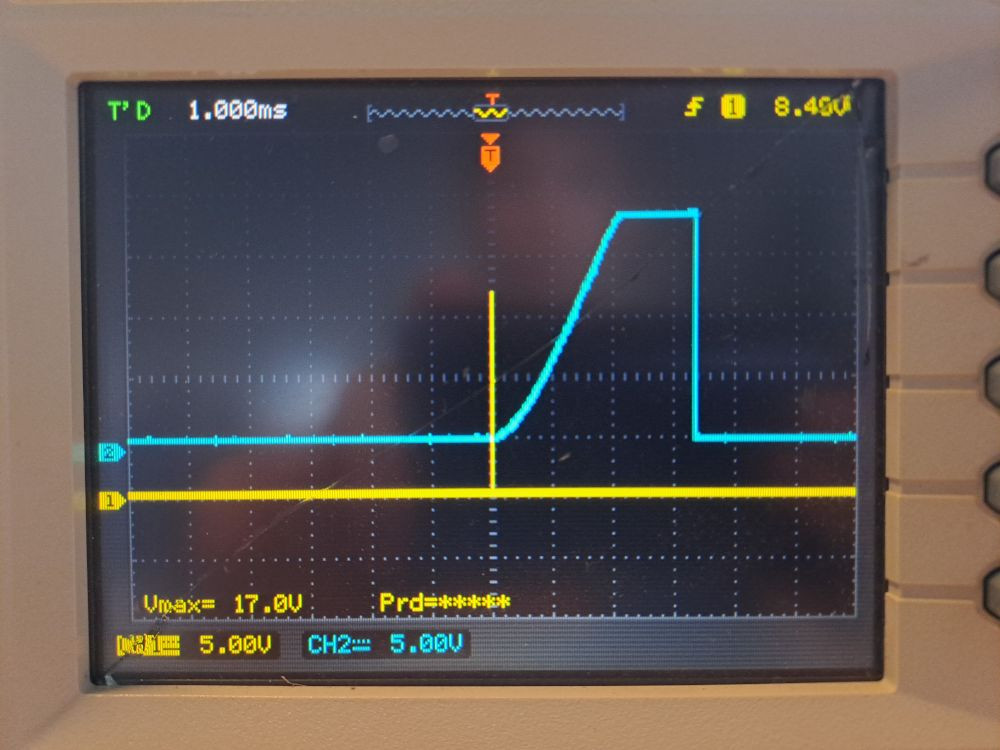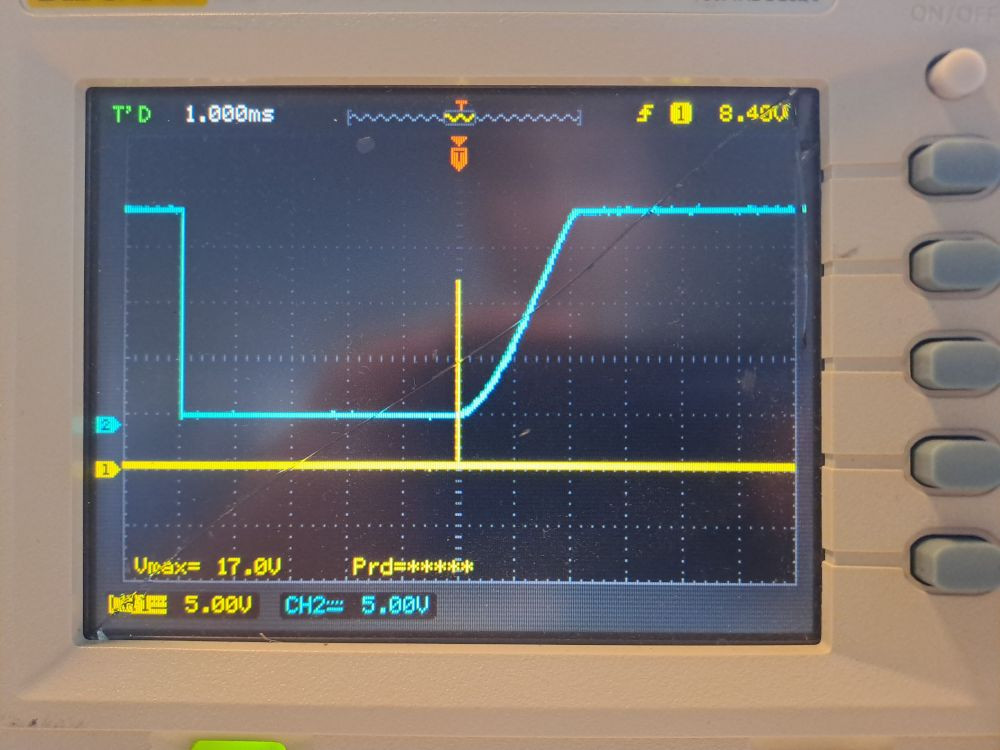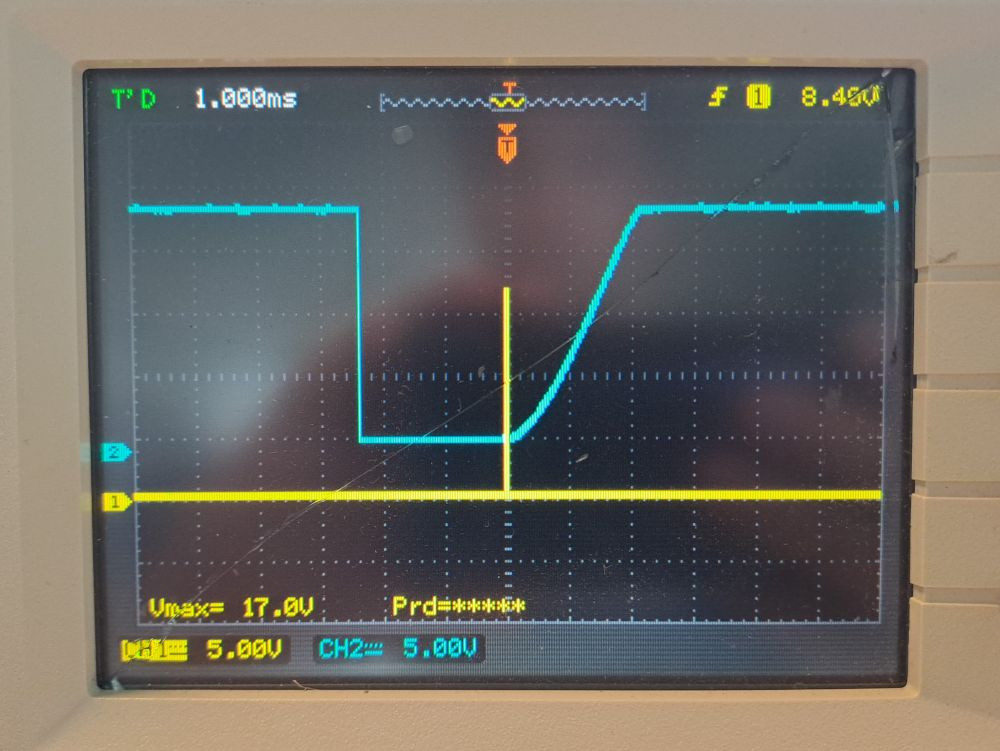- Edited
Hi, we would like to run two OAK-D S2 PoE cameras (bought fall 2024) with synchronized capture but aren't getting a usable image out. We used an external pulse generator, and while the two cameras do sync, the image is extremely noisy, dark or black. We would greatly appreciate feedback on whether our hardware and software setup is correct.
Pulse generator:
- rate: 30 Hz
- pulse width: 4.5 µs
- active low: 0 V, active high: 12 V
The rate and pulse width were verified with an oscilloscope. The applied pulse was high (so, most of the time the signal was 0 V). given the effects of the optocoupler logic I'm not sure whether it should be like that or the other way round (the signal being high most of the time and the pulse going low). Tried the other way but that didn't result in the cameras going into sync, however.
The cameras going into sync was verified based on their reported timestamps matching, example where they matched:
1744375396.690: /oak1/left/image_raw/compressed
1744375396.690: /oak0/left/image_raw/compressed
1744375396.723: /oak1/left/image_raw/compressed
1744375396.723: /oak0/left/image_raw/compressed
1744375396.756: /oak1/left/image_raw/compressed
1744375396.756: /oak0/left/image_raw/compressedROS parameters:
/oak0:
camera_i_ip: '169.254.1.221'
camera_i_nn_type: none
camera_i_pipeline_type: Stereo
left_i_fsync_continuous: true
left_i_fps: 30
left_i_resolution: 800P
right_i_fsync_continuous: true
right_i_fps: 30
right_i_resolution: 800P
left_i_low_bandwidth: true
left_i_low_bandwidth_quality: 90
right_i_low_bandwidth: true
right_i_low_bandwidth_quality: 90
/oak1:
camera_i_ip: '169.254.1.222'
camera_i_nn_type: none
camera_i_pipeline_type: Stereo
left_i_fsync_continuous: true
left_i_fps: 30
left_i_resolution: 800P
right_i_fsync_continuous: true
right_i_fps: 30
right_i_resolution: 800P
left_i_low_bandwidth: true
left_i_low_bandwidth_quality: 90
right_i_low_bandwidth: true
right_i_low_bandwidth_quality: 90The observed behavior depends on the set fps in the camera config (triggering was always 30 Hz):
- > 30 fps: no image
- 30 fps: black image
- 29 fps: flickering, dark image
- 14 fps: noisy image
Example of a noisy image (from afar this doesn't look too bad, but zooming in you'll see severe noise artifacts - while this recording was made during daytime in a well-lit office):
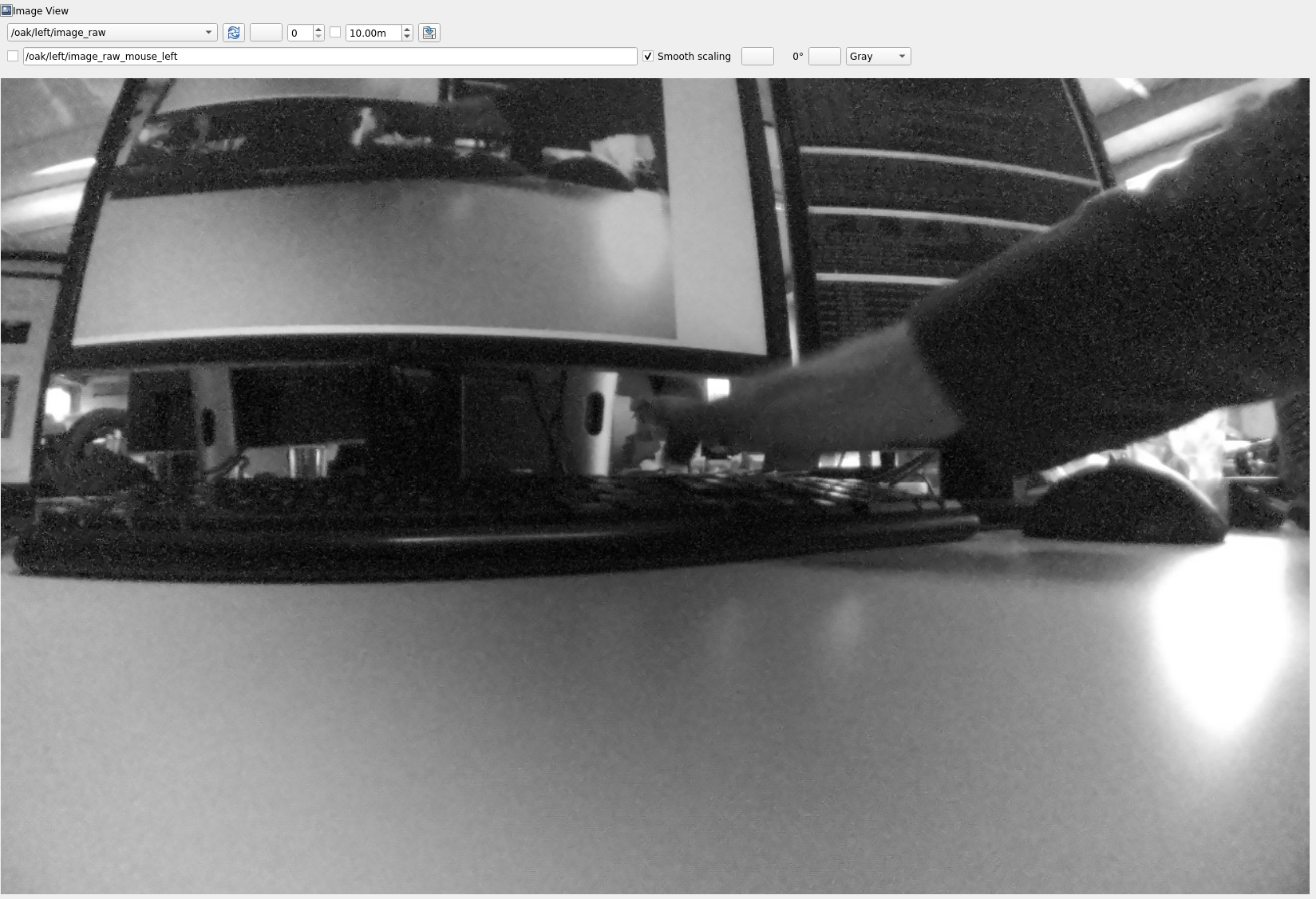
Software versions:
ros-noetic-depthai-ros:2.11.2-1focal.20250325.182146ros-noetic-depthai-ros-driver:2.11.2-1focal.20250325.180758- camera bootloader: 0.0.28
Similar issues:
- luxonis/depthai-core784
- https://discuss.luxonis.com/d/1657-problem-syncing-multiple-oak-d-poe-with-fsync
Feedback welcome.