Hello @KenMax
When you logged into the Hub, go to devices list - from the left panel or from the widget on the main page.
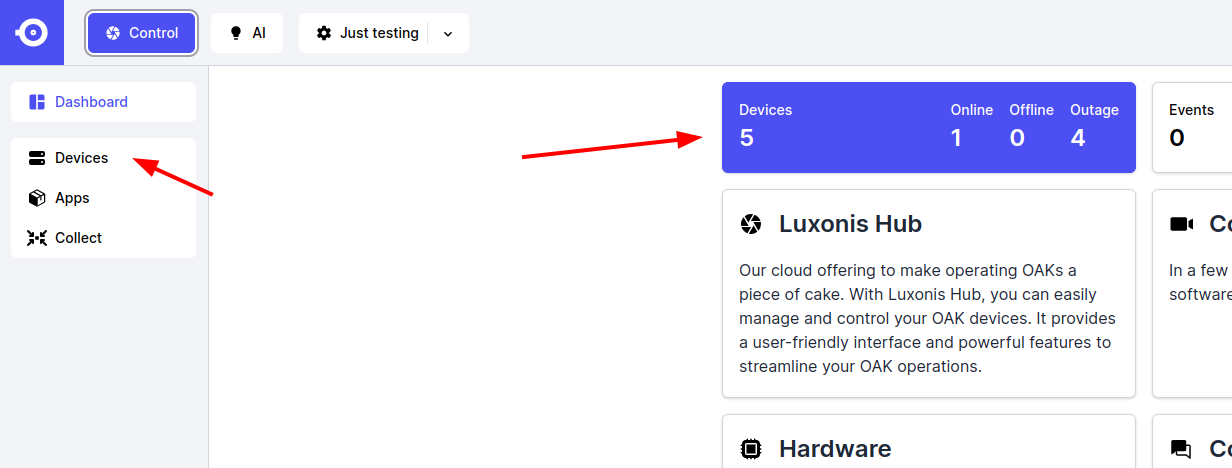
Select your device and the go to apps tab. Or if it is your first app you should see the widget for installing first app.
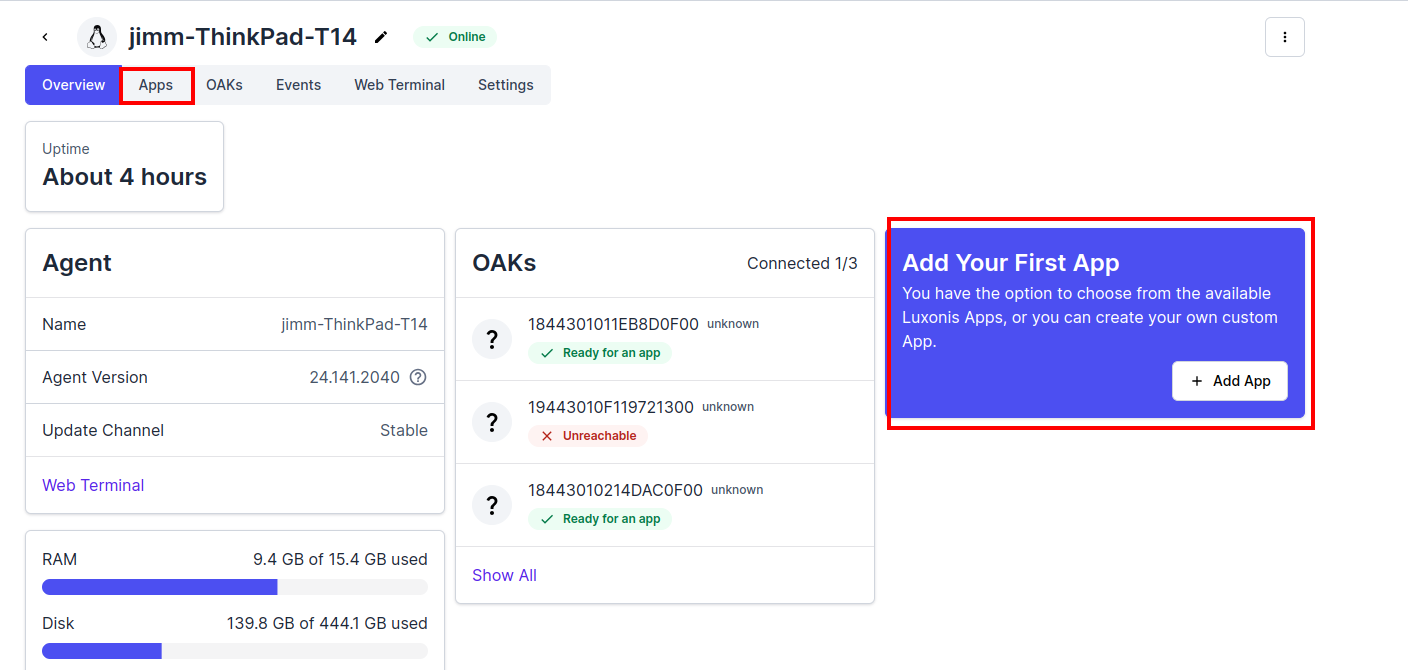
Hope this will help.

