Hi everyone,
I am writing this post to try and figure out why my Camera has stopped working. I was out of the lab for a month and had disconnected the usb from the camera and placed it away. It was working a month ago but upon reconnecting it now it does not seem to work.
The depthai_viewer does seem to run but cannot detect a device
the rgb_preview.py example throws the same error
Manage App Execution Aliases.
(base) PS C:\Users\Purdu\depthai-python\examples> python .\ColorCamera\rgb_preview.py
Traceback (most recent call last):
File "C:\Users\Purdu\depthai-python\examples\ColorCamera\rgb_preview.py", line 24, in <module>
with dai.Device(pipeline) as device:
^^^^^^^^^^^^^^^^^^^^
RuntimeError: No available devices
(base) PS C:\Users\Purdu\depthai-python\examples>
I am attaching some pictures and videos of the entire setup for some guidance on what could be done for the same.
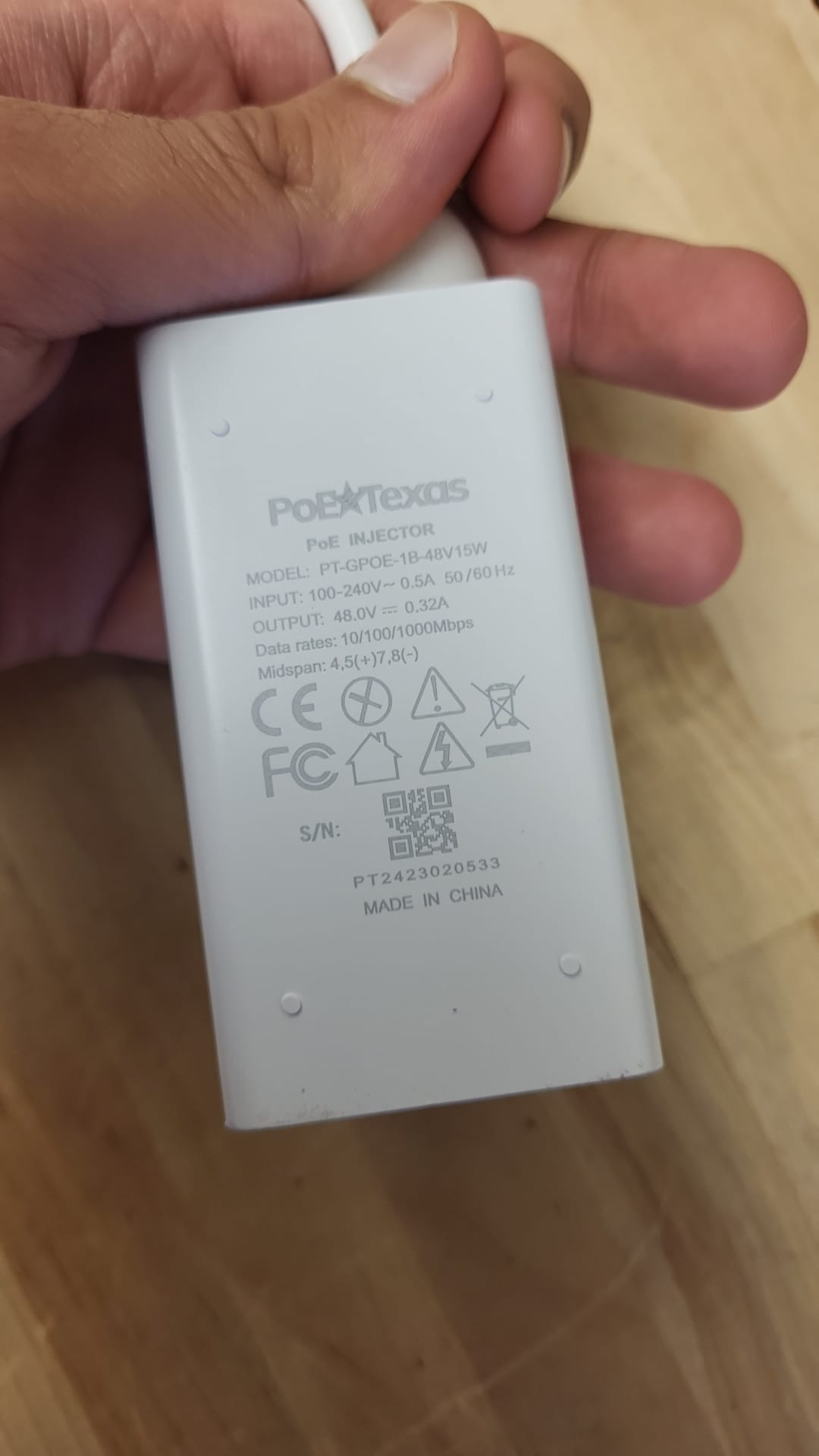
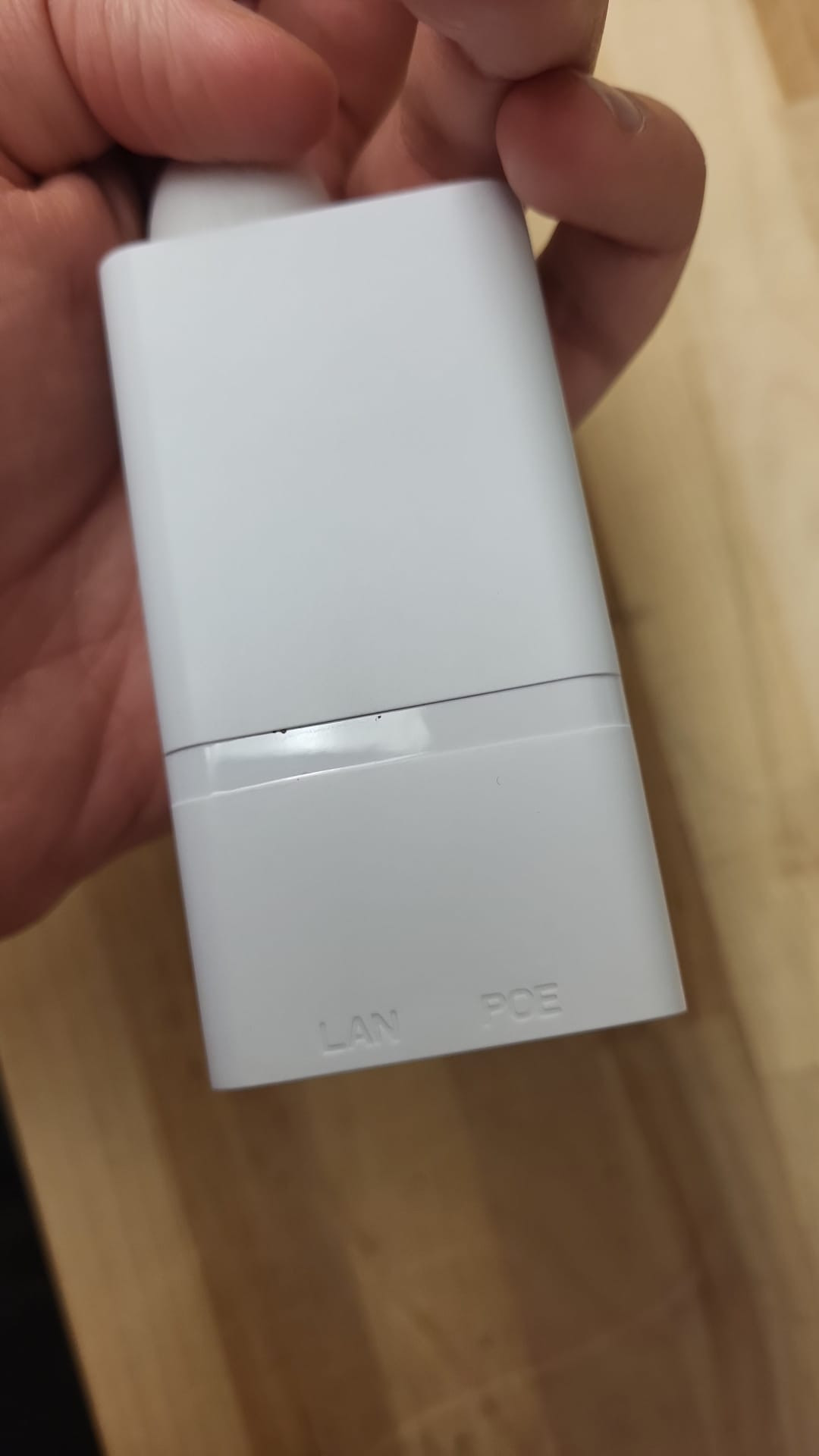
Some guidance on this would mean a lot
PS: Link to the previous post discussion and link to guide
https://discuss.luxonis.com/d/5560-setting-up-oak-d-lr
https://docs.luxonis.com/software/depthai/manual-install#Manual%20DepthAI%20installation-Installing%20DepthAI