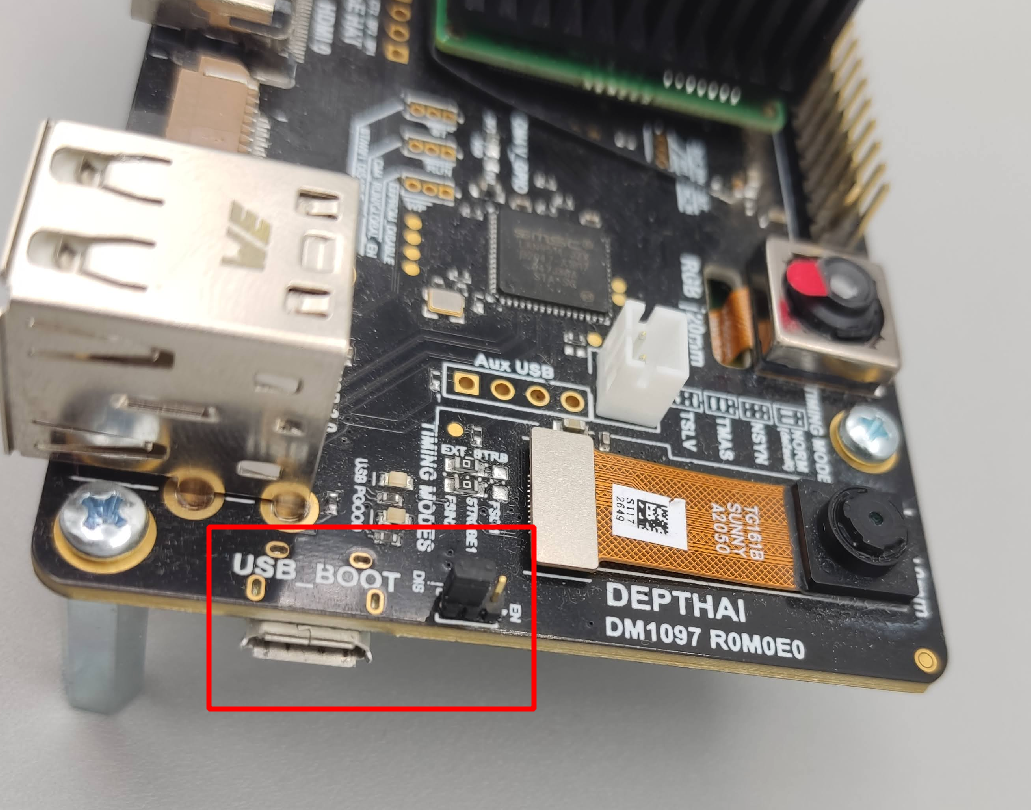- Edited
Im getting an error on my OAK-D-CM4-PoE: Exception while opening the camera. No available devices.
I've tried to reconfigure this device and also reimaged the device as I was not able to find the root cause of this error.
Also, other OAK devices do work on the same ethernet cable, so I do not think it is network related. I have looked through the troubleshooting page as well - PoE deployment guide (luxonis.com)
Any ideas on how to resolve this error?
Thanks,
Mehtab