Hello everybody!
I am using two IMX378 cameras connected to an OAK-FFC 4P module. I need to improve the delay between image acquisition and display on screen, which is more than one second. At the same time, I have a very low fluency in the video, this is because it does not work at the fps that I indicate. Below is an image that shows the delay mentioned and the fps.
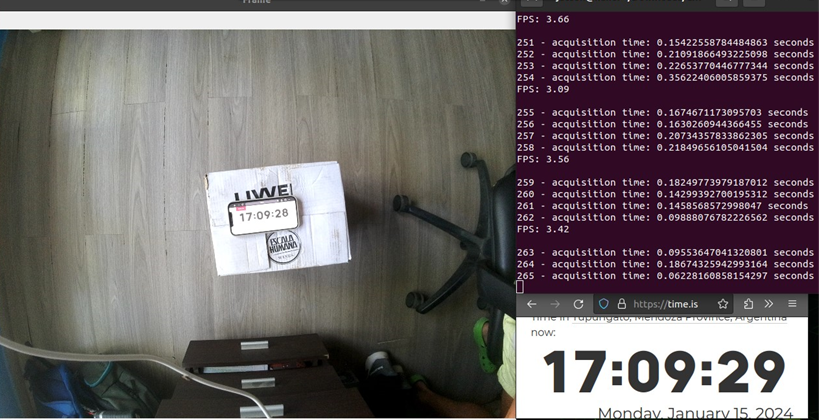
I don't know if it is a hardware limitation and therefore a delay that I have to deal with, or if there is any possible way or technique to improve this code.
If I do not use "cam1.setIspScale(1,2)" the delay is ~4 seconds.
import cv2
import depthai as dai
import time
def getFrame(queue):
frame = queue.get()
return frame.getCvFrame()
if __name__ == '__main__':
fps = 10
frame_count = 0
# Define a pipeline
pipeline = dai.Pipeline()
device = dai.Device()
# DEFINE SOURCES AND OUTPUTS
cam1 = pipeline.create(dai.node.ColorCamera)
cam2 = pipeline.create(dai.node.ColorCamera)
cam1.setBoardSocket(dai.CameraBoardSocket.CAM_A) # 4-lane MIPI IMX378
cam2.setBoardSocket(dai.CameraBoardSocket.CAM_D) # 4-lane MIPI IMX378
cam1.setResolution(dai.ColorCameraProperties.SensorResolution.THE_12_MP)
cam2.setResolution(dai.ColorCameraProperties.SensorResolution.THE_12_MP)
cam1.setIspScale(1,2)
cam2.setIspScale(1,2)
cam1.setFps(fps)
cam2.setFps(fps)
# Set output Xlink
outcam1 = pipeline.create(dai.node.XLinkOut)
outcam2 = pipeline.create(dai.node.XLinkOut)
outcam1.setStreamName("cam1")
outcam2.setStreamName("cam2")
# LINKING
cam1.isp.link(outcam1.input)
cam2.isp.link(outcam2.input)
outcam1.input.setBlocking(False)
outcam2.input.setBlocking(False)
outcam1.input.setQueueSize(1)
outcam2.input.setQueueSize(1)
with device:
device.startPipeline(pipeline)
cam1 = device.getOutputQueue(name="cam1", maxSize=1, blocking=False)
cam2 = device.getOutputQueue(name="cam2", maxSize=1, blocking=False)
n=0
while True:
frame_count += 1
n+=1
elapsed_time = time.time() - start_time
if elapsed_time > 1.0:
fps = frame_count / elapsed_time
print(f"FPS: {fps:.2f}\n")
frame_count = 0
start_time = time.time()
start_adq = time.time() # Inicia el temporizador
Frame1 = getFrame(cam1)
#Frame2 = getFrame(cam2)
end_adq = time.time() # Detiene el temporizador
tiempo_adquisicion = end_adq - start_adq
print(n,f"- acquisition time: {tiempo_adquisicion} seconds")
# Check for keyboard input
key = cv2.waitKey(1) & 0xFF
# Display the current state in the window
cv2.imshow("Frame1", Frame1)
#cv2.imshow("Frame2", Frame2)
if key == ord('q'):
break
Thank you very much