Hi everyone,
There is already a great example of doing Text Detection + Optical Character Recognition (OCR), see: gen2-ocr
However, this is only for processing real-time frames captured by a camera. Now I'm trying to capture frames from a local video file, and input each frame to the corresponding nodes so that I could detect and recognise texts on each frame in this video:
## q_vid test ##
import cv2
import numpy as np
import depthai as dai
import east
import blobconverter
from pathlib import Path
import argparse
parser = argparse.ArgumentParser()
parser.add_argument('-vid', '--video', type=str, help="Path to video file to be used for inference (conflicts with -cam)")
args = parser.parse_args()
class HostSeqSync:
def __init__(self):
self.imfFrames = []
def add_msg(self, msg):
self.imfFrames.append(msg)
def get_msg(self, target_seq):
for i, imgFrame in enumerate(self.imfFrames):
if target_seq == imgFrame.getSequenceNum():
self.imfFrames = self.imfFrames[i:]
break
return self.imfFrames[0]
pipeline = dai.Pipeline()
version = "2021.2"
pipeline.setOpenVINOVersion(version=dai.OpenVINO.Version.VERSION_2021_2)
# Create an XLinkIn node to receive video frames from the host
xlinkIn = pipeline.create(dai.node.XLinkIn)
xlinkIn.setStreamName("input_video")
# for display
xlinkIn2 = pipeline.create(dai.node.XLinkIn) ##
xlinkIn2.setStreamName("input_video2") ##
cam_xout = pipeline.create(dai.node.XLinkOut) ##
cam_xout.setStreamName('video') ##
xlinkIn2.out.link(cam_xout.input) ##
# ---------------------------------------
# 1st stage NN - text-detection
# ---------------------------------------
nn = pipeline.create(dai.node.NeuralNetwork)
nn.setBlobPath(blobconverter.from_zoo(name="east_text_detection_256x256",zoo_type="depthai",shaves=7, version=version)) ## shave used to be 6
xlinkIn.out.link(nn.input)
nn_xout = pipeline.create(dai.node.XLinkOut)
nn_xout.setStreamName('detections')
nn.out.link(nn_xout.input)
# ---------------------------------------
# 2nd stage NN - text-recognition-0012
# ---------------------------------------
manip = pipeline.create(dai.node.ImageManip)
manip.setWaitForConfigInput(True)
manip_img = pipeline.create(dai.node.XLinkIn)
manip_img.setStreamName('manip_img')
manip_img.out.link(manip.inputImage)
manip_cfg = pipeline.create(dai.node.XLinkIn)
manip_cfg.setStreamName('manip_cfg')
manip_cfg.out.link(manip.inputConfig)
manip_xout = pipeline.create(dai.node.XLinkOut)
manip_xout.setStreamName('manip_out')
nn2 = pipeline.create(dai.node.NeuralNetwork)
nn2.setBlobPath(blobconverter.from_zoo(name="text-recognition-0012", shaves=7, version=version)) ## shave used to be 6
nn2.setNumInferenceThreads(2)
manip.out.link(nn2.input)
manip.out.link(manip_xout.input)
nn2_xout = pipeline.create(dai.node.XLinkOut)
nn2_xout.setStreamName("recognitions")
nn2.out.link(nn2_xout.input)
# ... Same as before ...
def to_tensor_result(packet):
return {
name: np.array(packet.getLayerFp16(name))
for name in [tensor.name for tensor in packet.getRaw().tensors]
}
def to_planar(frame):
return frame.transpose(2, 0, 1).flatten()
def to_resize(arr: np.ndarray, shape: tuple) -> np.ndarray:
resized = cv2.resize(arr, shape)
return resized.transpose(2, 0, 1)
with dai.Device(pipeline) as device:
cap = cv2.VideoCapture(str(Path(args.video).resolve().absolute()))
q_in = device.getInputQueue("input_video") #, 2, blocking=False)
q_in2 = device.getInputQueue("input_video2") #, 2, blocking=False) ##
q_vid = device.getOutputQueue("video", 2, blocking=False) ##
q_det = device.getOutputQueue("detections", 2, blocking=False)
q_rec = device.getOutputQueue("recognitions", 2, blocking=False)
q_manip_img = device.getInputQueue("manip_img")
q_manip_cfg = device.getInputQueue("manip_cfg")
q_manip_out = device.getOutputQueue("manip_out", 2, blocking=False)
frame = None
cropped_stacked = None
rotated_rectangles = []
rec_pushed = 0
rec_received = 0
host_sync = HostSeqSync()
class CTCCodec(object):
""" Convert between text-label and text-index """
def __init__(self, characters):
# characters (str): set of the possible characters.
dict_character = list(characters)
self.dict = {}
for i, char in enumerate(dict_character):
self.dict[char] = i + 1
self.characters = dict_character
def decode(self, preds):
""" convert text-index into text-label. """
texts = []
index = 0
# Select max probabilty (greedy decoding) then decode index to character
preds = preds.astype(np.float16)
preds_index = np.argmax(preds, 2)
preds_index = preds_index.transpose(1, 0)
preds_index_reshape = preds_index.reshape(-1)
preds_sizes = np.array([preds_index.shape[1]] * preds_index.shape[0])
for l in preds_sizes:
t = preds_index_reshape[index:index + l]
# NOTE: t might be zero size
if t.shape[0] == 0:
continue
char_list = []
for i in range(l):
# removing repeated characters and blank.
if not (i > 0 and t[i - 1] == t[i]):
if self.characters[t[i]] != '#':
char_list.append(self.characters[t[i]])
text = ''.join(char_list)
texts.append(text)
index += l
return texts
characters = '0123456789abcdefghijklmnopqrstuvwxyz#'
codec = CTCCodec(characters)
while cap.isOpened():
# Read a frame from the video file
read_correctly, frame_o = cap.read()
if frame_o is not None:
# Convert the frame to the required format
frame_rs = cv2.resize(frame_o, (256, 256))
img_rs = dai.ImgFrame()
img_rs.setData(to_planar(frame_rs))
img_rs.setType(dai.ImgFrame.Type.BGR888p)
img_rs.setWidth(frame_rs.shape[1])
img_rs.setHeight(frame_rs.shape[0])
q_in.send(img_rs)
img = dai.ImgFrame()
img.setData(to_planar(frame_o))
img.setType(dai.ImgFrame.Type.BGR888p) # BGR888p
img.setWidth(frame_o.shape[1])
img.setHeight(frame_o.shape[0])
q_in2.send(img)
vid_in = q_vid.tryGet()
if vid_in is not None:
# frame = vid_in
host_sync.add_msg(vid_in)
print("added correctly!")
else:
# If no frame was read, then we've probably reached the end of the video
print("read incorrectly!")
break
while True:
in_rec = q_rec.tryGet()
if in_rec is None:
break
rec_data = bboxes = np.array(in_rec.getFirstLayerFp16()).reshape(30,1,37)
decoded_text = codec.decode(rec_data)[0]
pos = rotated_rectangles[rec_received]
print("{:2}: {:20}".format(rec_received, decoded_text),
"center({:3},{:3}) size({:3},{:3}) angle{:5.1f} deg".format(
int(pos[0][0]), int(pos[0][1]), pos[1][0], pos[1][1], pos[2]))
# Draw the text on the right side of 'cropped_stacked' - placeholder
if cropped_stacked is not None:
cv2.putText(cropped_stacked, decoded_text,
(120 + 10 , 32 * rec_received + 24),
cv2.FONT_HERSHEY_SIMPLEX, 0.8, (0,255,0), 2)
cv2.imshow('cropped_stacked', cropped_stacked)
rec_received += 1
if cv2.waitKey(1) == ord('q'):
break
if rec_received >= rec_pushed:
in_det = q_det.tryGet()
if in_det is not None:
frame = host_sync.get_msg(in_det.getSequenceNum()).getCvFrame().copy()
scores, geom1, geom2 = to_tensor_result(in_det).values()
scores = np.reshape(scores, (1, 1, 64, 64))
geom1 = np.reshape(geom1, (1, 4, 64, 64))
geom2 = np.reshape(geom2, (1, 1, 64, 64))
bboxes, confs, angles = east.decode_predictions(scores, geom1, geom2)
boxes, angles = east.non_max_suppression(np.array(bboxes), probs=confs, angles=np.array(angles))
rotated_rectangles = [
east.get_cv_rotated_rect(bbox, angle * -1)
for (bbox, angle) in zip(boxes, angles)
]
rec_received = 0
rec_pushed = len(rotated_rectangles)
if rec_pushed:
print("====== Pushing for recognition, count:", rec_pushed)
cropped_stacked = None
for idx, rotated_rect in enumerate(rotated_rectangles):
# Detections are done on 256x256 frames, we are sending back 1024x1024
# That's why we multiply center and size values by 4
rotated_rect[0][0] = rotated_rect[0][0] * 4
rotated_rect[0][1] = rotated_rect[0][1] * 4
rotated_rect[1][0] = rotated_rect[1][0] * 4
rotated_rect[1][1] = rotated_rect[1][1] * 4
# Draw detection crop area on input frame
points = np.int0(cv2.boxPoints(rotated_rect))
print(rotated_rect)
cv2.polylines(frame, [points], isClosed=True, color=(255, 0, 0), thickness=1, lineType=cv2.LINE_8)
# TODO make it work taking args like in OpenCV:
# rr = ((256, 256), (128, 64), 30)
rr = dai.RotatedRect()
rr.center.x = rotated_rect[0][0]
rr.center.y = rotated_rect[0][1]
rr.size.width = rotated_rect[1][0]
rr.size.height = rotated_rect[1][1]
rr.angle = rotated_rect[2]
cfg = dai.ImageManipConfig()
cfg.setCropRotatedRect(rr, False)
cfg.setResize(120, 32)
# Send frame and config to device
if idx == 0:
w,h,c = frame.shape
imgFrame = dai.ImgFrame()
imgFrame.setData(to_planar(frame))
imgFrame.setType(dai.ImgFrame.Type.BGR888p)
imgFrame.setWidth(w)
imgFrame.setHeight(h)
q_manip_img.send(imgFrame)
else:
cfg.setReusePreviousImage(True)
q_manip_cfg.send(cfg)
# Get manipulated image from the device
transformed = q_manip_out.get().getCvFrame()
rec_placeholder_img = np.zeros((32, 200, 3), np.uint8)
transformed = np.hstack((transformed, rec_placeholder_img))
if cropped_stacked is None:
cropped_stacked = transformed
else:
cropped_stacked = np.vstack((cropped_stacked, transformed))
if cropped_stacked is not None:
cv2.imshow('cropped_stacked', cropped_stacked)
if frame is not None:
cv2.imshow('frame', frame)
key = cv2.waitKey(1)
if key == ord('q'):
break
The script does run, but there seems a problem: the 'frame' window generated by
if frame is not None:
cv2.imshow('frame', frame)
always shows the very first frame read from the video all the time, and the bounding box for detection just goes around this frame randomly, not really finding texts. The recognition results are far from accurate. I'm wondering if my custom snippet caused any problems:
while cap.isOpened():
# Read a frame from the video file
read_correctly, frame_o = cap.read()
if frame_o is not None:
# Convert the frame to the required format
frame_rs = cv2.resize(frame_o, (256, 256))
img_rs = dai.ImgFrame()
img_rs.setData(to_planar(frame_rs))
img_rs.setType(dai.ImgFrame.Type.BGR888p)
img_rs.setWidth(frame_rs.shape[1])
img_rs.setHeight(frame_rs.shape[0])
q_in.send(img_rs)
img = dai.ImgFrame()
img.setData(to_planar(frame_o))
img.setType(dai.ImgFrame.Type.BGR888p) # BGR888p
img.setWidth(frame_o.shape[1])
img.setHeight(frame_o.shape[0])
q_in2.send(img)
vid_in = q_vid.tryGet()
if vid_in is not None:
# frame = vid_in
host_sync.add_msg(vid_in)
print("added correctly!")
These few screen shots show how random the bounding box(es) are going around, and how inaccurate the results are (the result in last screen shot is fine, as the bounding box just covers the right area):


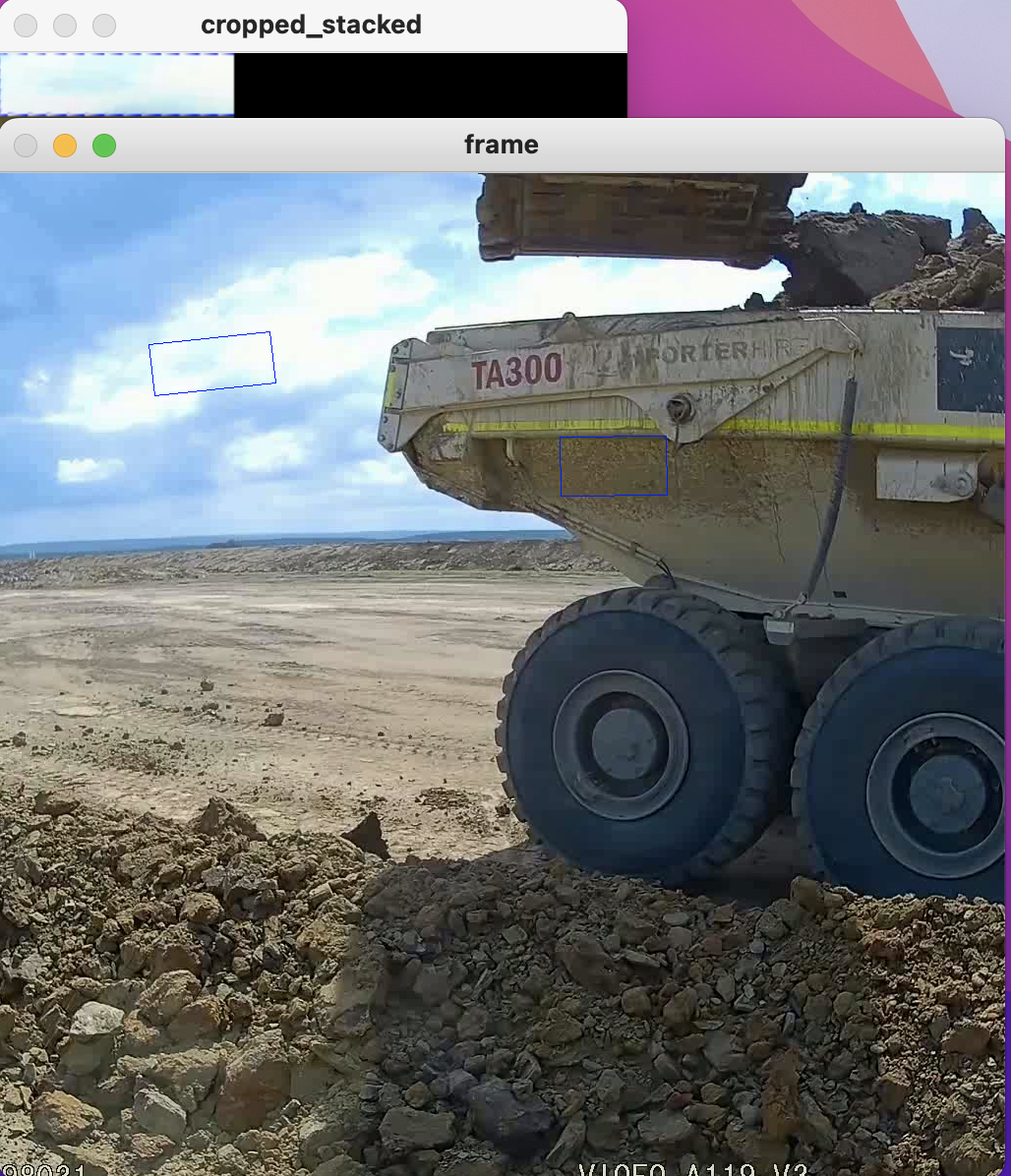

I've been debugging on this for a long while and still have no solutions, could you have a look and share your thoughts please?
Thank you