So I basically put the tar.xz file in the spaital-detection folder and it means to accept it. But I am getting a different error. 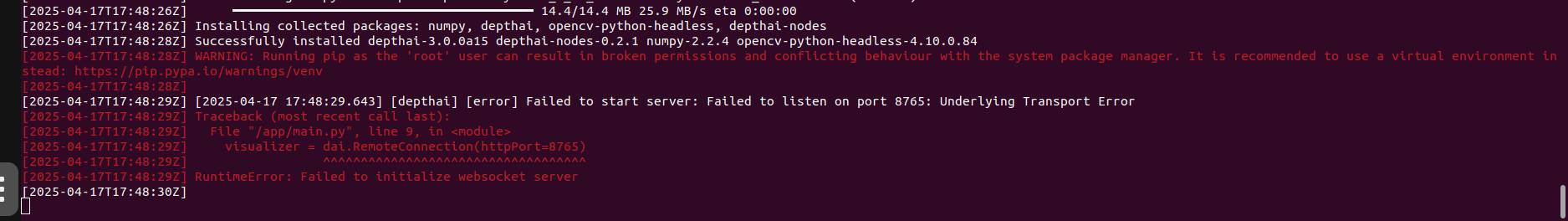
import depthai as dai
from utils.arguments import initialize_argparser
from utils.annotation_node import AnnotationNode
_, args = initialize_argparser()
model_reference: str = args.model
visualizer = dai.RemoteConnection(httpPort=8082)
device = dai.Device(dai.DeviceInfo(args.device)) if args.device else dai.Device()
platform = device.getPlatform().name
print(f"Platform: {platform}")
nn_archive = dai.NNArchive("/app/yolov6n-r2-288x512.rvc4.tar.xz")
frame_type = (
dai.ImgFrame.Type.BGR888p if platform == "RVC2" else dai.ImgFrame.Type.BGR888i
)
with dai.Pipeline(device) as pipeline:
available_cameras = device.getConnectedCameras()
if len(available_cameras) < 3:
raise ValueError("Device must have 3 cameras (color, left and right)")
cam = pipeline.create(dai.node.Camera).build(dai.CameraBoardSocket.CAM_A)
left_cam = pipeline.create(dai.node.Camera).build(dai.CameraBoardSocket.CAM_B)
right_cam = pipeline.create(dai.node.Camera).build(dai.CameraBoardSocket.CAM_C)
stereo = pipeline.create(dai.node.StereoDepth).build(
left=left_cam.requestOutput(nn_archive.getInputSize()),
right=right_cam.requestOutput(nn_archive.getInputSize()),
presetMode=dai.node.StereoDepth.PresetMode.HIGH_DETAIL,
)
stereo.setDepthAlign(dai.CameraBoardSocket.CAM_A)
if platform == "RVC2":
stereo.setOutputSize(*nn_archive.getInputSize())
stereo.setLeftRightCheck(True)
stereo.setRectification(True)
from depthai_nodes.node import ParsingNeuralNetwork
nn = pipeline.create(ParsingNeuralNetwork).build(cam, nn_archive)
depth_out = stereo.depth
passthrough = nn.passthrough
label_list = nn_archive.getConfig().model.heads[0].metadata.classes
annotation_node = pipeline.create(AnnotationNode).build(
input_detections=nn.out,
labels=label_list,
)
visualizer.addTopic("Camera", passthrough)
visualizer.addTopic("Detections", annotation_node.out_annotations)
print("Pipeline created.")
pipeline.start()
visualizer.registerPipeline(pipeline)
while pipeline.isRunning():
key = visualizer.waitKey(1)
if key == ord("q"):
pipeline.stop()
break
print("Pipeline finished.")
This is the code I am using to oakctl app run . after it complies successfully I want to run this offline.
Do you know why I am getting this error.
Best,
Badri