Hello everyone,
I'm working with an OAK-D SR PoE camera and trying to control the GPIO pin available on the M8 AUX connector (specifically, Pin 7).
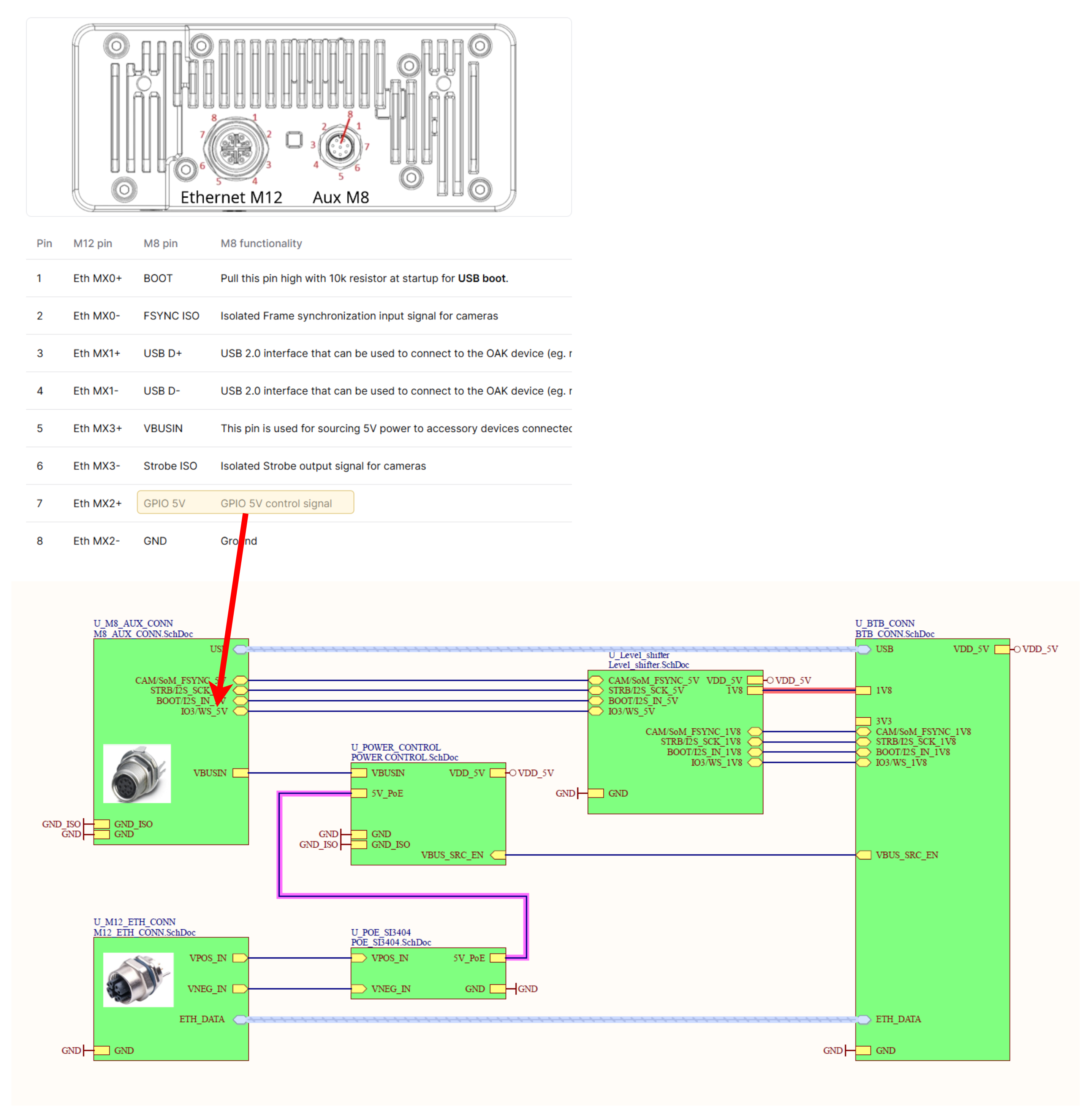
In my opinion this pin should be controllable with GPIO-Pin-Number 30. Here's the test script I created:
'''
This Script purpose is to Test the functionality of the GPIO Pin of OAK-D SR PoE
GPIO Pin is located at AUX M8-connector: Pin 7
'''
#!/usr/bin/env python3
import depthai as dai
import time
# Create pipeline
pipeline = dai.Pipeline()
gpioScript = pipeline.create(dai.node.Script)
# setting Properties of Script Node
gpioScript.setProcessor(dai.ProcessorType.LEON_CSS)
script_gpio_test = (f"""
import GPIO
import time
GPIO_TEST_PIN = 30
GPIO.setup(GPIO_TEST_PIN, GPIO.OUT, GPIO.PULL_DOWN)
toggleVal = True
while True:
node.warn('GPIO toggle: ' + str(toggleVal))
toggleVal = not toggleVal
GPIO.write(GPIO_TEST_PIN, toggleVal) # Toggle the GPIO
time.sleep(10)
"""
)
gpioScript.setScript(f"{script_gpio_test}")
# Connect to device and start pipeline
with dai.Device(pipeline) as device:
device.setLogLevel(dai.LogLevel.DEBUG)
device.setLogOutputLevel(dai.LogLevel.DEBUG)
print('Connected to OAK')
while not device.isClosed():
time.sleep(1)
With this script, I expected Pin 7 on the M8 AUX connector to toggle every 10 seconds. However, the toggle is occurring on Pin 5 instead.
Questions:
Am I misunderstanding the GPIO mapping for this device?
Could there be an error in the documentation, with the "GPIO 5V control signal" actually referring to Pin 5 on the M8 AUX connector instead of Pin 7?
Any insights or similar experiences would be appreciated!