Hi All,
just trying to finalise a schematic for Som-Pro integration with another compute som, such as a RPi CM4. I'm connecting via USB 3.1, but its all entirely on the board, ie the CM4 and the OAK Som share the same carrier board.
Looking at the example of the FFC-4P, and doing some reading, I don't think that I'll need to really add any filtering caps or chokes, or esd diodes. I also don't think I need the USB Mux Switch or Controller, I've seen them on a few different schematics, but for a straight 1:1 matchup of ports I don't think they are needed either?
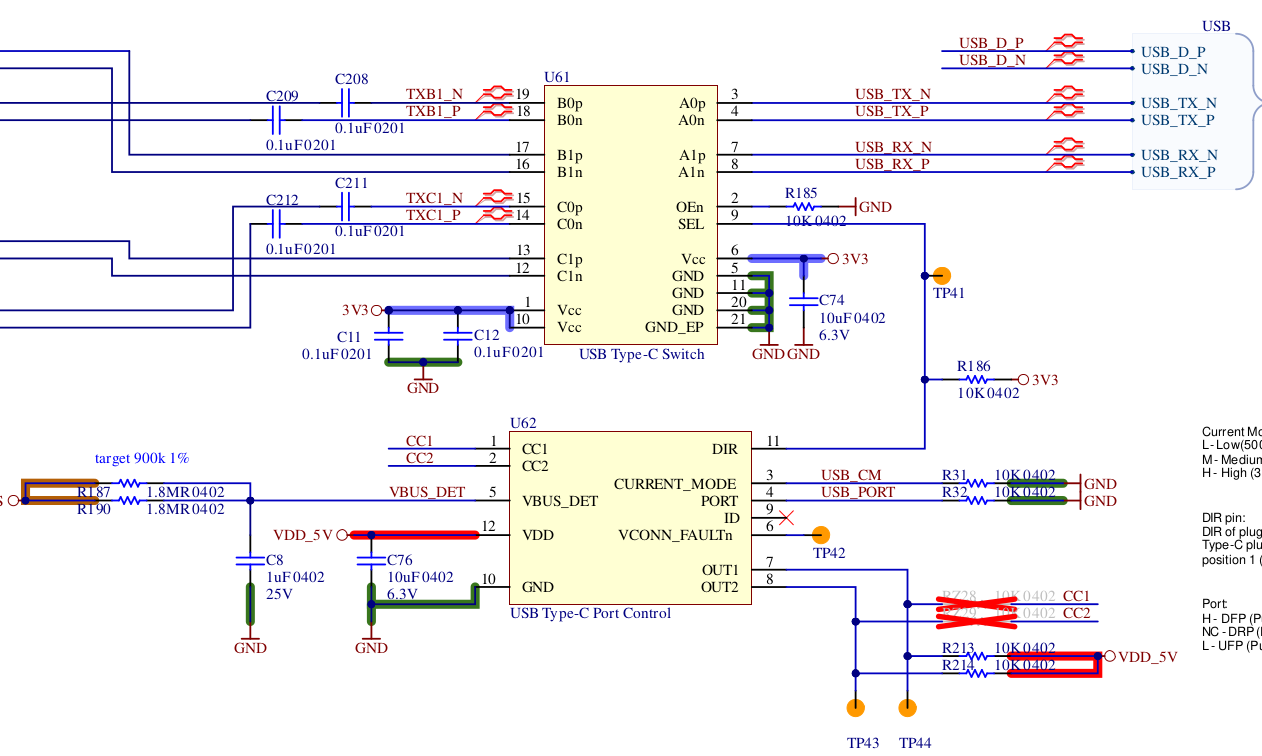
Is omitting these components a reasonable assumption? Also I assume the OAK-Som is fix in device mode with the USB*OTG*ID pulled low?