Hi,
I am experiencing low fps when I set i_fps = 90.0 or the default 30. I check the fps in Rviz which shows the fps of the rectified images to be 12.5hz. Also, the fps keeps on decreasing slowly and the left and right images are unsynchronized after some time. 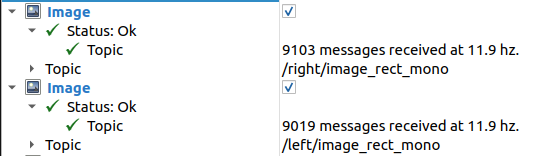
In rviz I can see sometimes that the image messages pause for 1.5 seconds when I have launched the ROS 2 driver. Please help me get a good fps and synchronization so that slam can perform better.
The following is my config file:
/oak:
ros__parameters:
camera:
i_enable_imu: true
i_enable_ir: true
i_calibration_dump: true
i_nn_type: none
i_pipeline_type: Depth
left:
i_resolution: 800P
i_add_exposure_offset: false
i_publish_topic: true
i_height: 800
i_fps: 90.0
i_board_socket_id: 1
i_calibration_file: 'file:///home/shivam157/dai_ws/src/depthai-ros/depthai_ros_driver/config/calibration/left.yaml'
rgb:
i_resolution: 1080P
i_disable_node: true
i_add_exposure_offset: false
i_height: 1080
i_board_socket_id: 0
right:
i_resolution: 800P
i_add_exposure_offset: false
i_publish_topic: true
i_height: 800
i_fps: 90.0
i_board_socket_id: 2
i_calibration_file: 'file:///home/shivam157/dai_ws/src/depthai-ros/depthai_ros_driver/config/calibration/right.yaml'
stereo:
i_set_input_size: true
i_height: 800
i_width: 1280
i_board_socket_id: 2
i_reverse_stereo_socket_order: true
i_align_depth: true
i_publish_right_rect: true
i_publish_left_rect: true
i_publish_synced_rect_pair: true
i_left_socket_id: 1
i_right_socket_id: 2
Edit 1:
Setting i_usb_speed: SUPER_PLUS starts the images with high fps but it keeps on decreasing once started. Why is the fps decreasing. Also, how to get low Latency?
I am following this link but still not able to figure out why fps is decreasing.
Edit 2:
I am using jetson orin nano, Oak FFC 3P, two OV9282 and the USB C wire that came with the OAK module. I have powered OAK FFC 3P with the adapter it came with. Power mode is 15W in jetson.
Edit 3:
The following is when I don't run ROS driver:
shivam157@ubuntu:~/dai_ws$ python3 oak_bandwidth_test.py
Downlink 2093.5 mbps
Uplink 1992.0 mbps
Press any key to continue...
shivam157@ubuntu:~/dai_ws$ python3 oak_latency_test.py
Sending buffer 0
Sending buffer 1
Got 1. buffer, latency 0.83 ms
Sending buffer 2
Got 2. buffer, latency 0.89 ms
Sending buffer 3
Got 3. buffer, latency 0.97 ms
Sending buffer 4
Got 4. buffer, latency 1.07 ms
Sending buffer 5