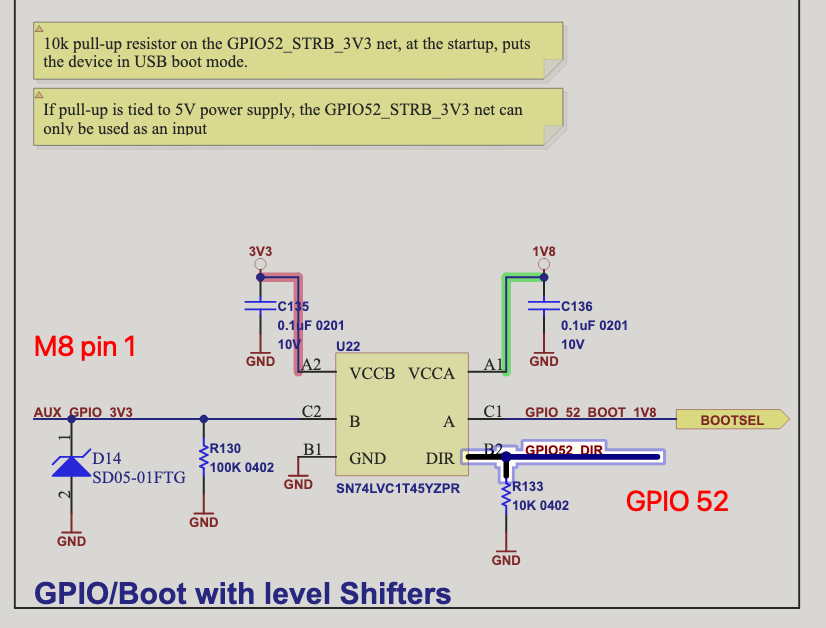Hello everyone
I have a challenge. I'm attempting to get the OAK-D S2 POE cameras to accept external trigger and strobe signals.
Reading the documentation made me believe that it ought to be really simple. Unfortunately, from what I understand, that is not the case.
Timing is crucial since I use this camera over a conveyer belt in a number of scenarios. As a result, I intended to allow FSYNC to receive a trigger signal from the PLC, which manages the conveyor belt and other components. The scene should then be captured by the three cameras—two of which are monochrome and the other one are RGB. I want to link the strobe signal to the PLC so it can precisely determine when the scene was recorded in order to ensure flawless timing.But things are rather hard because I'm utilising RGB sensors with rolling shutters (IMX378). due to the fact that this sensor is not particularly suitable for random timing capture.
I'm considering setting all of the cameras to static at 20 frames per second. The processor will then select the first scheduled shot for the cameras and send it to the host if the PLC determines that it is time to trigger. In order to inform the PLC of the exact moment the scene was recorded, the strobe (or another external M8 compatible output) will also be toggled.
I need to know which GPIOs are connected to which and whether there are any additional bottlenecks before I can attempt to make this tweak using the scripting possibilities.
We welcome any information regarding this or any other solutions to this difficulty!
I appreciate your time and attention.