jakaskerl
Hi Jaka,
I got this output after following your step:
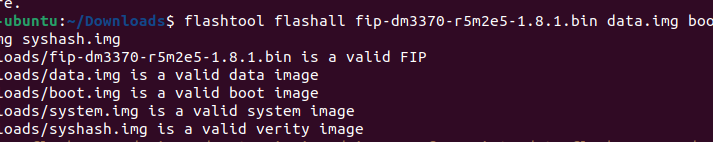
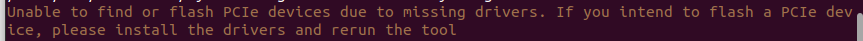
Here the detailed step for what I did:
1. I install the flash tool from (https://docs.google.com/document/d/1r3en4EqgDG3hum8o5yS1DJ5vSCb6aNqyA38tIM8723U/edit)
by running:
**python3 -m pip install --extra-index-url https://artifacts.luxonis.com/artifactory/luxonis-python-snapshot-local/ flashtool
**
2. I Downloaded FIP and OS files and extract it in my Downloads folder.
3. Set udev rules by running the command you gave me:
echo 'SUBSYSTEMS=="usb", ATTRS{idVendor}=="8087", ATTRS{idProduct}=="0b39", GROUP="plugdev"' | sudo tee /etc/udev/rules.d/80-keembay.rules echo 'SUBSYSTEMS=="usb", ATTRS{idVendor}=="8087", ATTRS{idProduct}=="da00", GROUP="plugdev"' | sudo tee -a /etc/udev/rules.d/80-keembay.rules sudo udevadm control --reload-rules && sudo udevadm trigger pip3 install --user . flashtool --help
4. Turn off my RAE and then plug it to my computer with USB.
5. Resetting by pressing the pin hole button
6. Turn on RAE
7. run command:
flashtool flashall fip-dm3370-r5m2e5-1.8.1.bin data.img boot.img system.img syshash.img
Is there a mistep?
My system is Ubuntu 22.04.3 LTS