IvoGermann Thank you so very much for your help!
I confirmed that my device is running the agent 23.223.1855, per steps 1 and 2. I added a screenshot of what I think is the equivalent of your screenshot for step 2. I am apparently using an updated Hub, and it looks different. First, I don't see the error message, and second, my device is named 'rae' rather than 'keembay', though I may have done something 6 months ago to change that. .
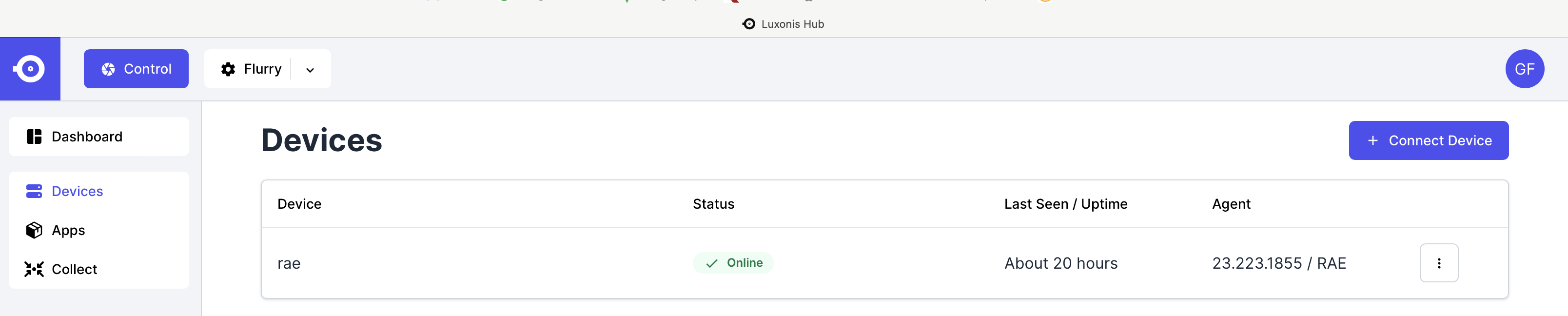
When I click on the device I get a a very different view, as shown in the screenshot below. There is no tab called "Perception Apps"!
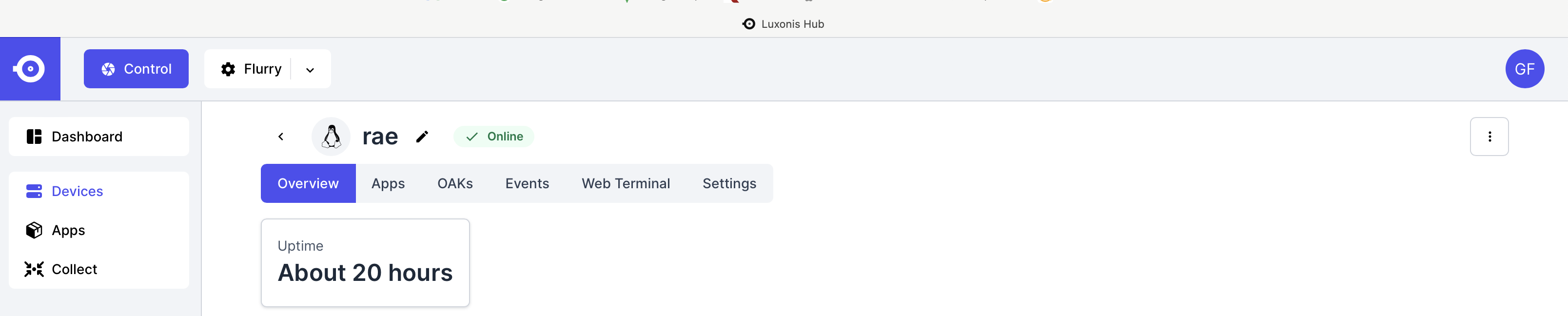
Using the URL for the legacy Hub in step 2, I get something quite similar to your 3 screenshot. However, the only app I see is one I downloaded two days ago. There is no RaeStarterApp pre-installed.
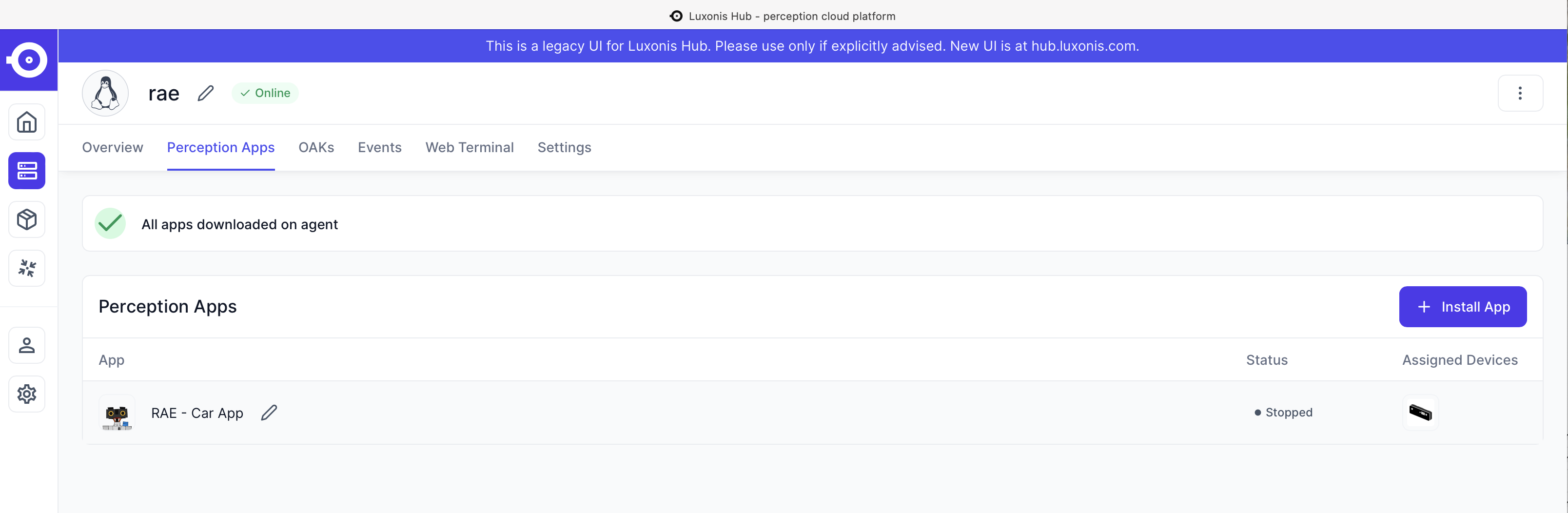
When I click on Install App I get the following popup.
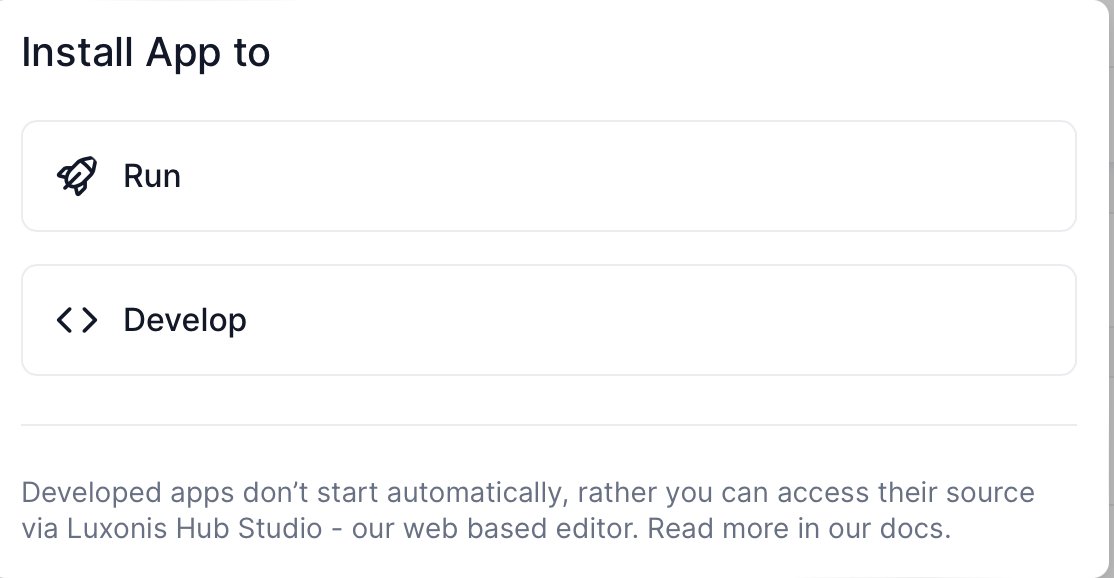
When I click Run I see the following popup. Again, no RaeStarterApp.
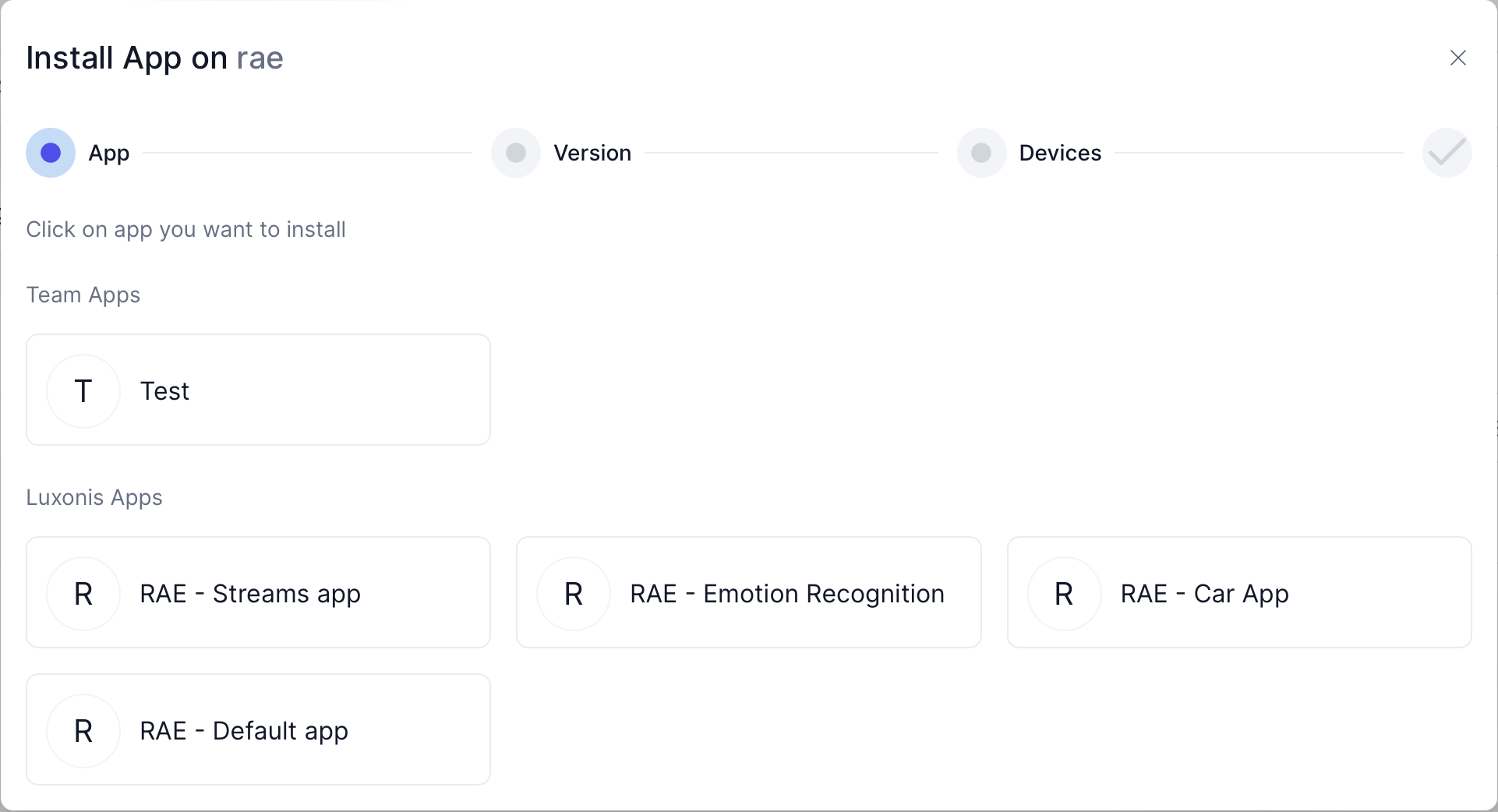
So, once again, not sure what is going on, nor is there documentation enough to begin to understand the situation.
In any case, I went back to the basic Perception Apps tab and clicked the Car App. The following screenshot shows the results. I can find nothing that lets me open Studio to view/edit the code! Just to make sure I'd not missed something, I tried the same thing in the new Hub, and again, no way that I can see to open Studio.
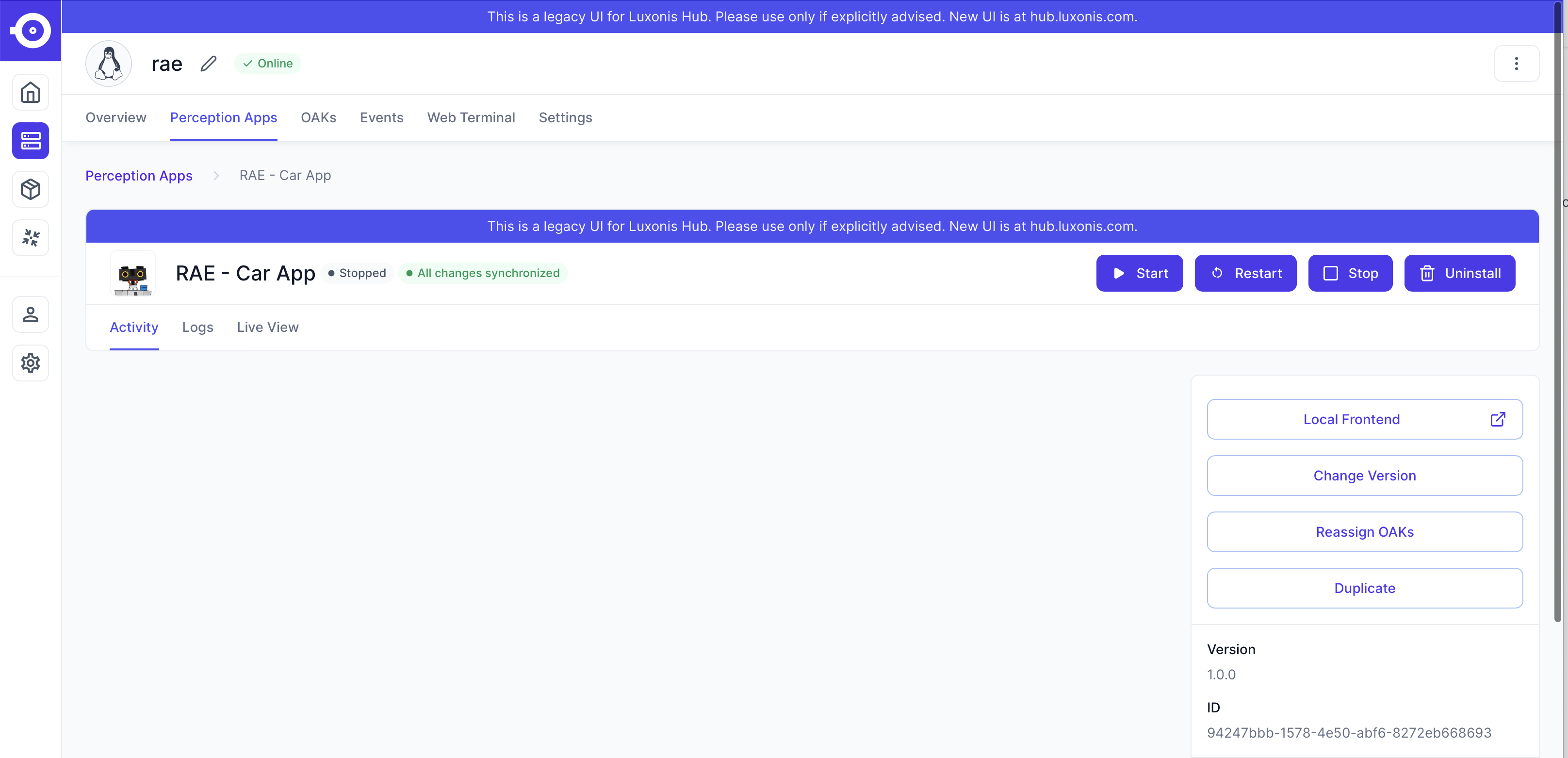
Once again, I'm stymied. That said, again, I very much appreciate your help.