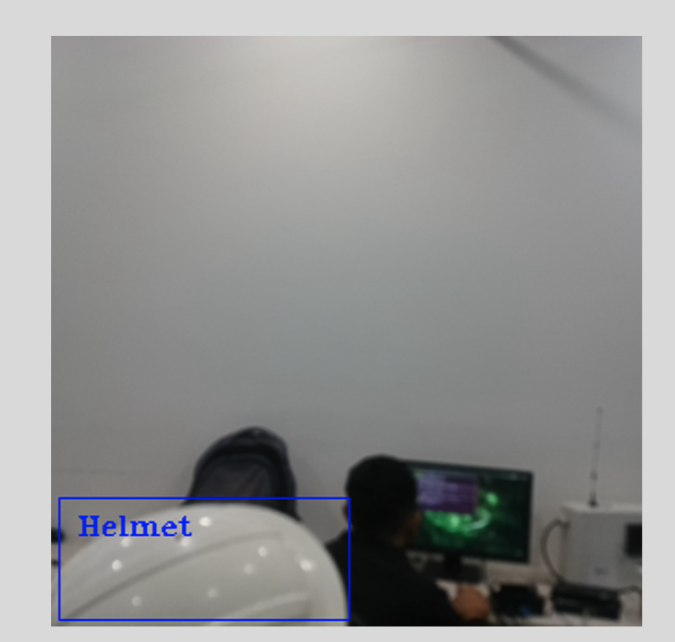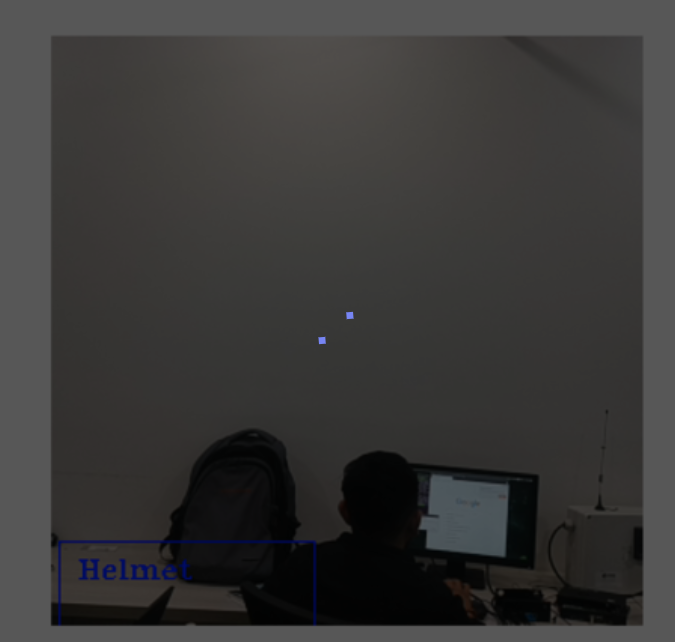I used this blog to add object Tracking to my program. Its behaving in a weird manner. I put the object in frame and its tracking fine, but when I take it off the frame, its still tracking it.
When I put the object in the frame and remove it quickly, its still tracking the object and the bounding box keeps floating for some time.
Code: