Luxonis-Adam Thanks for replying.
I had been trying VO system (uzh-rpg/rpg_svo_pro_open) in order to do then 3d reconstruction by images of mono camera (OAK-1). The VO system woks on ROS Melodic. I had been using video tutorial from YouTube "Visual Studio Code ROS Extension" to do vscode settings (c_cppproperties.json, launch.json,settings.json, tasks.json). I had been run catkin make -DCMAKE_BUILD_TYPE=Debug command before start debugging. But my breakpoints is notworking and have gray color (see picture below)
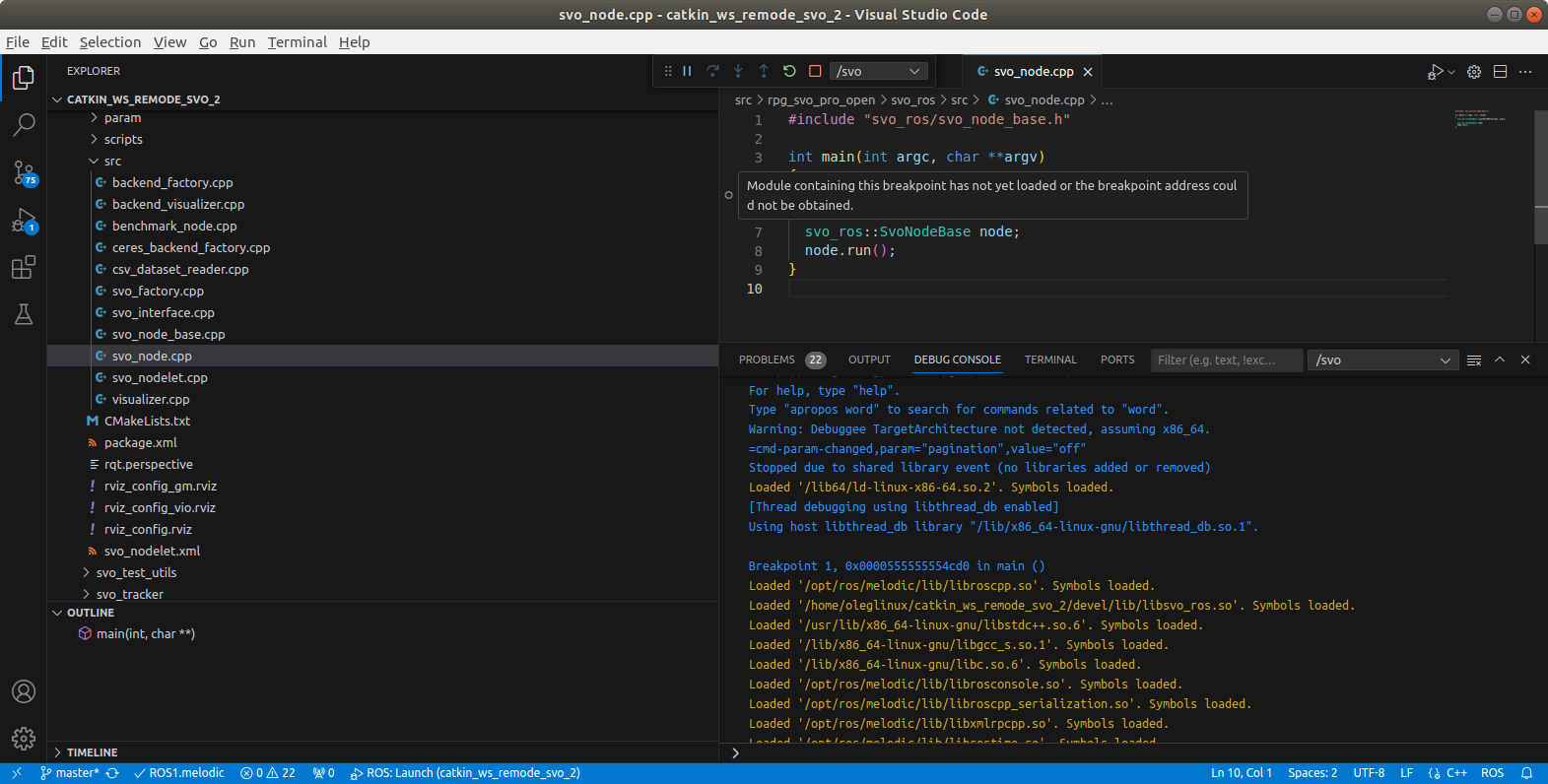
For debugging I had been using SVO launch file from repository.
What do you mean by "debug launch description" ? I might share any from setting file.
As I know gdb has not IDE so is less convenient as vscode.
Thanks