- Edited
Hello,
I'm trying the RoboHub on a Raspberry Pi with a Oak-D Pro W. The installation on the Raspberry Pi worked fine. I tried to install the Demo app but here are the error I have when the app is launching
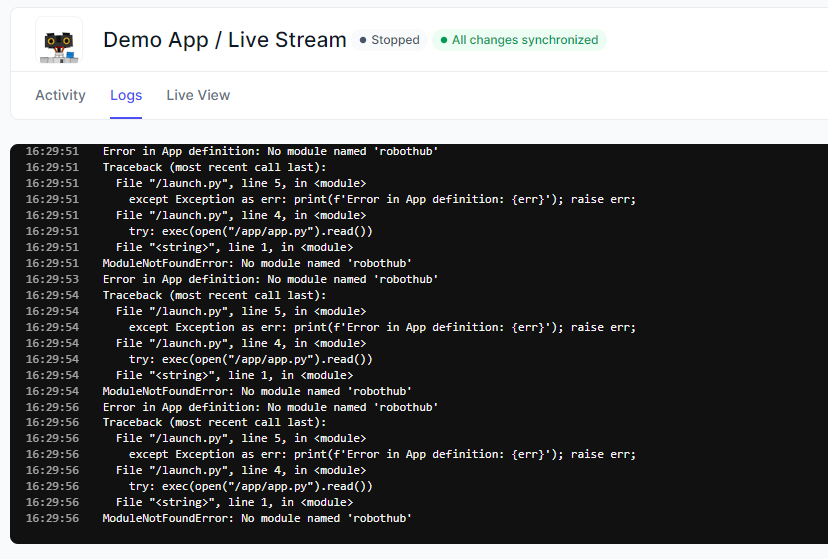
Thank you.
Best Regards
Hello,
I'm trying the RoboHub on a Raspberry Pi with a Oak-D Pro W. The installation on the Raspberry Pi worked fine. I tried to install the Demo app but here are the error I have when the app is launching
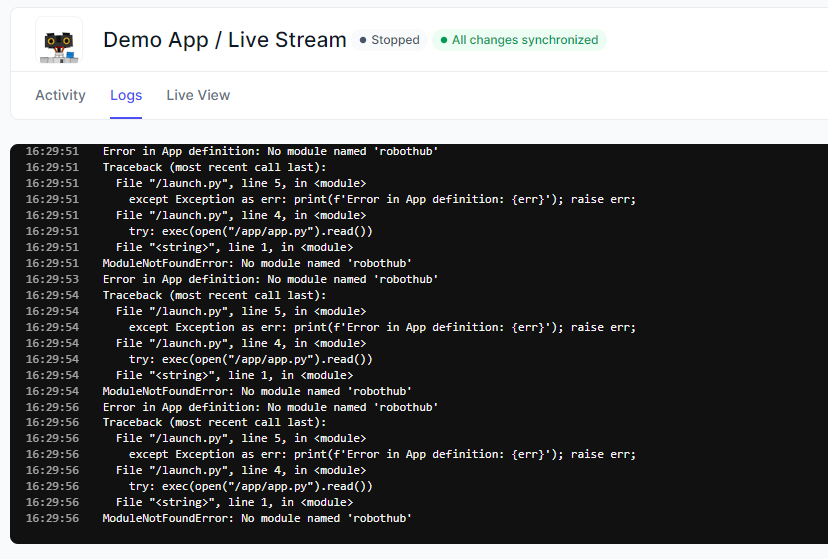
Thank you.
Best Regards
I'm getting the same error and symptoms.
Hi WarrenMiller , fraymackers ,
We apologize for the inconvenience, we have just updated the demo app (4.0) which should address these issues. Could you try that out?
Thanks, Erik
I tried the updated version 4.0 last night. With 4.0 I get the errors that were explained above. Though 1.0 has been working consistently for me.
Version 4 worked for me (install on the agent); however, I cannot assign it to my camera (OAK-D Pro W PoE). Perhaps it is because while the camera shows up in RobotHub, is has "unknown" for all the device info fields except for the State ("Ready") and the IP address.
Hi,
I have the same error on RAE.
When I changed the version of the RAE - Default app to 1.0.0, 1.1.0, and 1.1.1, the error never changed.
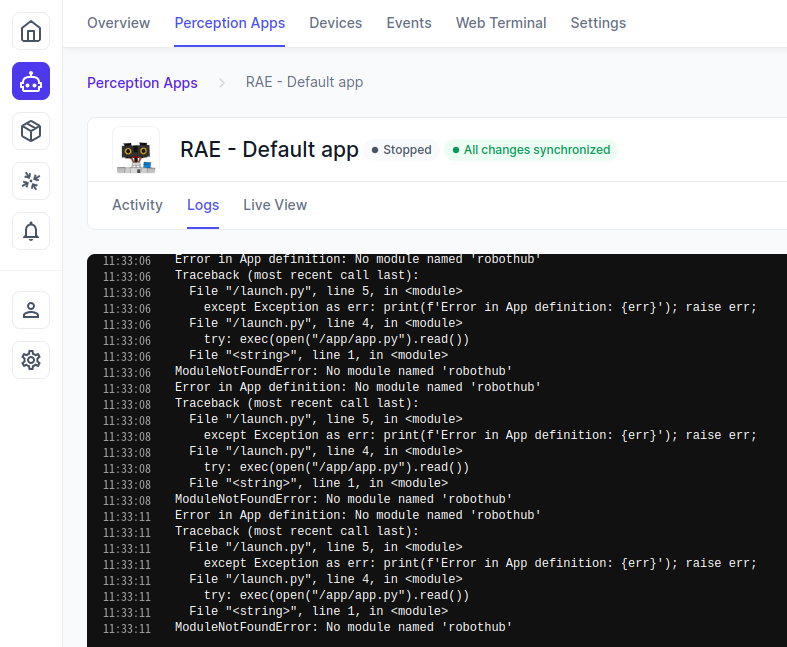
Hi @jakaskerl
I talked about the RAE - Default app. It has just released the version 1.0.0, 1.1.0, and 1.1.1
Hi yoneken
The default rae app should work as expected out-of-the-box. We had it tested and it seems to work fine for us. Perhaps there is a firmware update pending for your device? There would be orange card on Overview - when you click on RAE.
Also, the original issue is related to Robothub apps for RVC2 devices. I suggest we continue the discussion on a different thread.
Thanks,
Jaka