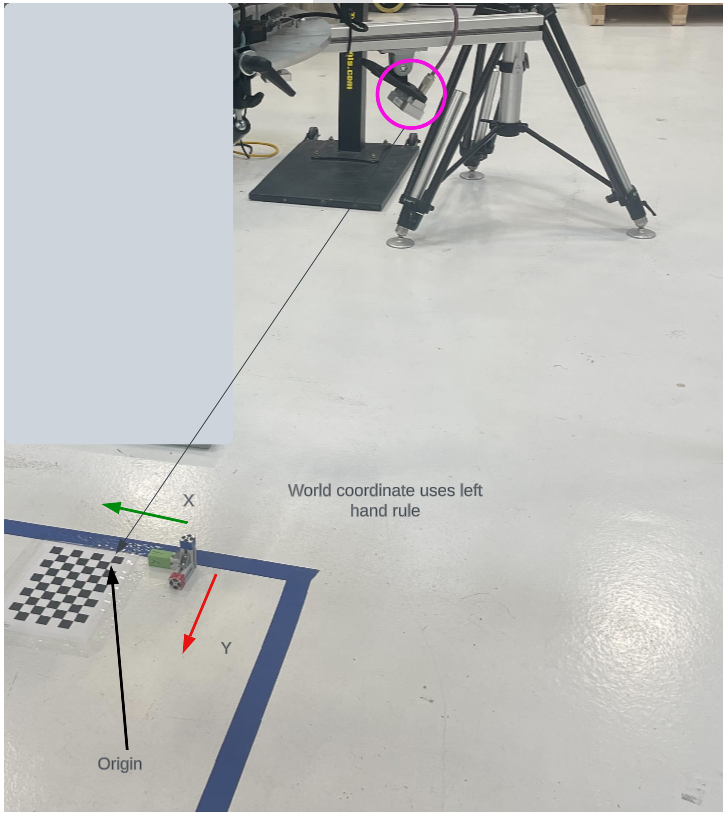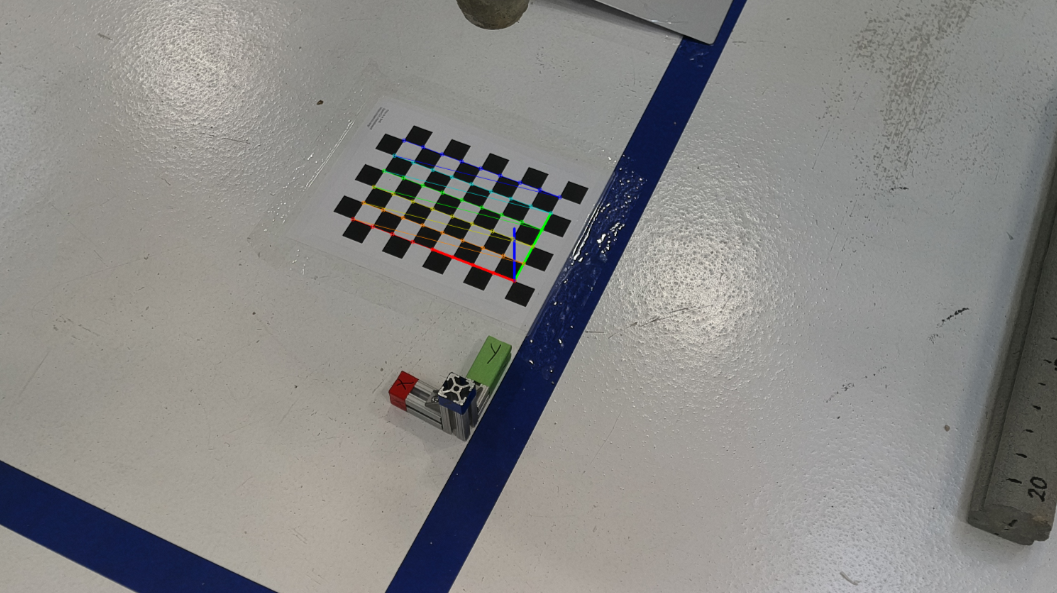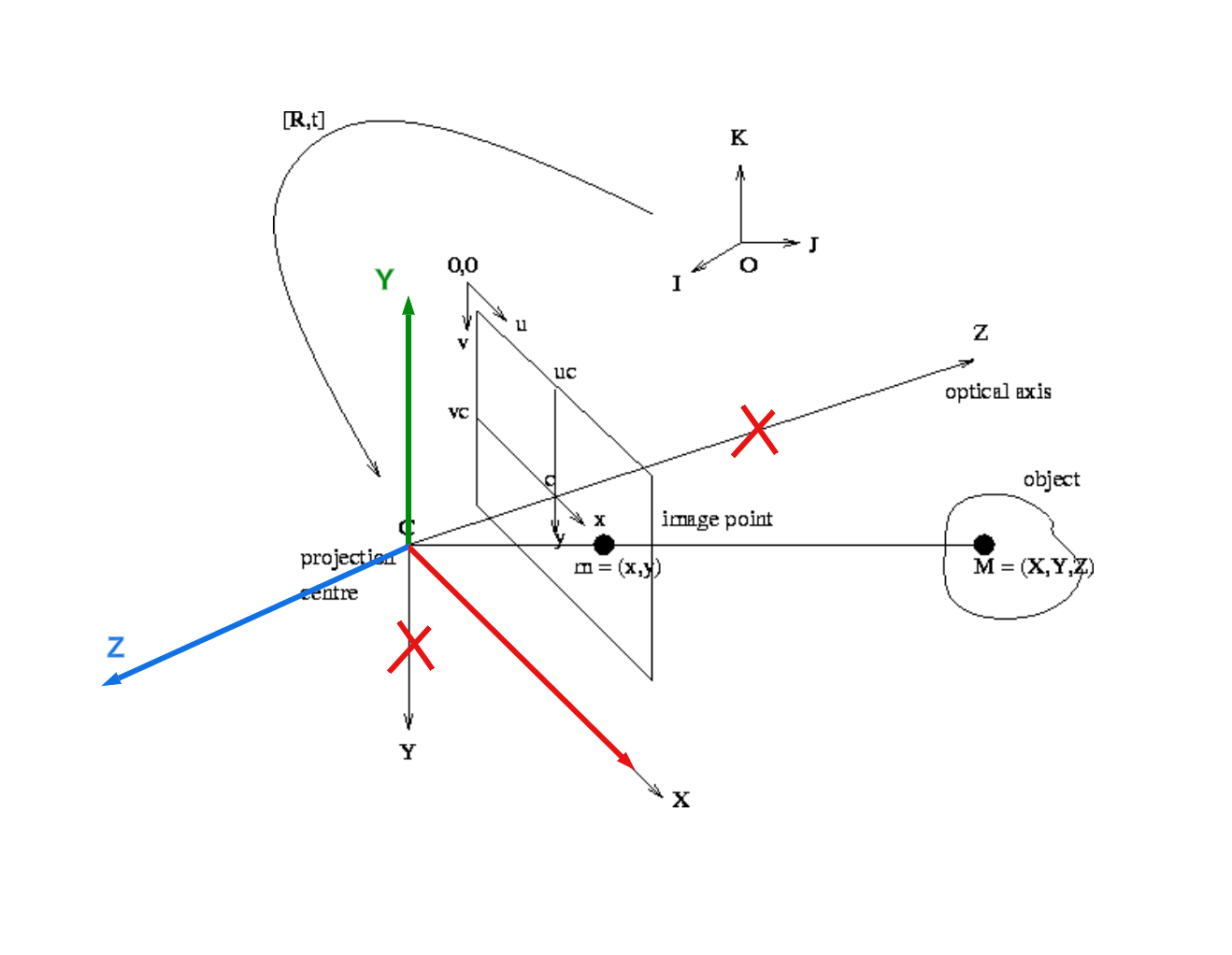I found two problems a bit confusing here and would love to get some help?
How is the world coordinate defined? I see the coordinate used on https://github.com/luxonis/depthai-experiments/tree/master/gen2-multiple-devices/multi-cam-calibration for calibration and it uses right-hand rule with the x-axis out as shown in the picture, Can you confirm the this, please?
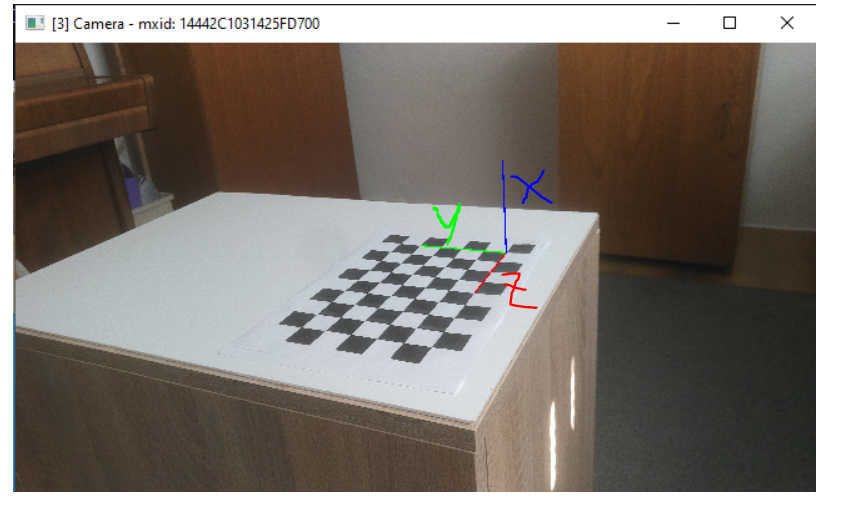
Where is the coordinate frame for the camera defined? I see a discussion for IMU coordinate frame in https://discuss.luxonis.com/d/1044-about-oak-d-pro-w-imu-coordinate-system and there it is pointed out as shown
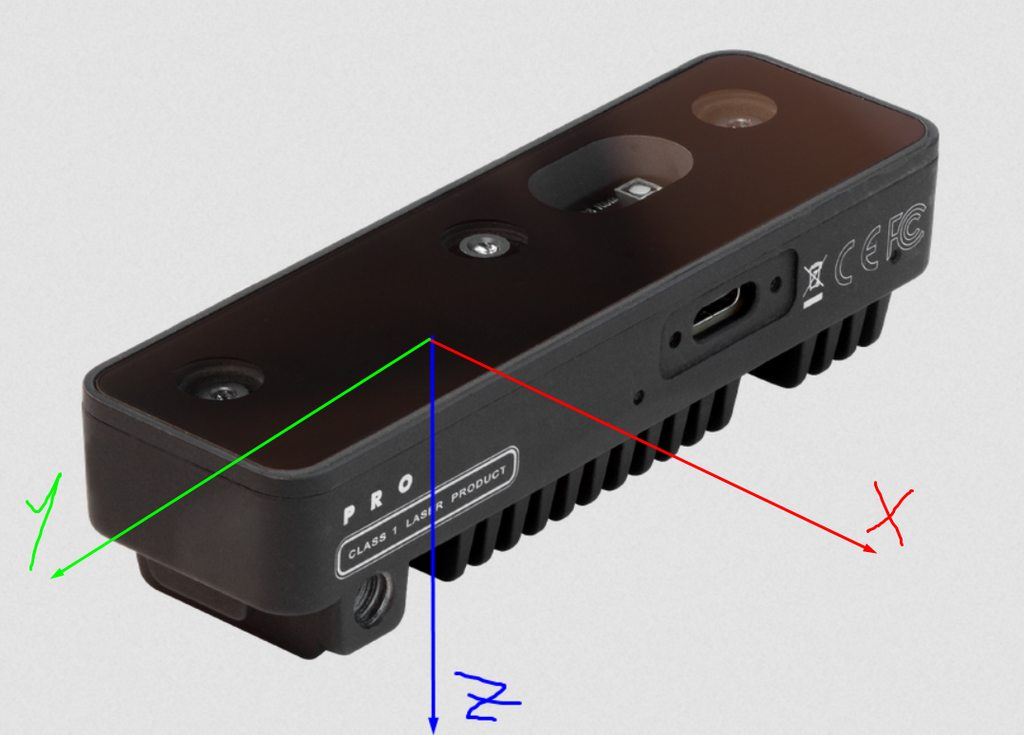
Is this the same for RGB and mono cameras?
Highly appreciate the help
Thanks!

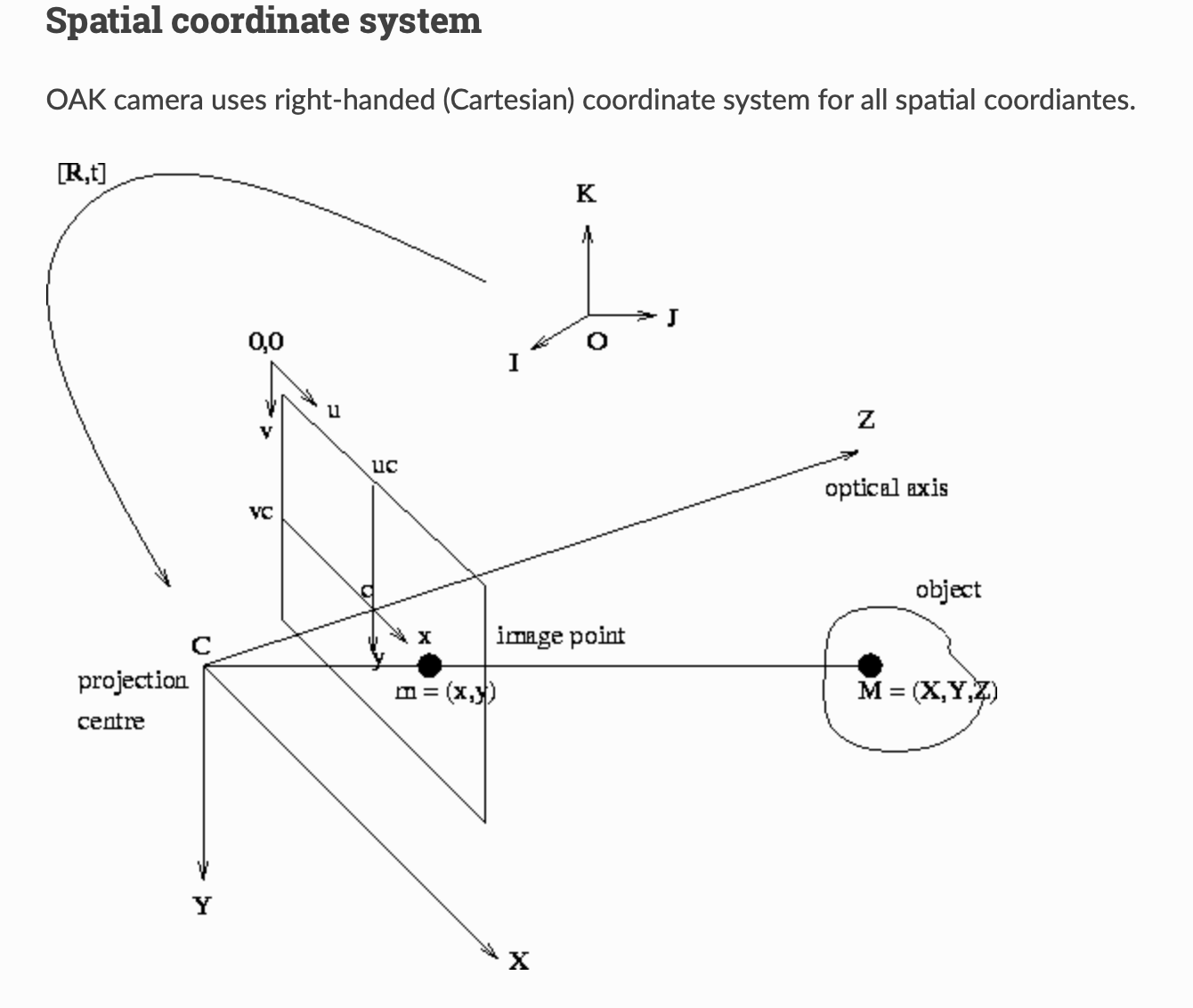 . From this the camera coordinate systems uses right hand rule with +ve Z facing the depth. But when I do the camera calibration, it gives a -ve values for all, x, y, z from camera to world. If I follow this definition (the one I referenced), I should be getting +ve z at least, right? Are you certain the camera coordinate is left hand with z facing the depth?
. From this the camera coordinate systems uses right hand rule with +ve Z facing the depth. But when I do the camera calibration, it gives a -ve values for all, x, y, z from camera to world. If I follow this definition (the one I referenced), I should be getting +ve z at least, right? Are you certain the camera coordinate is left hand with z facing the depth?