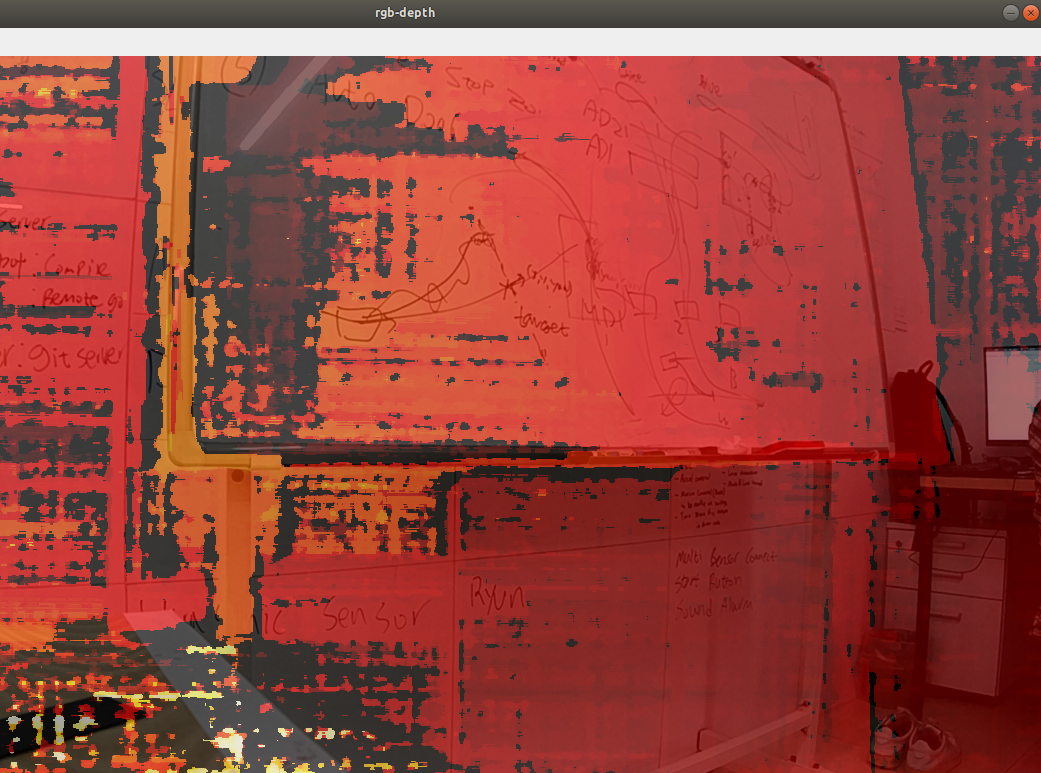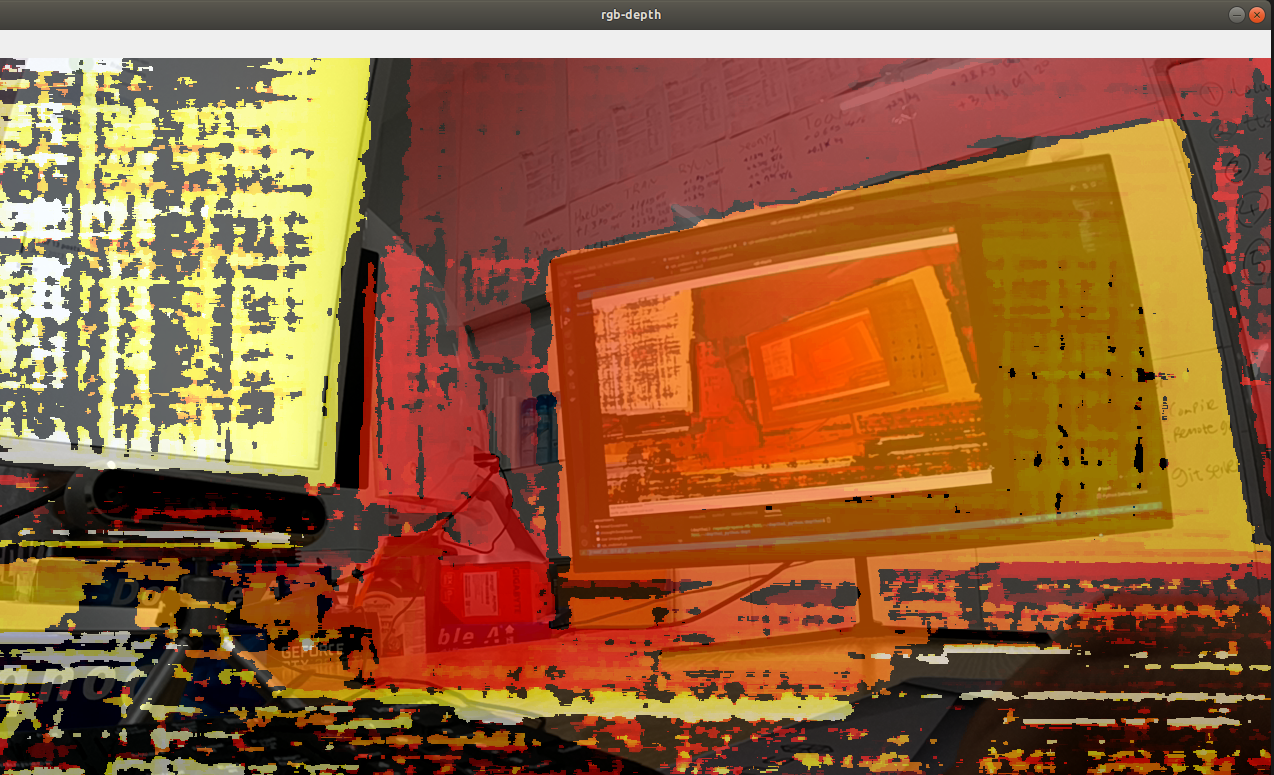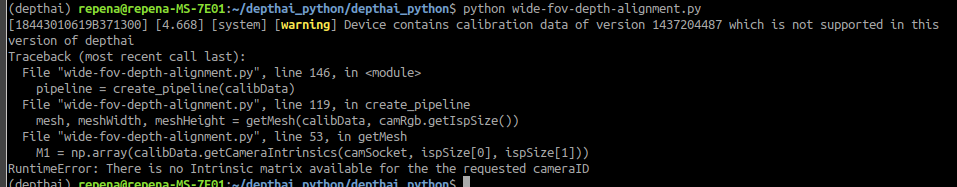Hi,
We are using the OAK-D Pro Wide(with OV972). And we would like to check the RGB Depth alignment like below link.
RGB Depth alignment — DepthAI documentation | Luxonis
But based on our test it seems not available its RGB-Depth Alignment function anymore with the OAK-D Pro Wide(with OV9782). Is our test result is right? and are there any way to make this RGB-Depth Alighment with the OAK-D Pro Wide(with OV972)?
<picture explanation>
In the picture below, you can see that the angle of view of the depth image is narrower than that of the RGB image.
There is a person at the edge of the RGB image, but in the Depth image the person is out of the field of view and cannot be seen.
Best regards,
Ryan.