Currently, I am using an OAK-D PRO FF camera. The platform is Windows 10.
Following the documentation, I can visualize the point cloud from the camera. I want to downsample the point cloud using the voxel down-sampling function. However, I can not properly visualize the point cloud after downsampling. It looks like the open3D visualizer stops updating the point cloud. And the downsampled cloud also looks strange (only containing some horizontal and vertical lines)
This is my code:
#!/usr/bin/env python3
import depthai as dai
from time import sleep
import numpy as np
import cv2
import time
import sys
try:
import open3d as o3d
except ImportError:
sys.exit("Critical dependency missing: Open3D. Please install it using the command: '{} -m pip install open3d' and then rerun the script.".format(sys.executable))
FPS = 30
class FPSCounter:
def __init__(self):
self.frameCount = 0
self.fps = 0
self.startTime = time.time()
def tick(self):
self.frameCount += 1
if self.frameCount % 10 == 0:
elapsedTime = time.time() - self.startTime
self.fps = self.frameCount / elapsedTime
self.frameCount = 0
self.startTime = time.time()
return self.fps
pipeline = dai.Pipeline()
camRgb = pipeline.create(dai.node.ColorCamera)
monoLeft = pipeline.create(dai.node.MonoCamera)
monoRight = pipeline.create(dai.node.MonoCamera)
depth = pipeline.create(dai.node.StereoDepth)
pointcloud = pipeline.create(dai.node.PointCloud)
sync = pipeline.create(dai.node.Sync)
xOut = pipeline.create(dai.node.XLinkOut)
xOut.input.setBlocking(False)
camRgb.setResolution(dai.ColorCameraProperties.SensorResolution.THE_1080_P)
camRgb.setBoardSocket(dai.CameraBoardSocket.CAM_A)
camRgb.setIspScale(1,3)
camRgb.setFps(FPS)
monoLeft.setResolution(dai.MonoCameraProperties.SensorResolution.THE_400_P)
monoLeft.setCamera("left")
monoLeft.setFps(FPS)
monoRight.setResolution(dai.MonoCameraProperties.SensorResolution.THE_400_P)
monoRight.setCamera("right")
monoRight.setFps(FPS)
depth.setDefaultProfilePreset(dai.node.StereoDepth.PresetMode.HIGH_DENSITY)
depth.initialConfig.setMedianFilter(dai.MedianFilter.KERNEL_7x7)
depth.setLeftRightCheck(True)
depth.setExtendedDisparity(False)
depth.setSubpixel(True)
depth.setDepthAlign(dai.CameraBoardSocket.CAM_A)
monoLeft.out.link(depth.left)
monoRight.out.link(depth.right)
depth.depth.link(pointcloud.inputDepth)
camRgb.isp.link(sync.inputs["rgb"])
pointcloud.outputPointCloud.link(sync.inputs["pcl"])
sync.out.link(xOut.input)
xOut.setStreamName("out")
with dai.Device(pipeline) as device:
isRunning = True
def key_callback(vis, action, mods):
global isRunning
if action == 0:
isRunning = False
q = device.getOutputQueue(name="out", maxSize=4, blocking=False)
vis = o3d.visualization.VisualizerWithKeyCallback()
vis.create_window()
vis.register_key_action_callback(81, key_callback)
pcd = o3d.geometry.PointCloud()
coordinateFrame = o3d.geometry.TriangleMesh.create_coordinate_frame(size=1000, origin=[0,0,0])
vis.add_geometry(coordinateFrame)
first = True
fpsCounter = FPSCounter()
while isRunning:
inMessage = q.get()
inColor = inMessage["rgb"]
inPointCloud = inMessage["pcl"]
cvColorFrame = inColor.getCvFrame()
# Convert the frame to RGB
cvRGBFrame = cv2.cvtColor(cvColorFrame, cv2.COLOR_BGR2RGB)
fps = fpsCounter.tick()
# Display the FPS on the frame
cv2.putText(cvColorFrame, f"FPS: {fps:.2f}", (10, 30), cv2.FONT_HERSHEY_SIMPLEX, 1, (0, 0, 255), 2)
cv2.imshow("color", cvColorFrame)
key = cv2.waitKey(1)
if key == ord('q'):
break
if inPointCloud:
t_before = time.time()
points = inPointCloud.getPoints().astype(np.float64)
pcd.points = o3d.utility.Vector3dVector(points)
colors = (cvRGBFrame.reshape(-1, 3) / 255.0).astype(np.float64)
pcd.colors = o3d.utility.Vector3dVector(colors)
#### voxel down-sampling
dwn = pcd.voxel_down_sample(voxel_size=5)
if first:
vis.add_geometry(dwn)
first = False
else:
vis.update_geometry(dwn)
vis.poll_events()
vis.update_renderer()
vis.destroy_window()
Point cloud preview without downsampling:

After downsampling:
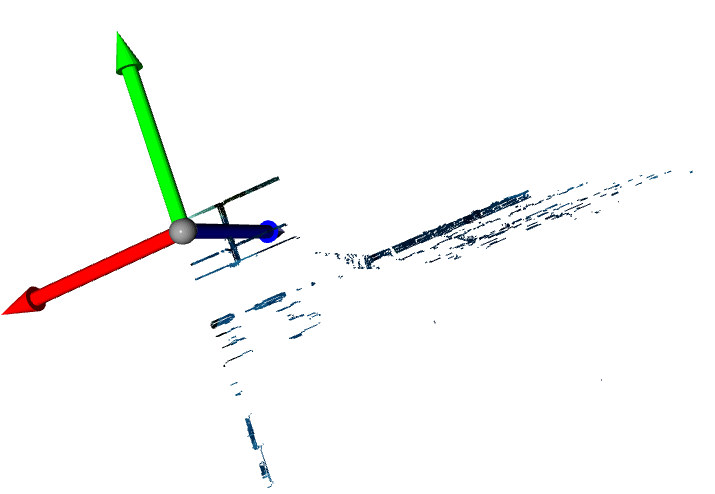
Am I missing something? What is the proper way to down-sample the point cloud?