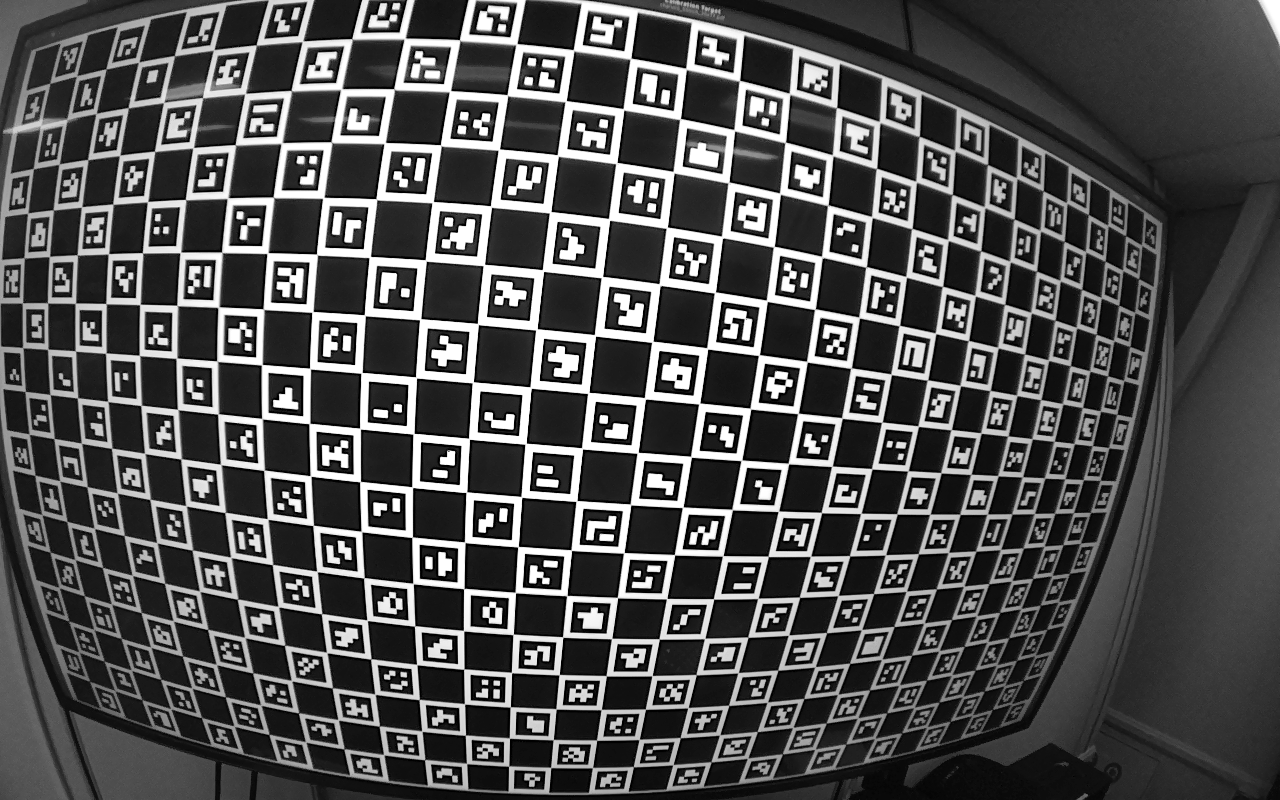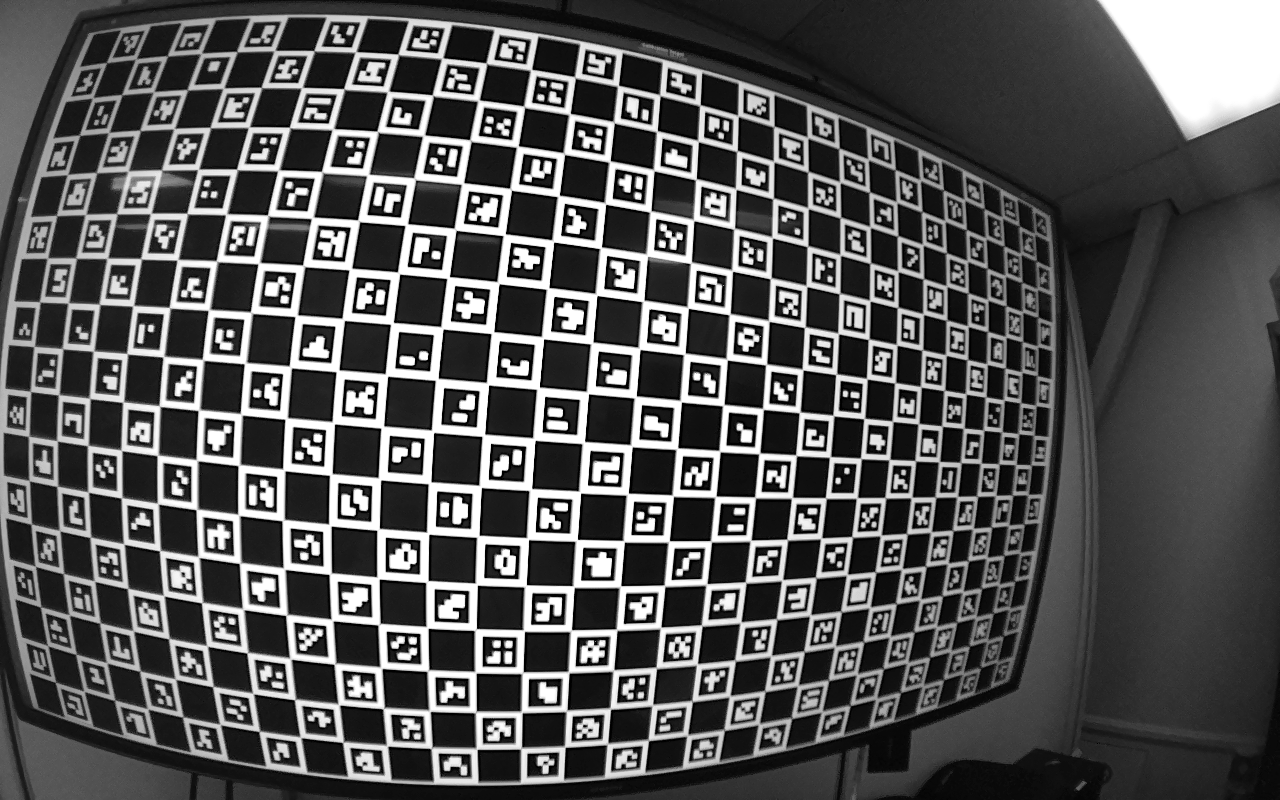I have been trying to follow this tutorial: https://docs.luxonis.com/hardware/platform/depth/calibration/#Depth%20Calibration
However, I cannot get the right camera to read in sufficient squares almost none of the time, it is impossible to get even one image at a middle distance, let alone from afar. I am using a 55inch television screen and a 55inch 30x17 board. This is an example of what my terminal output looks like:
python3 calibrate.py -s 3.76 --board OAK-D-PRO-W -nx 30 -ny 17 -cm fisheye
Cam: rgb and focus: False
Cam: left and focus: False
Cam: right and focus: False
Saving dataset to: dataset
Sensor name for rgb is IMX378
Sensor name for left is OV9282
Sensor name for right is OV9282
Starting image capture. Press the [ESC] key to abort.
Will take 39 total images.
Start capturing...
new minimum: {'ts': 0.20283700000000238, 'indicies': {'rgb': 0, 'left': 0, 'right': 0}} min required: 0.2
new minimum: {'ts': 0.20283700000000238, 'indicies': {'rgb': 0, 'left': 0, 'right': 0}} min required: 0.2
new minimum: {'ts': 0.003540999999998462, 'indicies': {'rgb': 3, 'left': 3, 'right': 3}} min required: 0.2
Time stamp of rgb is 5:37:09.535184
Markers count ... 250
Total markers needed -> 102
py: Saved image as: dataset/rgb/p0_0.png
Status of rgb is True
Time stamp of left is 5:37:09.536949
Markers count ... 117
Total markers needed -> 102
py: Saved image as: dataset/left/p0_0.png
Status of left is True
Time stamp of right is 5:37:09.536960
Markers count ... 26
Total markers needed -> 102
Status of right is False
py: Capture failed, unable to find full board! Fix position and press spacebar again
Start capturing...
new minimum: {'ts': 0.002820999999983087, 'indicies': {'rgb': 0, 'left': 0, 'right': 0}} min required: 0.2
Time stamp of rgb is 5:37:41.434374
Markers count ... 231
Total markers needed -> 102
py: Saved image as: dataset/rgb/p0_0.png
Status of rgb is True
Time stamp of left is 5:37:41.435779
Markers count ... 121
Total markers needed -> 102
py: Saved image as: dataset/left/p0_0.png
Status of left is True
Time stamp of right is 5:37:41.435790
Markers count ... 20
Total markers needed -> 102
Status of right is False
py: Capture failed, unable to find full board! Fix position and press spacebar again
Start capturing...
new minimum: {'ts': 0.00282699999999636, 'indicies': {'rgb': 0, 'left': 0, 'right': 0}} min required: 0.2
Time stamp of rgb is 5:38:16.033349
Markers count ... 243
Total markers needed -> 102
py: Saved image as: dataset/rgb/p0_0.png
Status of rgb is True
Time stamp of left is 5:38:16.034757
Markers count ... 118
Total markers needed -> 102
py: Saved image as: dataset/left/p0_0.png
Status of left is True
Time stamp of right is 5:38:16.034768
Markers count ... 23
Total markers needed -> 102
Status of right is False
py: Capture failed, unable to find full board! Fix position and press spacebar again
Start capturing...
new minimum: {'ts': 0.20283699999995974, 'indicies': {'rgb': 0, 'left': 0, 'right': 0}} min required: 0.2
new minimum: {'ts': 0.0035399999999583542, 'indicies': {'rgb': 2, 'left': 2, 'right': 2}} min required: 0.2
Time stamp of rgb is 5:39:15.331228
Markers count ... 241
Total markers needed -> 102
py: Saved image as: dataset/rgb/p0_0.png
Status of rgb is True
Time stamp of left is 5:39:15.332991
Markers count ... 92
Total markers needed -> 102
Status of left is False
Time stamp of right is 5:39:15.333003
Markers count ... 17
Total markers needed -> 102
Status of right is False
py: Capture failed, unable to find full board! Fix position and press spacebar again
Start capturing...
new minimum: {'ts': 0.002810999999979913, 'indicies': {'rgb': 0, 'left': 0, 'right': 0}} min required: 0.2
Time stamp of rgb is 5:39:44.030613
Markers count ... 247
Total markers needed -> 102
py: Saved image as: dataset/rgb/p0_0.png
Status of rgb is True
Time stamp of left is 5:39:44.032014
Markers count ... 123
Total markers needed -> 102
py: Saved image as: dataset/left/p0_0.png
Status of left is True
Time stamp of right is 5:39:44.032025
Markers count ... 19
Total markers needed -> 102
Status of right is False
py: Capture failed, unable to find full board! Fix position and press spacebar again
Start capturing...
new minimum: {'ts': 0.10353499999999372, 'indicies': {'rgb': 0, 'left': 0, 'right': 0}} min required: 0.2
new minimum: {'ts': 0.0028440000000102827, 'indicies': {'rgb': 3, 'left': 3, 'right': 3}} min required: 0.2
Time stamp of rgb is 5:40:19.429817
Markers count ... 247
Total markers needed -> 102
py: Saved image as: dataset/rgb/p0_0.png
Status of rgb is True
Time stamp of left is 5:40:19.431233
Markers count ... 131
Total markers needed -> 102
py: Saved image as: dataset/left/p0_0.png
Status of left is True
Time stamp of right is 5:40:19.431245
Markers count ... 21
Total markers needed -> 102
Status of right is False
py: Capture failed, unable to find full board! Fix position and press spacebar again
^[py: Calibration has been interrupted!
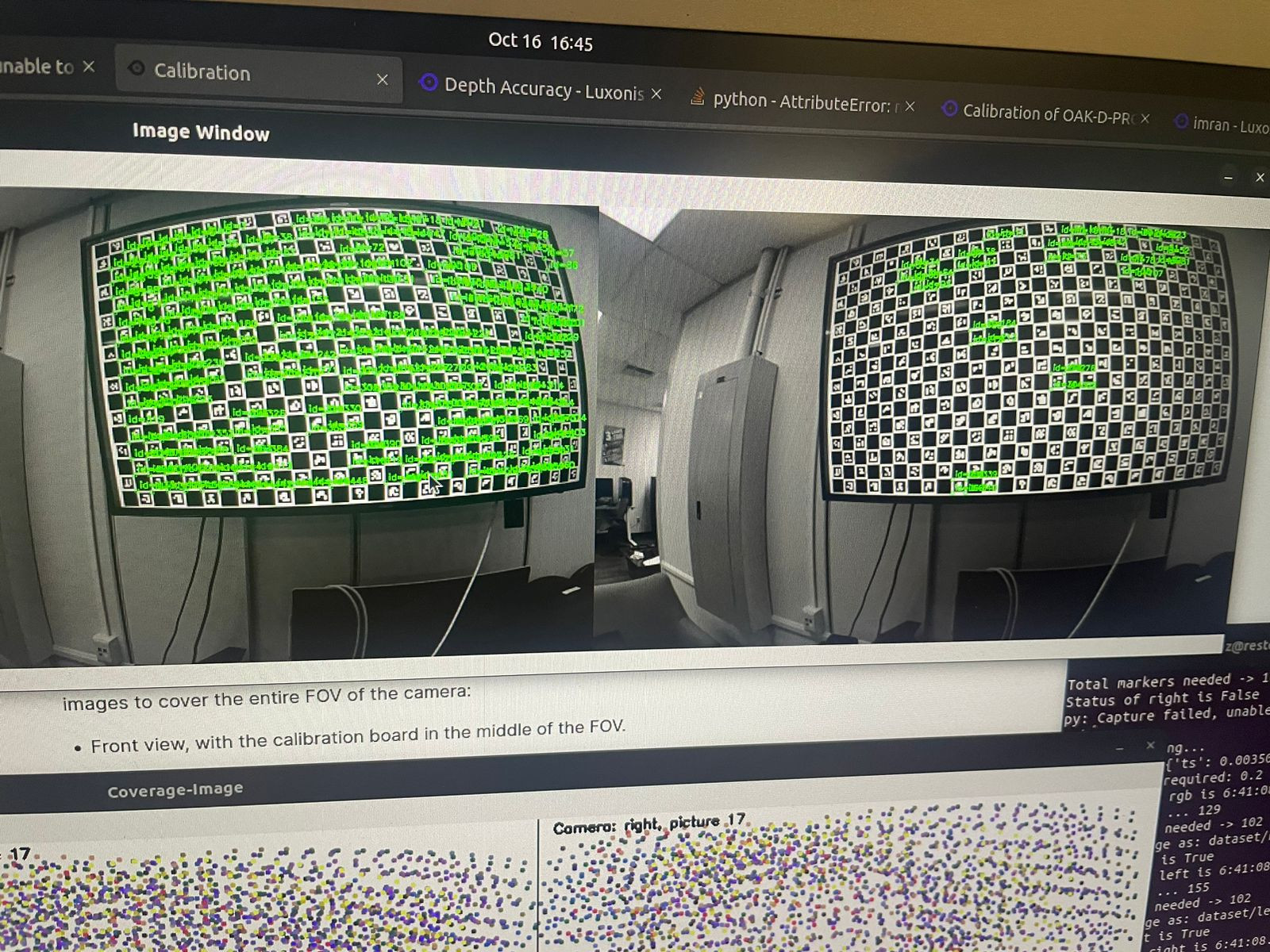
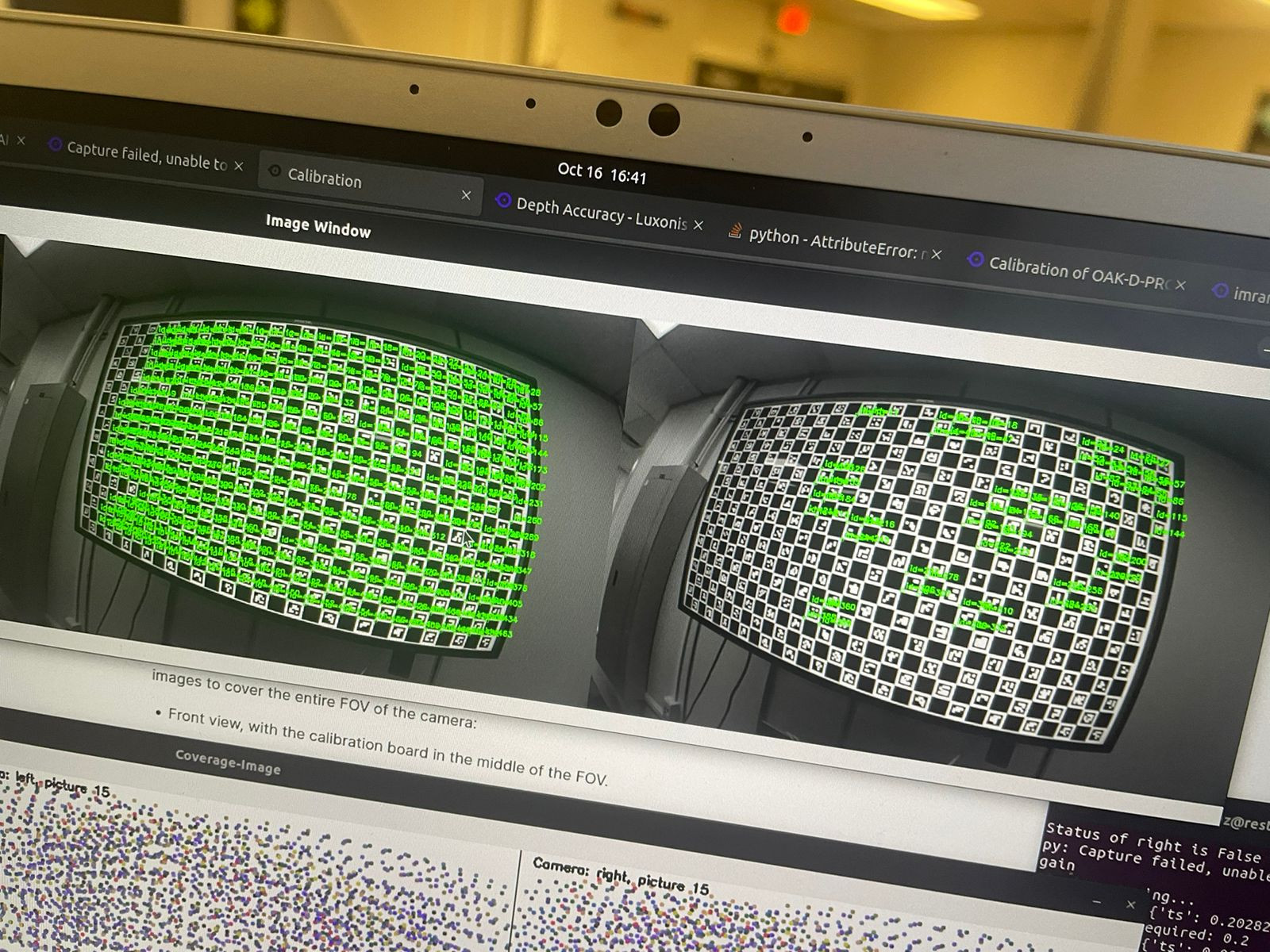
Could this be a hardware issue? What should I try next?
Here are some examples of images I took for left and right: