Thanks for the quick answer. It seems to get better results. However, the person standing in this picture is around 180cm from the camera but the working distance I need is around 70cm. How can I fix that?. From the picture it seems that the FOV is around 20/30º when it should be 45º.
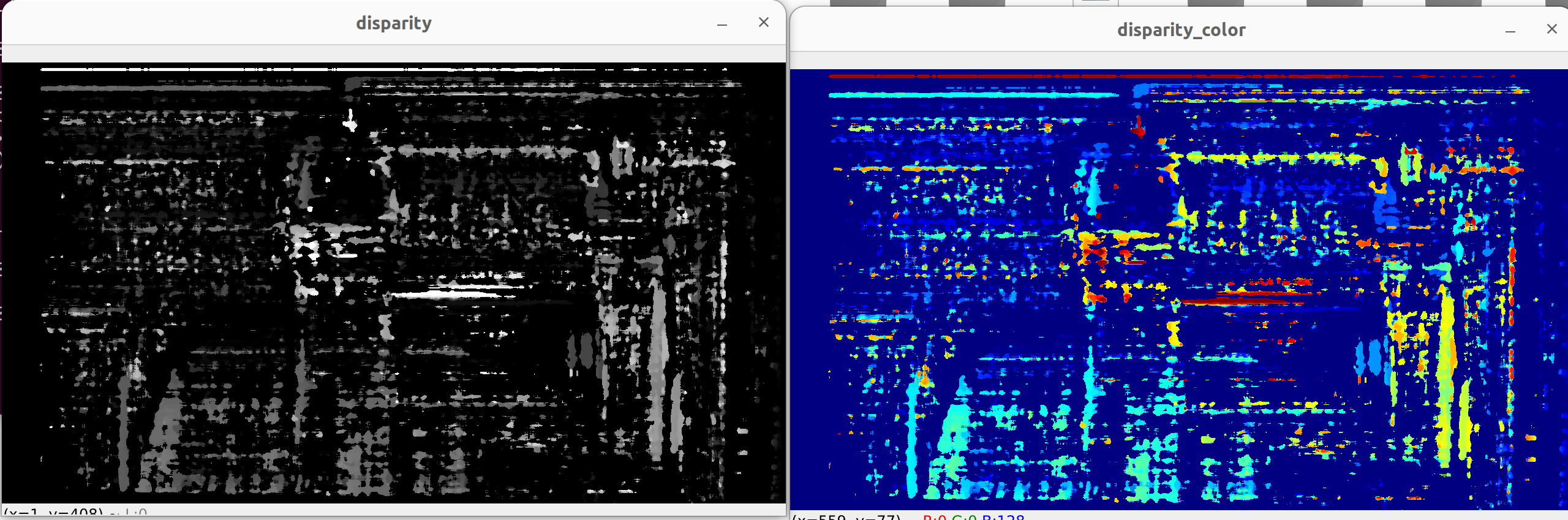
By the way, I am using RGB cameras for stereo, does it affect?
Left = pipeline.create(dai.node.ColorCamera)
Right = pipeline.create(dai.node.ColorCamera)
depth = pipeline.create(dai.node.StereoDepth)
xout = pipeline.create(dai.node.XLinkOut)
Left.video.link(depth.right)
Right.video.link(depth.left)
depth.disparity.link(xout.input)
Thanks,
Adrian