Hello,
Last year I installed depthAI on my macbook pro and have no issues running the OAK-D Lite and Pro models with my custom scripts.
It was time to transfer to a mac mini, which ran fine in January 2024. The mac mini had to be wiped. I have reinstalled the depthAI, and dependencies, and the demo app runs. But when I try to run my own scripts I get errors. I have tried installing depthAI in both the user home folder and in a folder in the documents, neither allows me to run the scripts. I get the below error:
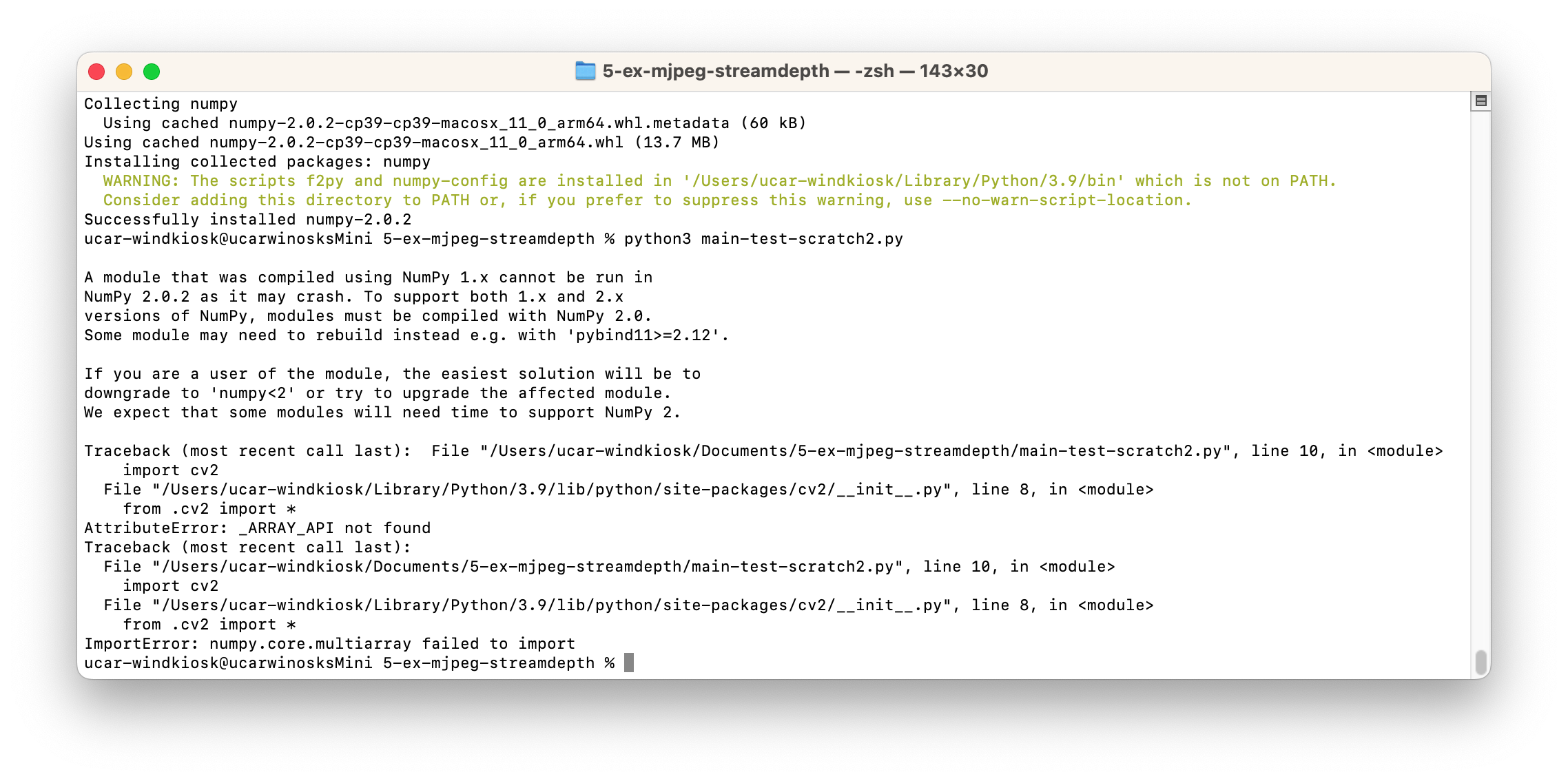
And here is the demo app running:
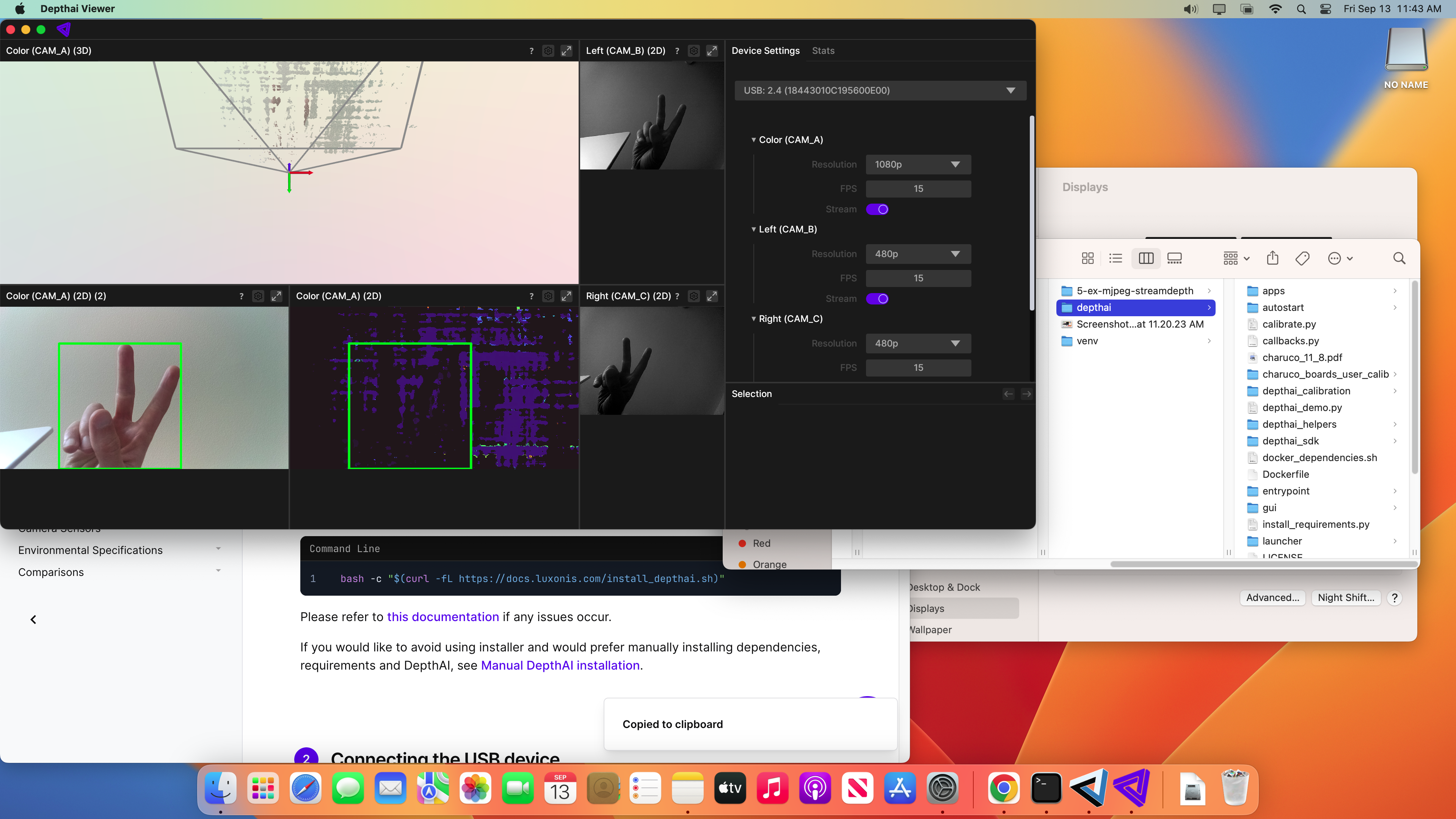
I have tried updating/reinstalling opencv and numpy but I still get that error. Please help!
Many thanks, David