jakaskerl
Hey Jaka, is this a good source for me refer to for retrieving intrinsic data?
(https://docs.oakchina.cn/projects/api/samples/calibration/calibration_reader.html)
I ran it and got some results. I then added those results to my code and saw a difference with the generated pcd.
This is what I added
# Camera intrinsic parameters
fx = 472.8673095703125
fy = 472.693603515625
cx = 317.2562561035156
cy = 254.81143188476562
**intrinsic = o3d.camera.PinholeCameraIntrinsic(width=640, height=480, fx=fx, fy=fy, cx=cx, cy=cy)
The amount sparse points in the back disappeared. Which is a plus. Some are still trailing behind but more so at the bottom and they are closer. Yet you mentioned that visualization and a distance threshold. Is there any links you can refer me to? Or potentially point me in the right direction to fix this?
Here us how my pcd looks like with the new intrinsic parameter**
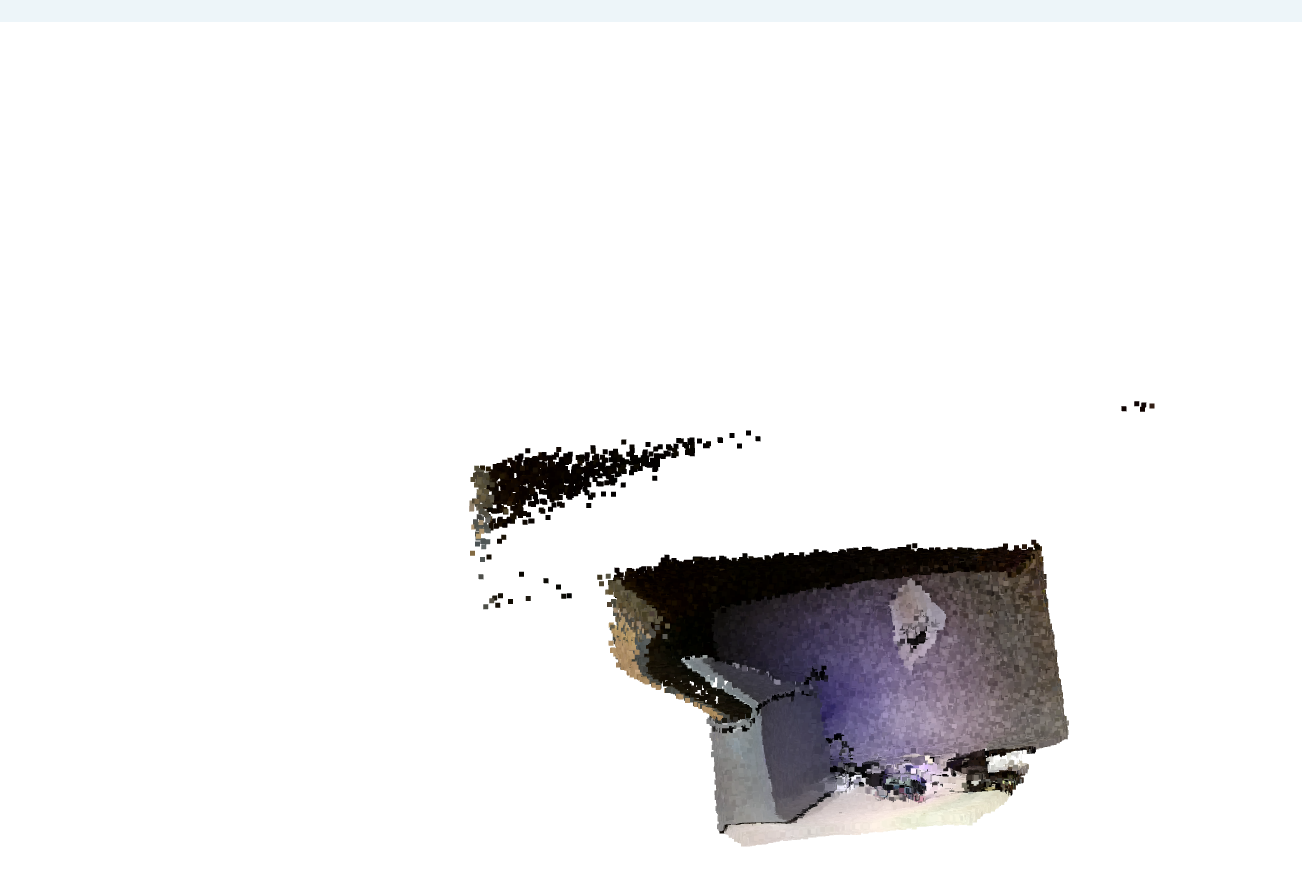
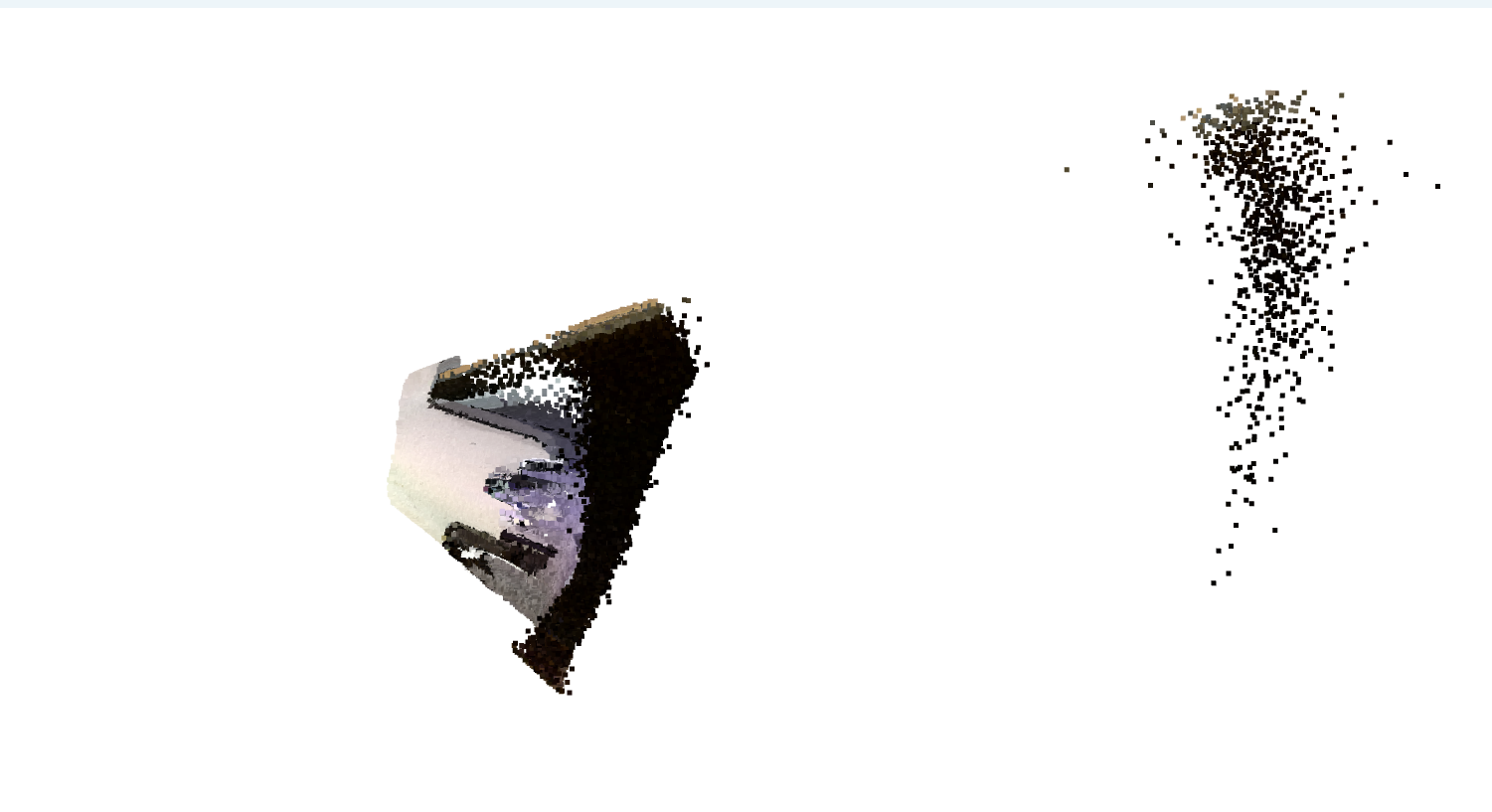

The objects are close to where they need to be. Yet the points seem to distributing at in pieces to form yet are not fully forming.