Hi,
I have set the default calibration parameters for the camera. But, the point cloud that I get was still not accurate.
I set the following parameters in pcl.yaml:
/oak:
ros__parameters:
camera:
i_nn_type: none
i_enable_ir: true
i_laser_dot_brightness: 800
stereo:
i_align_depth: true
i_board_socket_id: 2
i_subpixel: true
i_publish_right_rect: true
i_enable_disparity_shift: true
i_enable_distortion_correction: false
i_enable_spatial_filter: true
i_enable_brightness_filter: true
i_enable_speckle_filter: true
i_enable_temporal_filter: true
i_stereo_conf_threshold: 240
But, still I was not getting the expected results as you can see in the images below:
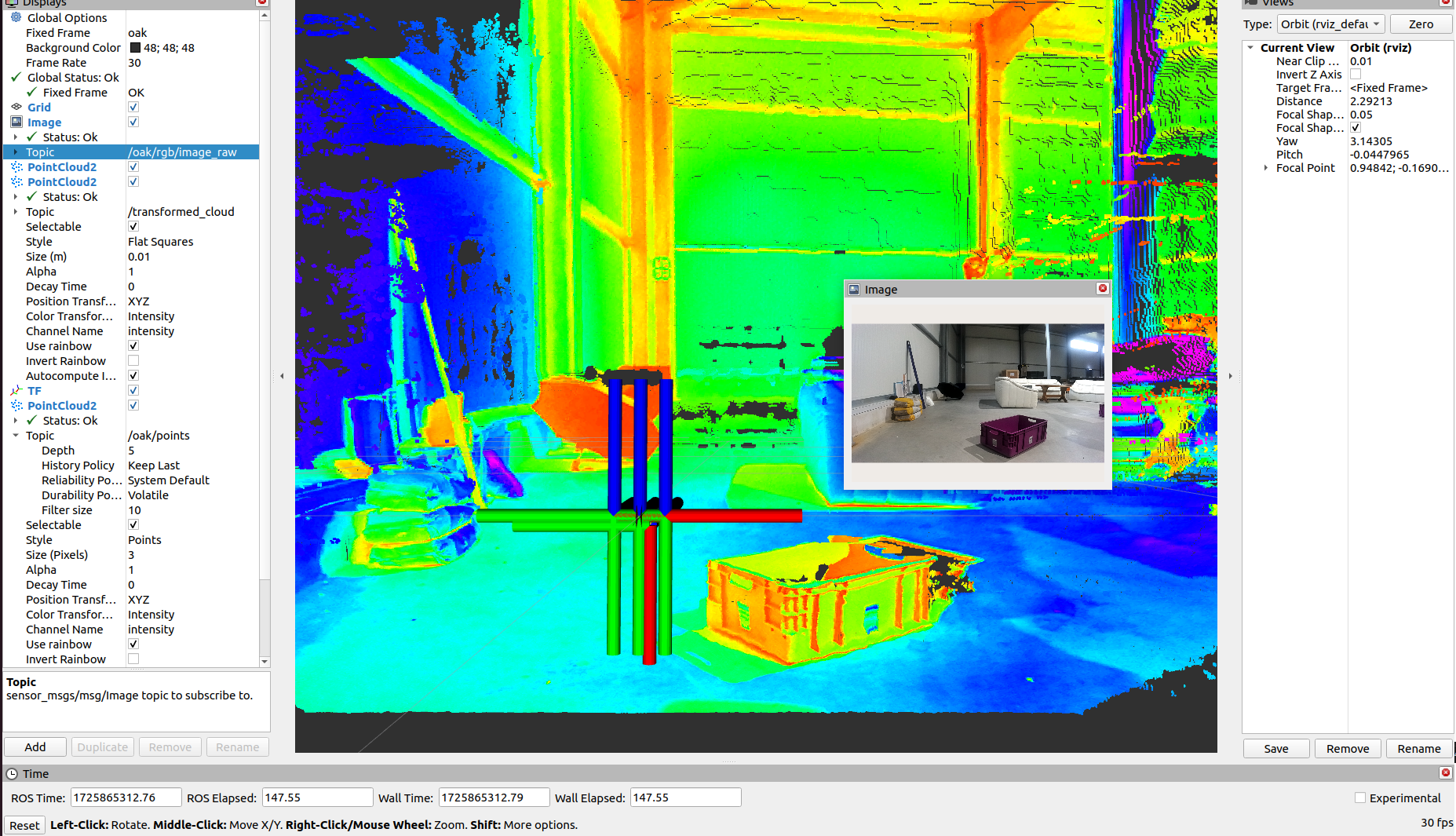
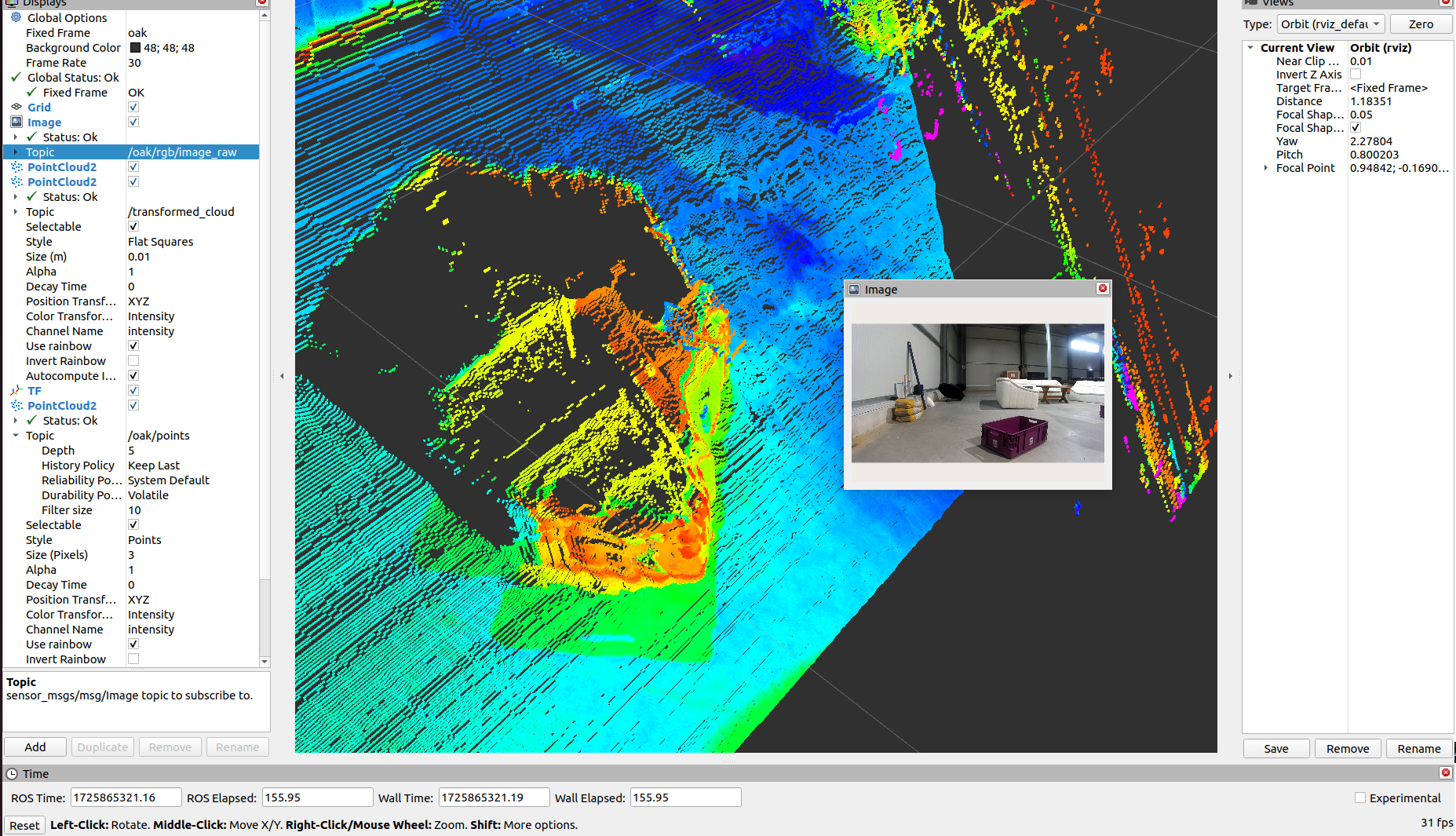
As you can see in the images, the planes of the box look significantly warped. The surfaces should appear straight but, they are not.
I also tried the example:
epipolar_test_online.py from depthai-calibration and I got the following results:
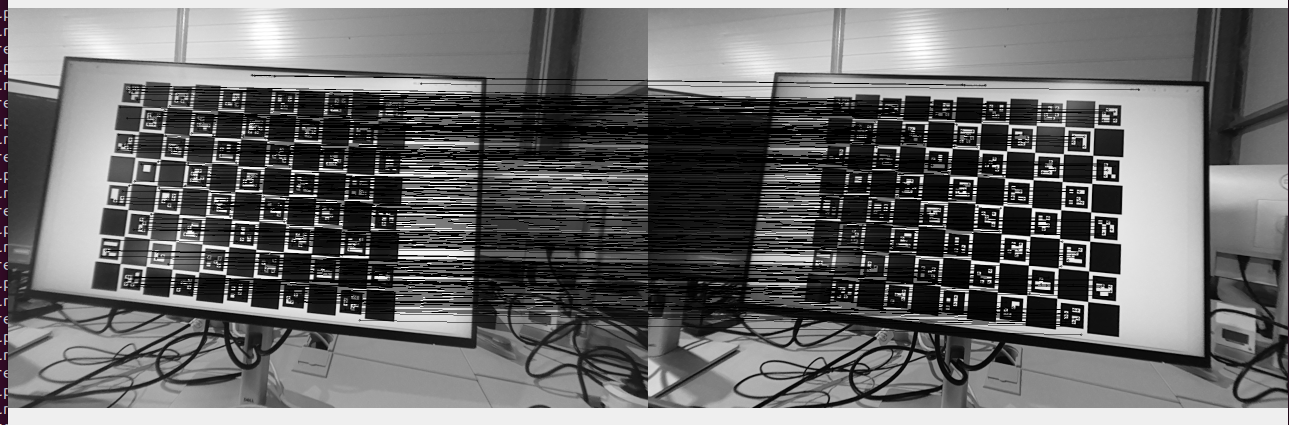
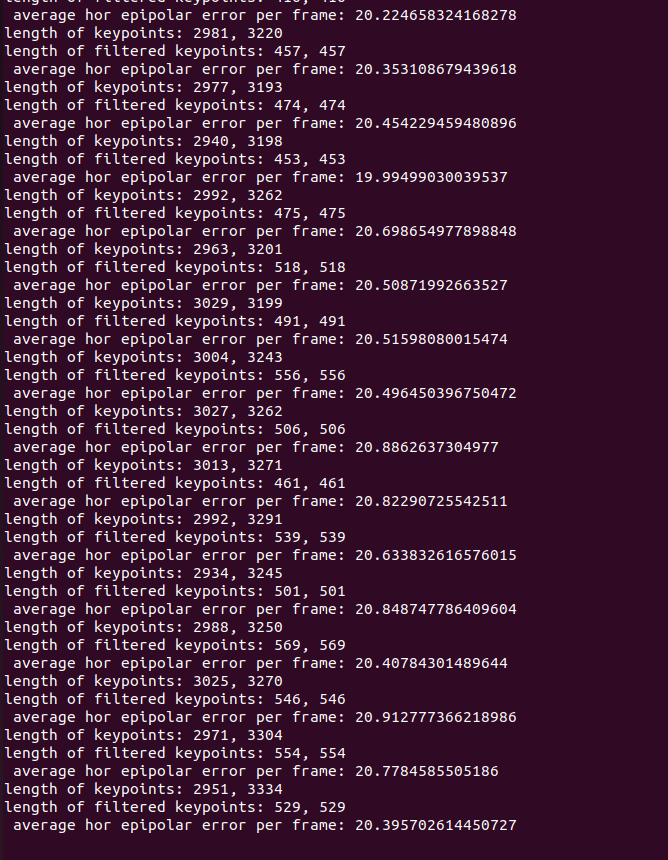
With the default calibration, the epipolar error was between 20 and 21. I believe this error should ideally be below 1 for accurate stereo matching. Therefore, I suspect there may be an issue with the calibration.
It would be nice if you could let me know the next steps as soon as possible.
Regards,
Animesh