Hi folks,
this is a follow up from this post.
I got amazing help from Matija but I ran into a dead end.
With Matijas help, I created a colab notebook, where I convert the pytorch code into a model. The model returns a correct result and the tree looks good:
class Model(nn.Module):
def forward(self, img1, img2):
# Calculate the mean of the two input tensors
mean1 = torch.mean(img1, dim=1, keepdim=True)
mean2 = torch.mean(img2, dim=1, keepdim=True)
# Calculate the absolute difference between the two mean tensors
diff = torch.sqrt(torch.pow(mean1 - mean2, 2)).float()
print('diff', diff, diff.shape)
threshold = 30.0
# Create a binary mask where differences are higher than the threshold
mask = torch.where(diff > threshold, torch.tensor(1.0), torch.tensor(0.0))
print('mask', mask, mask.shape)
# Count the number of moving pixels
movingPx = torch.sum(mask).view(1,1,1,1) # Ensure the output has the correct dimension
print('movingPx', movingPx, movingPx.shape)
#return movingPx
# Calculate the total number of pixels
totalPx = torch.tensor(mask.shape[2] * mask.shape[3], dtype=torch.float32)
print('totalPx', totalPx)
# Calculate the ratio of moving pixels to the total number of pixels
movingRatio = movingPx / totalPx
print('Result', movingRatio)
return movingRatio
model = Model()
torch.onnx.export(
model,
(torch.randn(1,3,720,720)*100, torch.randn(1,3,720,720)*100),
"model_diff.onnx",
opset_version=16,
input_names=['img1', 'img2'],
output_names=['movingRatio']
)
!mo --input_model model_diff.onnx --output_dir /content/out
# Then upload .bin and .xml to blobconverter
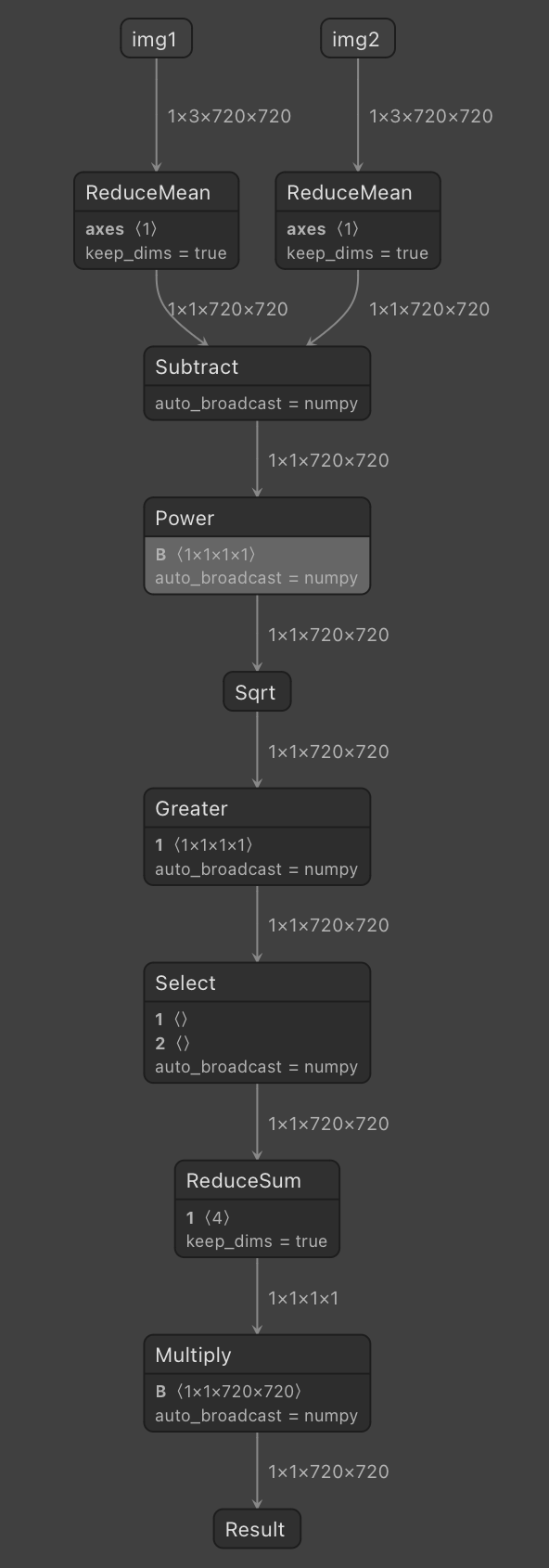
and the blob gets manually converted without error but gets stuck in the *get() *function.
To check, I tried to convert a known to work model. Converting worked, but without any return, when running it.
The code, that runs on the oak, has worked with other similar structured models.
installed packages in the colab (because other ones did not work):
blobconverter>=1.2.9
onnx onnx-simplifier
openvino-dev==2022.3
Any ideas?
best regards
Lasse