izaac08
My Pi5/PiOS Bookworm/GoPiGo3 Robot "GoPi5Go-Dave":

Oak-D-W-97 and Oak-D-Lite with PiOS Bookworm 64-bit desktop on Raspberry Pi 5 4gb with cooler on my GoPiGo3 robot:
Spatial Tiny YOLO v4 Performance on PiOS Bookworm 64-bit Desktop with Raspberry Pi 5 4GB (with Pi5 Cooler):
spatial_tiny_yolo.py: 25-30FPS uptime 5m load: 0.5 Temp 49degC Clock Freq 1.6GHz No Throttling (416x416 pixel tiny yolo v4 object recognition with depth active - console output only)
spatial_tiny_yolo.py -d: 25FPS uptime 5m load: 2.0 Temp 58degC Clock Freq 2.4GHz No Throttling (416x416 pixel tiny yolo v4 display with 1280x800 depth display and console out)
gui_spatial_tiny_yolo.py: 25FPS uptime 5m load: 1.3 Temp 56degC Clock Freq 2.4GHz No Throttling (416x416 pixel tiny yolo v4 display and console out - depth active but no separate depth display)
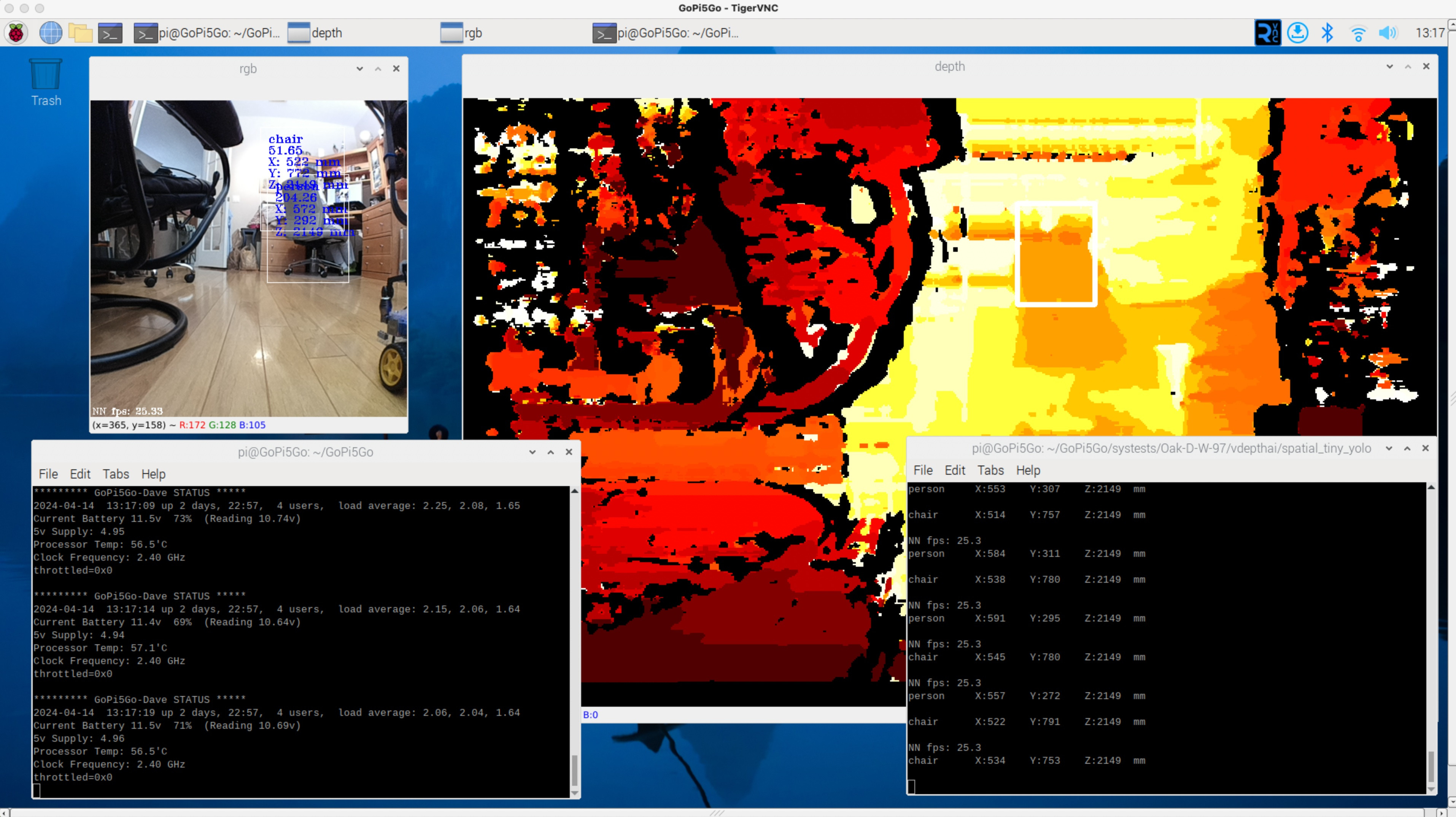
depthai-demo (the Raspberry Pi version)
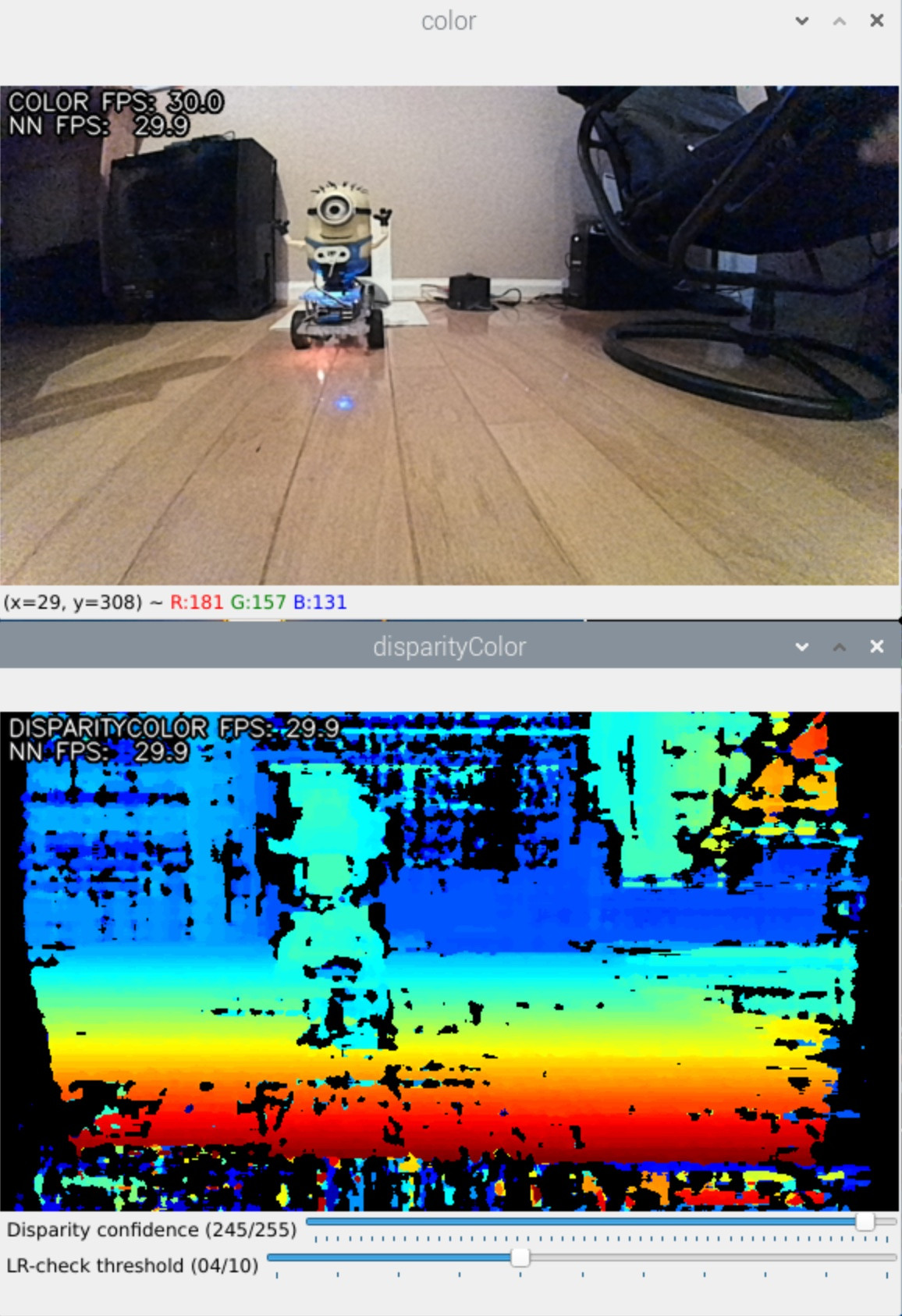
This is my setup process on Pi5:
Setup GoPi5Go Oak-D-W-97
echo 'SUBSYSTEM=="usb", ATTRS{idVendor}=="03e7", MODE="0666"' | sudo tee /etc/udev/rules.d/80-movidius.rules
sudo udevadm control --reload-rules && sudo udevadm trigger
echo -e "RULES LOADED - NOW DISCONNECT AND RECONNECT THE USB CABLE TO THE OAK-D-LITE"
2) Setup Python3 venv
python3 -m venv --system-site-packages vdepthai
3) Install Dependencies
cd ~/pi5desk/systests/vdepthai/
git clone luxonis/depthai.git
source bin/activate
pip3 install opencv-python opencv-contrib-python
cd depthai
python3 install_requirements.py
4) copied helloworld, spatial_yolo ... from wali_pi5
(https://github.com/slowrunner/GoPi5Go/tree/main/systests/Oak-D-W-97)
5) Get depthai-python repository (to get Tiny-YOLOv4 blob)
cd vdepthai
source bin/activate
git clone luxonis/depthai-python.git
cd depthai-python/examples
python3 install_requirements.py
mkdir -p ~/GoPi5Go/models/depthai
cp /home/pi/GoPi5Go/systests/Oak-D-W-97/vdepthai/depthai-python/examples/models/yolo-v4-tiny-tf_openvino_2021.4_6shave.blob ~/GoPi5Go/models/depthai