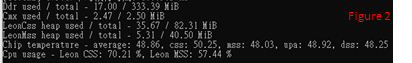Version 1: OAK-D computes depth, calculates (x, y) coordinates, and converts them to world coordinates (x, y, z). Output: (x, y, z) world coordinates
Version 2: OAK-D computes depth and calculates (x, y) coordinates. Output: (x, y) coordinates along with a disparity map and a grayscale image from the right camera, and world coordinates are computed on the host side.
Q1. Does computing world coordinates within OAK-D (Version 1) require the use of most of the resources, as shown in Figure 1?
Q2. In Version 2, there seem to be available computational resources (Figure 2). Are there any other areas for improvement in terms of configuration?