Hello,
I am trying to start DepthAI Viewer, however, cannot get it to work.
Im on windows 11, use the OAK D Lite and Viewer 3.5.0
When I start Viewer it get an error message for WGPU, which is resolved by inputting :$Env:WGPU_BACKEND = "dx12"
When I then launch it with: py -m depthai_viewer, the application starts
When I then plug in my camera with a usb 3 cable (I have used 3 different ones (original and 2 others)) it detects it only with a usb 2.1 connection and after 3-4 seconds I get this message:
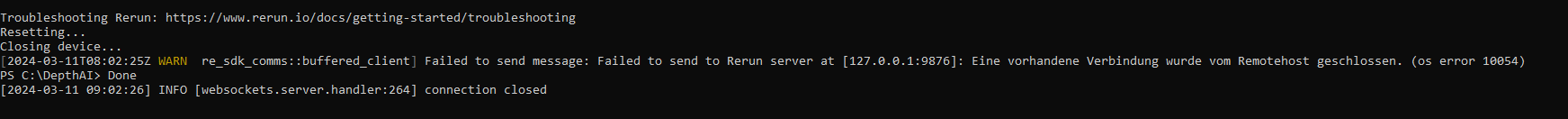
I can briefly see the camera output in DepthAI Viewer on the left side and then it crashes.
Can anyone please help me?? Thank you!