Hello erik and all,
We discovered the issue that we were having and solved it. First of all, do not mind the color of the cables, as it was another test cable we had. It was not from the same provider as in the schematic.
The issue was that the pins were mirrored. From your schematic, you have this:
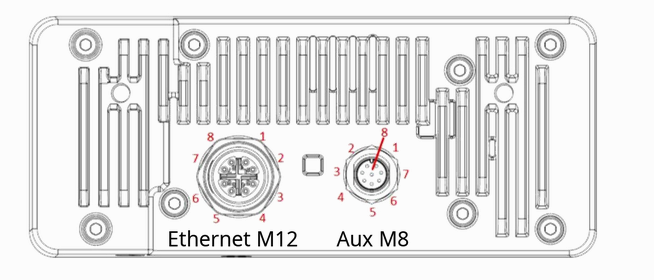
After using the m8 programming board and confirming the direct USB pins to M8 8 Pin pinout connections, we verified that the D- and D+ were actually on pins 6 and 7, not pins 3 and 4. GND and VIN are the same, mirrored or not, thats why we didnt see the issue immediately. So, we are assuming that either the usb to m8 programming board is actually mirroring the USB lines or that inside is mirroring somewhat or that the schematic is just wrong.
I would recommend to fix the schematic and perhaps add a note what it can happen. (or just link this forum post, as it seems to be covering all bases)
We tested with the cables from the provided schematic we gave and now it works without any issues whatsoever.
Thanks for all the support! We can close this issue.
Best regards,