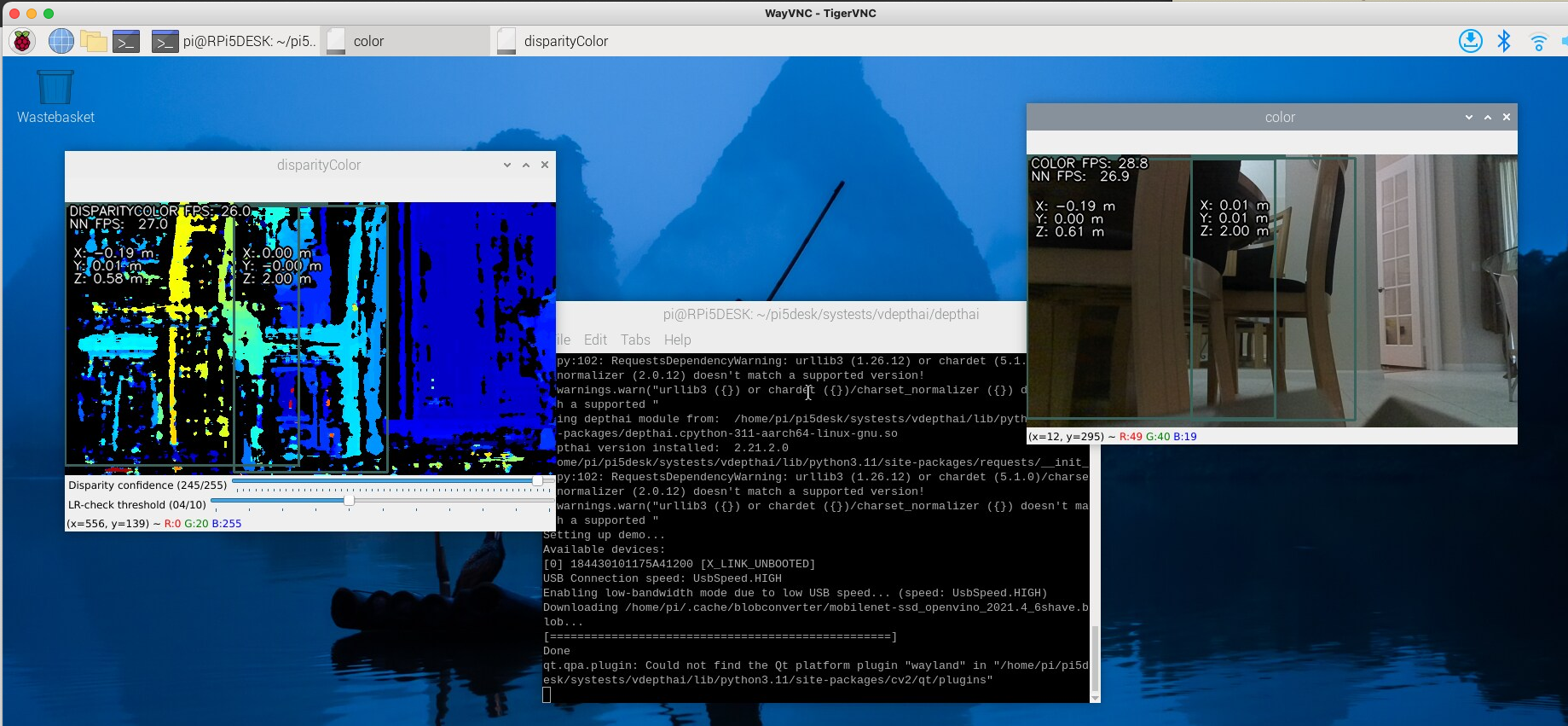Understandably, the Raspberry Pi 5 and PiOS 64-bit Bookworm are new and require adaptation of the DepthAI installation process or code.
Following the Raspberry PiOS specific installation instructions I got:
./1_Pi_OS_install_dependencies.sh
% Total % Received % Xferd Average Speed Time Time Time Current
Dload Upload Total Spent Left Speed
0 0 0 0 0 0 0 0 --:--:-- --:--:-- --:--:-- 0
100 5671 100 5671 0 0 4754 0 0:00:01 0:00:01 --:--:-- 4754
Hit:1 http://deb.debian.org/debian bookworm InRelease
Hit:2 http://deb.debian.org/debian-security bookworm-security InRelease
Hit
:3 http://deb.debian.org/debian bookworm-updates InRelease
Hit:4 https://download.docker.com/linux/debian bookworm InRelease
Hit:5 http://archive.raspberrypi.com/debian bookworm InRelease
Reading package lists... Done
Reading package lists... Done
Building dependency tree... Done
Reading state information... Done
Package libtbb2 is not available, but is referred to by another package.
This may mean that the package is missing, has been obsoleted, or
is only available from another source
However the following packages replace it:
libtbbmalloc2:armhf libtbbmalloc2
E: Package 'libtbb2' has no installation candidate
E: Unable to locate package libdc1394-22-dev
Failed installing dependencies. Could be a bug in the installer or unsupported platform.
Open a bug report over at https://github.com/luxonis/depthai - exited with status 100 at line 118
*** === SUCCESSFUL INSTALL STEPS: === ***
=== SETUP FOR Pi5 PiOS 64-bit Bookworm Desktop
(Using TigerVNC for remote desktop from Mac)
Power and processor load:
- Not Connected: 0W w/remote desktop: ~0% Pi5
- depthai_demo: 3.4W w/display via remote desktop: (~60% total)
pi@RPi5DESK:~/pi5desk/systests/vdepthai/depthai $ uptime
11:21:48 up 1:07, 3 users, load average: 2.43, 2.47, 1.70
- After Running: 0.7W processor ~0%
1) Setup_USB_Rules.sh
#/bin/bash
echo 'SUBSYSTEM=="usb", ATTRS{idVendor}=="03e7", MODE="0666"' | sudo tee /etc/udev/rules.d/80-movidius.rules
sudo udevadm control --reload-rules && sudo udevadm trigger
echo -e "RULES LOADED - NOW DISCONNECT AND RECONNECT THE USB CABLE TO THE OAK-D-LITE"
2) Setup Python3 venv
python3 -m venv --system-site-packages vdepthai
3) Install Dependencies
cd ~/pi5desk/systests/vdepthai/
git clone https://github.com/luxonis/depthai.git
source bin/activate
pip3 install opencv-python opencv-contrib-python
cd depthai
python3 install_requirements.py
4) TRY IT
(vdepthai) pi@RPi5DESK:~/pi5desk/systests/vdepthai/depthai $ python3 depthai_demo.py
- 3.4W w/display via remote desktop: (~60% total)
pi@RPi5DESK:~/pi5desk/systests/vdepthai/depthai $ uptime
11:21:48 up 1:07, 3 users, load average: 2.43, 2.47, 1.70
(vdepthai) pi@RPi5DESK:~/pi5desk/systests/vdepthai/depthai $ === TOTAL FPS ===
[color]: 28.9
[disparity]: 26.7
[disparityColor]: 26.7
[nn]: 27.8
5) LEAVE VENV
(vdepthai) pi@RPi5DESK:~/pi5desk/systests/vdepthai/depthai $ deactivate
pi@RPi5DESK:~/pi5desk/systests/vdepthai/depthai $