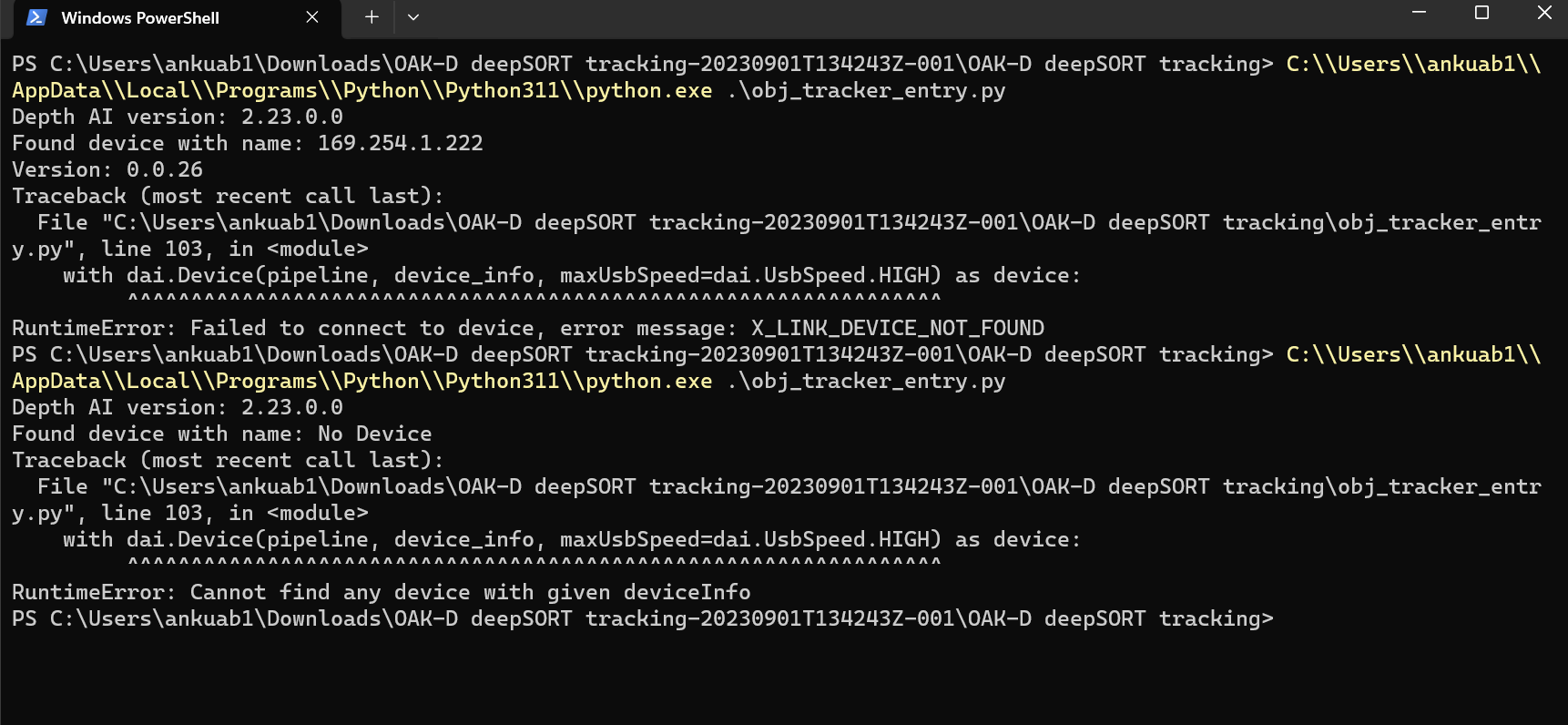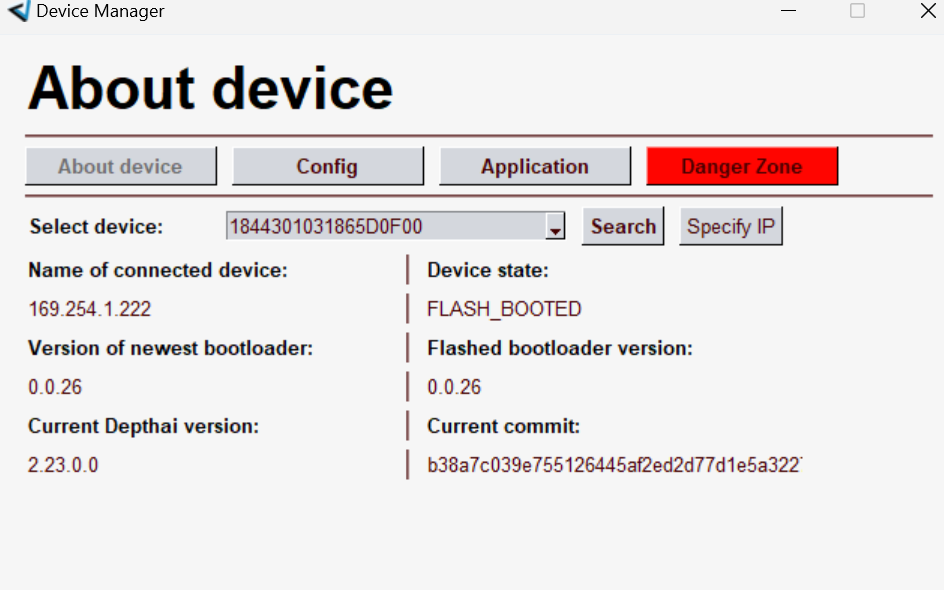Yes, I just printed it in my code too.
# Depth AI Version
print("Depth AI version: {}".format(dai.__version__))
# Bootloader Version
(res, info) = dai.DeviceBootloader.getFirstAvailableDevice()
if res == True: print(f'Found device with name: {info.name}') bl = dai.DeviceBootloader(info) print(f'Version: {bl.getVersion()}')else: print(f'Found device with name: {"No Device"}')
As it can be seen, although the device was recognized the first time, the code didn't execute. The second time, the device itself couldn't be found, the reason why I created this ticket.