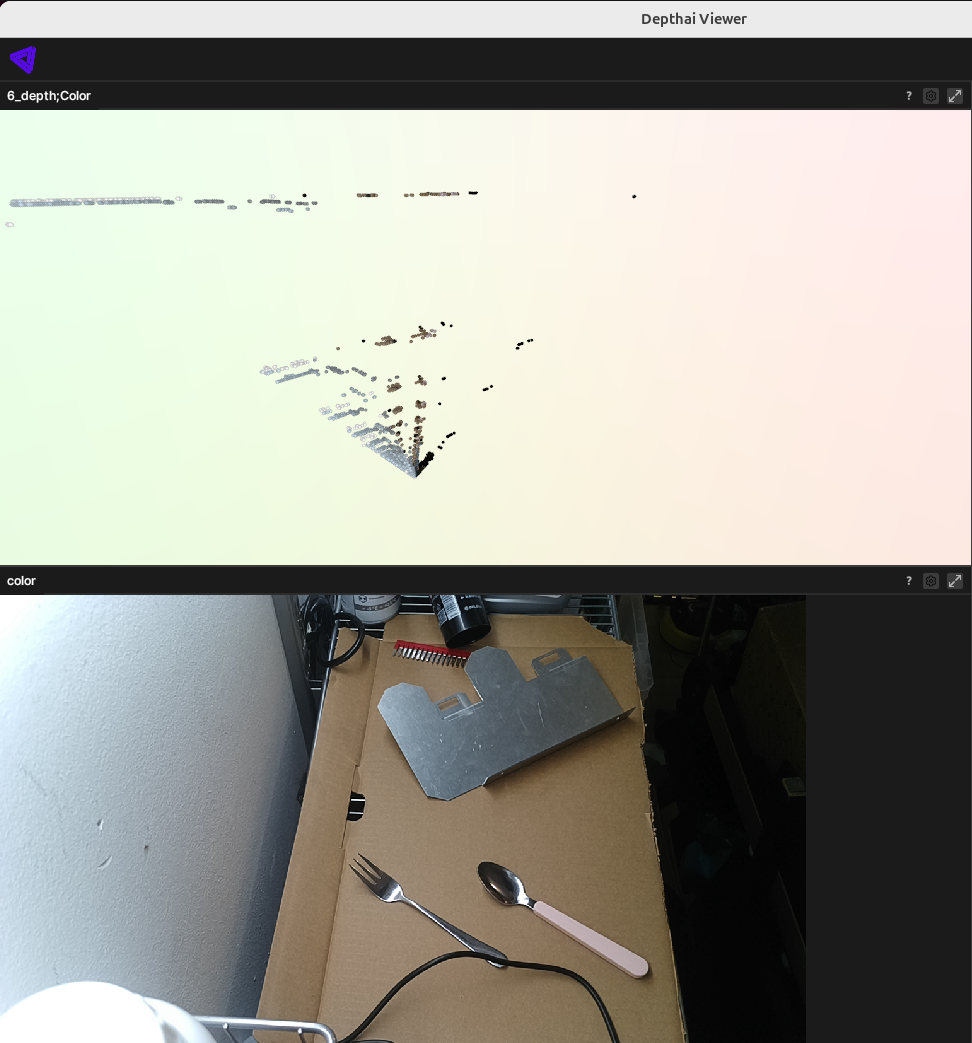jakaskerl
Gotcha, is there no other way to change the output size of depth maps? When I do
stereo.config_stereo(align=color) # ensures alignment and output resolution are same
stereo.node.setOutputSize(*color.node.getPreviewSize())
The depth and color outputs are the same size. However, when I don't initialize my color node, and I don't set the alignment camera, I can't seem to resize the stereo depth output the same way (.setOutputSize doesn't actually change the depth output size for some reason). Is there an alternative way to set output sizes for depth out?
This is getting slightly off topic— let me know if I should make a separate thread in the future.