If I edit the python file such that it only contains functions that are in the headless opencv package, then it runs fine.
I have added the adjusted python file, the output of the dmesg and a screengrab of running the "cam_test.py"
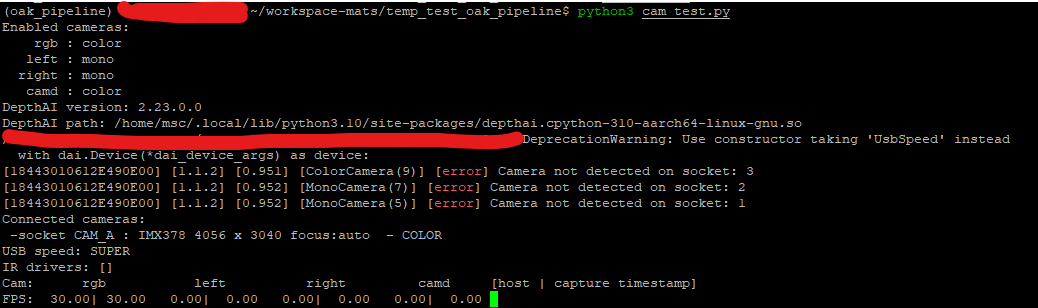
python:
import os
#os.environ["DEPTHAI_LEVEL"] = "debug"
import cv2
import numpy as np
import argparse
import collections
import time
from itertools import cycle
from pathlib import Path
import sys
import signal
def socket_type_pair(arg):
socket, type = arg.split(',')
if not (socket in ['rgb', 'left', 'right', 'cama', 'camb', 'camc', 'camd']):
raise ValueError("")
if not (type in ['m', 'mono', 'c', 'color', 't', 'tof']):
raise ValueError("")
is_color = True if type in ['c', 'color'] else False
is_tof = True if type in ['t', 'tof'] else False
return [socket, is_color, is_tof]
parser = argparse.ArgumentParser()
parser.add_argument('-cams', '--cameras', type=socket_type_pair, nargs='+',
default=[['rgb', True, False], ['left', False, False],
['right', False, False], ['camd', True, False]],
help="Which camera sockets to enable, and type: c[olor] / m[ono] / t[of]. "
"E.g: -cams rgb,m right,c . Default: rgb,c left,m right,m camd,c")
parser.add_argument('-mres', '--mono-resolution', type=int, default=800, choices={480, 400, 720, 800},
help="Select mono camera resolution (height). Default: %(default)s")
parser.add_argument('-cres', '--color-resolution', default='1080', choices={'720', '800', '1080', '1012', '1200', '1520', '4k', '5mp', '12mp', '13mp', '48mp'},
help="Select color camera resolution / height. Default: %(default)s")
parser.add_argument('-rot', '--rotate', const='all', choices={'all', 'rgb', 'mono'}, nargs="?",
help="Which cameras to rotate 180 degrees. All if not filtered")
parser.add_argument('-fps', '--fps', type=float, default=30,
help="FPS to set for all cameras")
parser.add_argument('-isp3afps', '--isp3afps', type=int, default=0,
help="3A FPS to set for all cameras")
parser.add_argument('-ds', '--isp-downscale', default=1, type=int,
help="Downscale the ISP output by this factor")
parser.add_argument('-rs', '--resizable-windows', action='store_true',
help="Make OpenCV windows resizable. Note: may introduce some artifacts")
parser.add_argument('-tun', '--camera-tuning', type=Path,
help="Path to custom camera tuning database")
parser.add_argument('-raw', '--enable-raw', default=False, action="store_true",
help='Enable the RAW camera streams')
parser.add_argument('-tofraw', '--tof-raw', action='store_true',
help="Show just ToF raw output instead of post-processed depth")
parser.add_argument('-tofamp', '--tof-amplitude', action='store_true',
help="Show also ToF amplitude output alongside depth")
parser.add_argument('-tofcm', '--tof-cm', action='store_true',
help="Show ToF depth output in centimeters, capped to 255")
parser.add_argument('-tofmedian', '--tof-median', choices=[0,3,5,7], default=5, type=int,
help="ToF median filter kernel size")
parser.add_argument('-rgbprev', '--rgb-preview', action='store_true',
help="Show RGB `preview` stream instead of full size `isp`")
parser.add_argument('-d', '--device', default="", type=str,
help="Optional MX ID of the device to connect to.")
parser.add_argument('-ctimeout', '--connection-timeout', default=30000,
help="Connection timeout in ms. Default: %(default)s (sets DEPTHAI_CONNECTION_TIMEOUT environment variable)")
parser.add_argument('-btimeout', '--boot-timeout', default=30000,
help="Boot timeout in ms. Default: %(default)s (sets DEPTHAI_BOOT_TIMEOUT environment variable)")
args = parser.parse_args()
# Set timeouts before importing depthai
os.environ["DEPTHAI_CONNECTION_TIMEOUT"] = str(args.connection_timeout)
os.environ["DEPTHAI_BOOT_TIMEOUT"] = str(args.boot_timeout)
import depthai as dai
cam_list = []
cam_type_color = {}
cam_type_tof = {}
print("Enabled cameras:")
for socket, is_color, is_tof in args.cameras:
cam_list.append(socket)
cam_type_color[socket] = is_color
cam_type_tof[socket] = is_tof
print(socket.rjust(7), ':', 'tof' if is_tof else 'color' if is_color else 'mono')
print("DepthAI version:", dai.__version__)
print("DepthAI path:", dai.__file__)
cam_socket_opts = {
'rgb' : dai.CameraBoardSocket.CAM_A,
'left' : dai.CameraBoardSocket.CAM_B,
'right': dai.CameraBoardSocket.CAM_C,
'cama' : dai.CameraBoardSocket.CAM_A,
'camb' : dai.CameraBoardSocket.CAM_B,
'camc' : dai.CameraBoardSocket.CAM_C,
'camd' : dai.CameraBoardSocket.CAM_D,
}
rotate = {
'rgb': args.rotate in ['all', 'rgb'],
'left': args.rotate in ['all', 'mono'],
'right': args.rotate in ['all', 'mono'],
'cama': args.rotate in ['all', 'rgb'],
'camb': args.rotate in ['all', 'mono'],
'camc': args.rotate in ['all', 'mono'],
'camd': args.rotate in ['all', 'rgb'],
}
mono_res_opts = {
400: dai.MonoCameraProperties.SensorResolution.THE_400_P,
480: dai.MonoCameraProperties.SensorResolution.THE_480_P,
720: dai.MonoCameraProperties.SensorResolution.THE_720_P,
800: dai.MonoCameraProperties.SensorResolution.THE_800_P,
1200: dai.MonoCameraProperties.SensorResolution.THE_1200_P,
}
color_res_opts = {
'720': dai.ColorCameraProperties.SensorResolution.THE_720_P,
'800': dai.ColorCameraProperties.SensorResolution.THE_800_P,
'1080': dai.ColorCameraProperties.SensorResolution.THE_1080_P,
'1012': dai.ColorCameraProperties.SensorResolution.THE_1352X1012,
'1200': dai.ColorCameraProperties.SensorResolution.THE_1200_P,
'1520': dai.ColorCameraProperties.SensorResolution.THE_2024X1520,
'4k': dai.ColorCameraProperties.SensorResolution.THE_4_K,
'5mp': dai.ColorCameraProperties.SensorResolution.THE_5_MP,
'12mp': dai.ColorCameraProperties.SensorResolution.THE_12_MP,
'13mp': dai.ColorCameraProperties.SensorResolution.THE_13_MP,
'48mp': dai.ColorCameraProperties.SensorResolution.THE_48_MP,
}
def clamp(num, v0, v1):
return max(v0, min(num, v1))
# Calculates FPS over a moving window, configurable
class FPS:
def __init__(self, window_size=30):
self.dq = collections.deque(maxlen=window_size)
self.fps = 0
def update(self, timestamp=None):
if timestamp == None:
timestamp = time.monotonic()
count = len(self.dq)
if count > 0:
self.fps = count / (timestamp - self.dq[0])
self.dq.append(timestamp)
def get(self):
return self.fps
# Start defining a pipeline
pipeline = dai.Pipeline()
# Uncomment to get better throughput
# pipeline.setXLinkChunkSize(0)
control = pipeline.createXLinkIn()
control.setStreamName('control')
xinTofConfig = pipeline.createXLinkIn()
xinTofConfig.setStreamName('tofConfig')
cam = {}
tof = {}
xout = {}
xout_raw = {}
xout_tof_amp = {}
streams = []
tofConfig = {}
for c in cam_list:
tofEnableRaw = False
xout[c] = pipeline.createXLinkOut()
xout[c].setStreamName(c)
streams.append(c)
if cam_type_tof[c]:
cam[c] = pipeline.create(dai.node.ColorCamera) # .Camera
if args.tof_raw:
tofEnableRaw = True
else:
tof[c] = pipeline.create(dai.node.ToF)
cam[c].raw.link(tof[c].input)
tof[c].depth.link(xout[c].input)
xinTofConfig.out.link(tof[c].inputConfig)
tofConfig = tof[c].initialConfig.get()
tofConfig.depthParams.freqModUsed = dai.RawToFConfig.DepthParams.TypeFMod.MIN
tofConfig.depthParams.avgPhaseShuffle = False
tofConfig.depthParams.minimumAmplitude = 3.0
if args.tof_median == 0:
tofConfig.depthParams.median = dai.MedianFilter.MEDIAN_OFF
elif args.tof_median == 3:
tofConfig.depthParams.median = dai.MedianFilter.KERNEL_3x3
elif args.tof_median == 5:
tofConfig.depthParams.median = dai.MedianFilter.KERNEL_5x5
elif args.tof_median == 7:
tofConfig.depthParams.median = dai.MedianFilter.KERNEL_7x7
tof[c].initialConfig.set(tofConfig)
if args.tof_amplitude:
amp_name = 'tof_amplitude_' + c
xout_tof_amp[c] = pipeline.create(dai.node.XLinkOut)
xout_tof_amp[c].setStreamName(amp_name)
streams.append(amp_name)
tof[c].amplitude.link(xout_tof_amp[c].input)
elif cam_type_color[c]:
cam[c] = pipeline.createColorCamera()
cam[c].setResolution(color_res_opts[args.color_resolution])
cam[c].setIspScale(1, args.isp_downscale)
# cam[c].initialControl.setManualFocus(85) # TODO
if args.rgb_preview:
cam[c].preview.link(xout[c].input)
else:
cam[c].isp.link(xout[c].input)
else:
cam[c] = pipeline.createMonoCamera()
cam[c].setResolution(mono_res_opts[args.mono_resolution])
cam[c].out.link(xout[c].input)
cam[c].setBoardSocket(cam_socket_opts[c])
# Num frames to capture on trigger, with first to be discarded (due to degraded quality)
# cam[c].initialControl.setExternalTrigger(2, 1)
# cam[c].initialControl.setStrobeExternal(48, 1)
# cam[c].initialControl.setFrameSyncMode(dai.CameraControl.FrameSyncMode.INPUT)
# cam[c].initialControl.setManualExposure(15000, 400) # exposure [us], iso
# When set, takes effect after the first 2 frames
# cam[c].initialControl.setManualWhiteBalance(4000) # light temperature in K, 1000..12000
control.out.link(cam[c].inputControl)
if rotate[c]:
cam[c].setImageOrientation(dai.CameraImageOrientation.ROTATE_180_DEG)
cam[c].setFps(args.fps)
if args.isp3afps:
cam[c].setIsp3aFps(args.isp3afps)
if args.enable_raw or tofEnableRaw:
raw_name = 'raw_' + c
xout_raw[c] = pipeline.create(dai.node.XLinkOut)
xout_raw[c].setStreamName(raw_name)
streams.append(raw_name)
cam[c].raw.link(xout_raw[c].input)
cam[c].setRawOutputPacked(False)
if args.camera_tuning:
pipeline.setCameraTuningBlobPath(str(args.camera_tuning))
def exit_cleanly(signum, frame):
print("Exiting cleanly")
cv2.destroyAllWindows()
sys.exit(0)
signal.signal(signal.SIGINT, exit_cleanly)
# Pipeline is defined, now we can connect to the device
device = dai.Device.getDeviceByMxId(args.device)
dai_device_args = [pipeline]
if device[0]:
dai_device_args.append(device[1])
with dai.Device(*dai_device_args) as device:
# print('Connected cameras:', [c.name for c in device.getConnectedCameras()])
print('Connected cameras:')
cam_name = {}
for p in device.getConnectedCameraFeatures():
print(
f' -socket {p.socket.name:6}: {p.sensorName:6} {p.width:4} x {p.height:4} focus:', end='')
print('auto ' if p.hasAutofocus else 'fixed', '- ', end='')
print(*[type.name for type in p.supportedTypes])
cam_name[p.socket.name] = p.sensorName
if args.enable_raw:
cam_name['raw_'+p.socket.name] = p.sensorName
if args.tof_amplitude:
cam_name['tof_amplitude_'+p.socket.name] = p.sensorName
print('USB speed:', device.getUsbSpeed().name)
print('IR drivers:', device.getIrDrivers())
q = {}
fps_host = {} # FPS computed based on the time we receive frames in app
fps_capt = {} # FPS computed based on capture timestamps from device
for c in streams:
q[c] = device.getOutputQueue(name=c, maxSize=4, blocking=False)
# The OpenCV window resize may produce some artifacts
if args.resizable_windows:
cv2.namedWindow(c, cv2.WINDOW_NORMAL)
cv2.resizeWindow(c, (640, 480))
fps_host[c] = FPS()
fps_capt[c] = FPS()
controlQueue = device.getInputQueue('control')
tofCfgQueue = device.getInputQueue('tofConfig')
# Manual exposure/focus set step
EXP_STEP = 500 # us
ISO_STEP = 50
LENS_STEP = 3
DOT_STEP = 100
FLOOD_STEP = 100
DOT_MAX = 1200
FLOOD_MAX = 1500
# Defaults and limits for manual focus/exposure controls
lensPos = 150
lensMin = 0
lensMax = 255
expTime = 20000
expMin = 1
expMax = 33000
sensIso = 800
sensMin = 100
sensMax = 1600
dotIntensity = 0
floodIntensity = 0
awb_mode = cycle([item for name, item in vars(
dai.CameraControl.AutoWhiteBalanceMode).items() if name.isupper()])
anti_banding_mode = cycle([item for name, item in vars(
dai.CameraControl.AntiBandingMode).items() if name.isupper()])
effect_mode = cycle([item for name, item in vars(
dai.CameraControl.EffectMode).items() if name.isupper()])
ae_comp = 0
ae_lock = False
awb_lock = False
saturation = 0
contrast = 0
brightness = 0
sharpness = 0
luma_denoise = 0
chroma_denoise = 0
control = 'none'
show = False
jet_custom = cv2.applyColorMap(np.arange(256, dtype=np.uint8), cv2.COLORMAP_JET)
jet_custom[0] = [0, 0, 0]
print("Cam:", *[' ' + c.ljust(8)
for c in cam_list], "[host | capture timestamp]")
capture_list = []
while True:
for c in streams:
try:
pkt = q[c].tryGet()
except Exception as e:
print(e)
exit_cleanly(0, 0)
if pkt is not None:
fps_host[c].update()
fps_capt[c].update(pkt.getTimestamp().total_seconds())
width, height = pkt.getWidth(), pkt.getHeight()
frame = pkt.getCvFrame()
cam_skt = c.split('_')[-1]
if cam_type_tof[cam_skt] and not (c.startswith('raw_') or c.startswith('tof_amplitude_')):
if args.tof_cm:
# pixels represent `cm`, capped to 255. Value can be checked hovering the mouse
frame = (frame // 10).clip(0, 255).astype(np.uint8)
else:
frame = (frame.view(np.int16).astype(float))
frame = cv2.normalize(frame, frame, alpha=255, beta=0, norm_type=cv2.NORM_MINMAX, dtype=cv2.CV_8U)
frame = cv2.applyColorMap(frame, jet_custom)
if show:
txt = f"[{c:5}, {pkt.getSequenceNum():4}] "
txt += f"Exp: {pkt.getExposureTime().total_seconds()*1000:6.3f} ms, "
txt += f"ISO: {pkt.getSensitivity():4}, "
txt += f"Lens pos: {pkt.getLensPosition():3}, "
txt += f"Color temp: {pkt.getColorTemperature()} K"
if needs_newline:
print()
needs_newline = False
print(txt)
capture = c in capture_list
if capture:
capture_file_info = ('capture_' + c + '_' + cam_name[cam_socket_opts[cam_skt].name]
+ '_' + str(width) + 'x' + str(height)
+ '_exp_' + str(int(pkt.getExposureTime().total_seconds()*1e6))
+ '_iso_' + str(pkt.getSensitivity())
+ '_lens_' + str(pkt.getLensPosition())
+ '_' + capture_time
+ '_' + str(pkt.getSequenceNum())
)
capture_list.remove(c)
print()
if c.startswith('raw_') or c.startswith('tof_amplitude_'):
if capture:
filename = capture_file_info + '_10bit.bw'
print('Saving:', filename)
frame.tofile(filename)
# Full range for display, use bits [15:6] of the 16-bit pixels
type = pkt.getType()
multiplier = 1
if type == dai.ImgFrame.Type.RAW10: multiplier = (1 << (16-10))
if type == dai.ImgFrame.Type.RAW12: multiplier = (1 << (16-4))
frame = frame * multiplier
# Debayer as color for preview/png
if cam_type_color[cam_skt]:
# See this for the ordering, at the end of page:
# https://docs.opencv.org/4.5.1/de/d25/imgproc_color_conversions.html
# TODO add bayer order to ImgFrame getType()
frame = cv2.cvtColor(frame, cv2.COLOR_BayerGB2BGR)
else:
# Save YUV too, but only when RAW is also enabled (for tuning purposes)
if capture and args.enable_raw:
payload = pkt.getData()
filename = capture_file_info + '_P420.yuv'
print('Saving:', filename)
payload.tofile(filename)
if capture:
filename = capture_file_info + '.png'
print('Saving:', filename)
print("\rFPS:",
*["{:6.2f}|{:6.2f}".format(fps_host[c].get(), fps_capt[c].get()) for c in cam_list],
end=' ', flush=True)
needs_newline = True
print()
dmesg:
[ 0.106724] usbcore: registered new interface driver usbfs
[ 0.106760] usbcore: registered new interface driver hub
[ 0.106785] usbcore: registered new device driver usb
[ 0.218926] ehci_hcd: USB 2.0 'Enhanced' Host Controller (EHCI) Driver
[ 0.219168] ohci_hcd: USB 1.1 'Open' Host Controller (OHCI) Driver
[ 0.219941] usbcore: registered new interface driver uas
[ 0.219985] usbcore: registered new interface driver usb-storage
[ 0.220051] usbcore: registered new interface driver usbserial_generic
[ 0.220074] usbserial: USB Serial support registered for generic
[ 0.220101] usbcore: registered new interface driver ftdi_sio
[ 0.220123] usbserial: USB Serial support registered for FTDI USB Serial Device
[ 0.220155] usbcore: registered new interface driver usb_serial_simple
[ 0.220174] usbserial: USB Serial support registered for carelink
[ 0.220192] usbserial: USB Serial support registered for zio
[ 0.220213] usbserial: USB Serial support registered for funsoft
[ 0.220234] usbserial: USB Serial support registered for flashloader
[ 0.220252] usbserial: USB Serial support registered for google
[ 0.220273] usbserial: USB Serial support registered for libtransistor
[ 0.220291] usbserial: USB Serial support registered for vivopay
[ 0.220310] usbserial: USB Serial support registered for moto_modem
[ 0.220329] usbserial: USB Serial support registered for motorola_tetra
[ 0.220352] usbserial: USB Serial support registered for nokia
[ 0.220376] usbserial: USB Serial support registered for novatel_gps
[ 0.220394] usbserial: USB Serial support registered for hp4x
[ 0.220414] usbserial: USB Serial support registered for suunto
[ 0.220432] usbserial: USB Serial support registered for siemens_mpi
[ 0.220464] usbcore: registered new interface driver usb_ehset_test
[ 0.232796] usbcore: registered new interface driver usbhid
[ 0.232804] usbhid: USB HID core driver
[ 2.330630] xhci-hcd xhci-hcd.1.auto: new USB bus registered, assigned bus number 1
[ 2.354657] hub 1-0:1.0: USB hub found
[ 2.368113] xhci-hcd xhci-hcd.1.auto: new USB bus registered, assigned bus number 2
[ 2.375785] xhci-hcd xhci-hcd.1.auto: Host supports USB 3.0 SuperSpeed
[ 2.382369] usb usb2: We don't know the algorithms for LPM for this host, disabling LPM.
[ 2.390862] hub 2-0:1.0: USB hub found
[ 2.626376] usb 1-1: new high-speed USB device number 2 using xhci-hcd
[ 2.831652] hub 1-1:1.0: USB hub found
[ 2.915041] usb 2-1: new SuperSpeed USB device number 2 using xhci-hcd
[ 2.975321] hub 2-1:1.0: USB hub found
[ 815.625929] usb 1-1.2: new high-speed USB device number 3 using xhci-hcd
[ 855.418717] usb 1-1.2: USB disconnect, device number 3
[ 856.164748] usb 2-1.2: new SuperSpeed USB device number 3 using xhci-hcd
[ 856.660836] usb 2-1.2: USB disconnect, device number 3
[ 856.908715] usb 1-1.2: new high-speed USB device number 4 using xhci-hcd
[ 3411.634561] usb 1-1.2: USB disconnect, device number 4
[ 3412.437928] usb 2-1.2: new SuperSpeed USB device number 4 using xhci-hcd
[ 3412.936592] usb 2-1.2: USB disconnect, device number 4
[ 3413.189887] usb 1-1.2: new high-speed USB device number 5 using xhci-hcd
[ 3458.339968] usb 1-1.2: USB disconnect, device number 5
[ 3458.987736] usb 2-1.2: new SuperSpeed USB device number 5 using xhci-hcd
[ 3459.484450] usb 2-1.2: USB disconnect, device number 5
[ 3459.731690] usb 1-1.2: new high-speed USB device number 6 using xhci-hcd
[ 3560.178248] usb 1-1.2: USB disconnect, device number 6
[ 3560.960914] usb 2-1.2: new SuperSpeed USB device number 6 using xhci-hcd
[ 3561.460132] usb 2-1.2: USB disconnect, device number 6
[ 3561.708871] usb 1-1.2: new high-speed USB device number 7 using xhci-hcd
[ 3868.213111] usb 1-1.2: USB disconnect, device number 7
[ 3869.010991] usb 2-1.2: new SuperSpeed USB device number 7 using xhci-hcd
[ 3869.507605] usb 2-1.2: USB disconnect, device number 7
[ 3869.758962] usb 1-1.2: new high-speed USB device number 8 using xhci-hcd
[ 3914.143082] usb 1-1.2: USB disconnect, device number 8
[ 3914.889198] usb 2-1.2: new SuperSpeed USB device number 8 using xhci-hcd
[ 3915.385079] usb 2-1.2: USB disconnect, device number 8
[ 3915.633171] usb 1-1.2: new high-speed USB device number 9 using xhci-hcd
[ 4792.704395] usb 1-1.2: USB disconnect, device number 9
[ 4802.326924] usb 1-1.2: new high-speed USB device number 10 using xhci-hcd
[ 4918.635710] usb 1-1.2: USB disconnect, device number 10
[ 4919.369358] usb 1-1.2: new high-speed USB device number 11 using xhci-hcd
[ 4920.229714] usb 1-1.2: USB disconnect, device number 11
[ 4920.457374] usb 1-1.2: new high-speed USB device number 12 using xhci-hcd
[ 5583.458666] usb 1-1.2: USB disconnect, device number 12
[ 5584.139156] usb 2-1.2: new SuperSpeed USB device number 9 using xhci-hcd
[ 5584.637933] usb 2-1.2: USB disconnect, device number 9
[ 5584.887094] usb 1-1.2: new high-speed USB device number 13 using xhci-hcd
[ 5792.584877] usb 1-1.2: USB disconnect, device number 13
[ 5793.349417] usb 2-1.2: new SuperSpeed USB device number 10 using xhci-hcd
[ 5793.847847] usb 2-1.2: USB disconnect, device number 10
[ 5794.093378] usb 1-1.2: new high-speed USB device number 14 using xhci-hcd
[ 5926.282468] usb 1-1.2: USB disconnect, device number 14
[ 5926.954783] usb 2-1.2: new SuperSpeed USB device number 11 using xhci-hcd
[ 5927.451571] usb 2-1.2: USB disconnect, device number 11
[ 5927.698723] usb 1-1.2: new high-speed USB device number 15 using xhci-hcd
[ 5972.087062] usb 1-1.2: USB disconnect, device number 15
[ 5972.831228] usb 2-1.2: new SuperSpeed USB device number 12 using xhci-hcd
[ 5973.327165] usb 2-1.2: USB disconnect, device number 12
[ 5973.575175] usb 1-1.2: new high-speed USB device number 16 using xhci-hcd
[ 5986.989801] usb 1-1.2: USB disconnect, device number 16
[ 5987.647373] usb 2-1.2: new SuperSpeed USB device number 13 using xhci-hcd
[ 5988.142063] usb 2-1.2: USB disconnect, device number 13
[ 5988.395327] usb 1-1.2: new high-speed USB device number 17 using xhci-hcd
[ 6047.624040] usb 1-1.2: USB disconnect, device number 17
[ 6048.335964] usb 2-1.2: new SuperSpeed USB device number 14 using xhci-hcd
[ 6048.817982] usb 2-1.2: USB disconnect, device number 14
[ 6049.079914] usb 1-1.2: new high-speed USB device number 18 using xhci-hcd
[ 8474.028855] usb 1-1.2: USB disconnect, device number 18
[ 8474.688034] usb 2-1.2: new SuperSpeed USB device number 15 using xhci-hcd
[ 8475.186354] usb 2-1.2: USB disconnect, device number 15
[ 8475.444031] usb 1-1.2: new high-speed USB device number 19 using xhci-hcd
[ 9830.665322] usb 1-1.2: USB disconnect, device number 19
[ 9831.274943] usb 2-1.2: new SuperSpeed USB device number 16 using xhci-hcd
[ 9831.608949] usb 2-1.2: USB disconnect, device number 16
[ 9832.050900] usb 1-1.2: new high-speed USB device number 20 using xhci-hcd
[ 9890.250025] usb 1-1.2: USB disconnect, device number 20
[ 9890.944911] usb 2-1.2: new SuperSpeed USB device number 17 using xhci-hcd
[ 9891.381399] usb 2-1.2: USB disconnect, device number 17
[ 9891.828884] usb 1-1.2: new high-speed USB device number 21 using xhci-hcd
[ 9898.732531] usb 1-1.2: USB disconnect, device number 21
[ 9899.385192] usb 2-1.2: new SuperSpeed USB device number 18 using xhci-hcd
[ 9899.819532] usb 2-1.2: USB disconnect, device number 18
[ 9900.265147] usb 1-1.2: new high-speed USB device number 22 using xhci-hcd
[ 9907.174434] usb 1-1.2: USB disconnect, device number 22
[ 9912.181554] usb 1-1.2: new high-speed USB device number 23 using xhci-hcd
[ 9917.652950] usb 1-1.2: USB disconnect, device number 23
[ 9918.333818] usb 2-1.2: new SuperSpeed USB device number 19 using xhci-hcd
[ 9918.780700] usb 2-1.2: USB disconnect, device number 19
[ 9919.221770] usb 1-1.2: new high-speed USB device number 24 using xhci-hcd
[ 9927.647703] usb 1-1.2: USB disconnect, device number 24
[ 9928.382138] usb 2-1.2: new SuperSpeed USB device number 20 using xhci-hcd
[ 9928.704055] usb 2-1.2: USB disconnect, device number 20
[ 9929.150106] usb 1-1.2: new high-speed USB device number 25 using xhci-hcd
[ 9966.628105] usb 1-1.2: USB disconnect, device number 25
[ 9967.275414] usb 2-1.2: new SuperSpeed USB device number 21 using xhci-hcd
[10131.774225] usb 2-1.2: USB disconnect, device number 21
[10132.224706] usb 1-1.2: new high-speed USB device number 26 using xhci-hcd