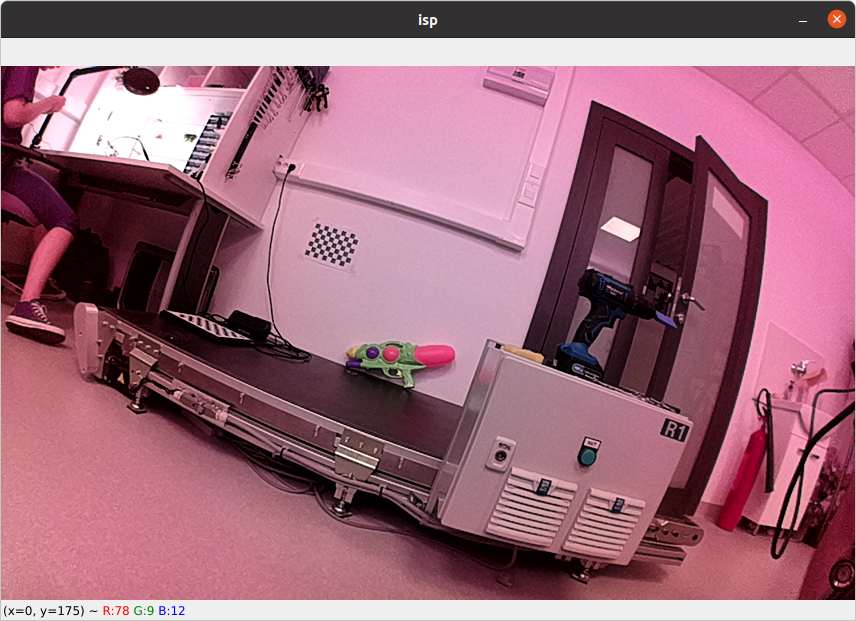Thanks jakaskerl , I basically run a rgb_preview.py example with the addition of pipeline.setCameraTuningBlobPath('/path/to/tuning.bin . The tuning blob does not make a difference. Did you mean to use some other script?
The output of cam_test.py is correct (two mono, one color mono), although I don't understand the error and warning messages. It states that camera is not detected, but it does connect to the socket below. I use depthai version 2.21.2.0.
[18443010D118B00E00] [1.2] [0.727] [ColorCamera(8)] [error] Camera not detected on socket: 3
[18443010D118B00E00] [1.2] [0.728] [ColorCamera(2)] [warning] Unsupported resolution set for detected camera OV9782, needs 800_P or 720_P. Defaulting to 800_P
Connected cameras:
-socket RGB : OV9782 1280 x 800 focus:fixed - COLOR MONO
-socket LEFT : OV9282 1280 x 800 focus:fixed - MONO
-socket RIGHT : OV9282 1280 x 800 focus:fixed - MONO