Currently I'm not able to try it on my machine, because it is deployed in customer location.
simplified pipeline looks like this:
pipeline = dai.Pipeline()
Define sources and outputs
camRgb = pipeline. Create(dai.node.ColorCamera)
manipSquare = pipeline. Create(dai.node.ImageManip)
spatialDetectionNetwork = pipeline.create(dai.node.YoloSpatialDetectionNetwork)
monoLeft = pipeline.create(dai.node.MonoCamera)
monoRight = pipeline. Create(dai.node.MonoCamera)
stereoDepth = pipeline. Create(dai.node.StereoDepth)
objectTracker = pipeline.create(dai.node.ObjectTracker)
manipOut = pipeline. Create(dai.node.ImageManip)
xoutPreview = pipeline. Create(dai.node.XLinkOut)
xoutTracklets = pipeline.create(dai.node.XLinkOut)
xoutPreview.setStreamName("preview")
xoutTracklets.setStreamName("tracklets")
Properties
camRgb.setResolution(dai.ColorCameraProperties.SensorResolution.THE_1080_P) # THE_1080_P / THE_4_K / THE_12_MP
camRgb.setIspScale(432, 1080) # 1920x1080 -> 576x324 or 432 or 540 or 648 or 756 or 864 or 972 or 1080
camRgb.setInterleaved(False)
camRgb.setColorOrder(dai.ColorCameraProperties.ColorOrder.BGR)
camRgb.setFps(20)
mono
monoLeft.setResolution(dai.MonoCameraProperties.SensorResolution.THE_400_P)
monoLeft.setBoardSocket(dai.CameraBoardSocket.LEFT)
monoRight.setResolution(dai.MonoCameraProperties.SensorResolution.THE_400_P)
monoRight.setBoardSocket(dai.CameraBoardSocket.RIGHT)
setting stereoDepth
stereoDepth.setDefaultProfilePreset(dai.node.StereoDepth.PresetMode.HIGH_DENSITY)
stereoDepth.setDepthAlign(dai.CameraBoardSocket.RGB)
stereoDepth.setOutputSize(monoLeft.getResolutionWidth(), monoLeft.getResolutionHeight())
spatialDetectionNetwork
Custom trained yolo tiny model (416x416) with one class
spatialDetectionNetwork.setBlobPath(config['blob_path'])
spatialDetectionNetwork.input.setBlocking(False)
spatialDetectionNetwork.setBoundingBoxScaleFactor(0.5)
spatialDetectionNetwork.setDepthLowerThreshold(500) # 50 cm
spatialDetectionNetwork.setDepthUpperThreshold(5000) # 5 m
Yolo specific parameters
metadata = config.get("NN_specific_metadata", {})
spatialDetectionNetwork.setNumClasses(1)
spatialDetectionNetwork.setCoordinateSize(metadata['coordinates'])
spatialDetectionNetwork.setAnchors(metadata['anchors'])
spatialDetectionNetwork.setAnchorMasks(metadata['anchor_masks'])
spatialDetectionNetwork.setIouThreshold(0.1)
spatialDetectionNetwork.setConfidenceThreshold(0.5)
objectTracker
objectTracker.setDetectionLabelsToTrack(config['track_labels'])
other tracking types did not help:
- ZERO_TERM_IMAGELESS
- SHORT_TERM_IMAGELESS
- SHORT_TERM_KCF
objectTracker.setTrackerType(dai.TrackerType.ZERO_TERM_COLOR_HISTOGRAM)
objectTracker.setTrackerIdAssignmentPolicy(dai.TrackerIdAssignmentPolicy.UNIQUE_ID)
objectTracker.inputTrackerFrame.setBlocking(False)
objectTracker.inputTrackerFrame.setQueueSize(4)
set input resize node
input_size = (416, 416)
manipSquare.initialConfig.setResize(int(input_size[0]), int(input_size[1]))
manipSquare.initialConfig.setFrameType(dai.ImgFrame.Type.BGR888p) # NV12,YUV420p,BGR888p
keep_aspect_ratio = False
manipSquare.initialConfig.setKeepAspectRatio(keep_aspect_ratio)
set output manip node
manipOut.initialConfig.setResize(int(int(input_size[0])*1920/1080), int(input_size[1]))
manipOut.initialConfig.setKeepAspectRatio(False)
linking
camRgb.isp.link(manipSquare.inputImage)
manipSquare.out.link(spatialDetectionNetwork.input)
spatialDetectionNetwork.passthrough.link(objectTracker.inputTrackerFrame)
spatialDetectionNetwork.passthrough.link(objectTracker.inputDetectionFrame)
spatialDetectionNetwork.out.link(objectTracker.inputDetections)
monoLeft.out.link(stereoDepth.left)
monoRight.out.link(stereoDepth.right)
stereoDepth.depth.link(spatialDetectionNetwork.inputDepth)
objectTracker.out.link(xoutTracklets.input)
objectTracker.passthroughTrackerFrame.link(manipOut.inputImage)
manipOut.out.link(xoutPreview.input)
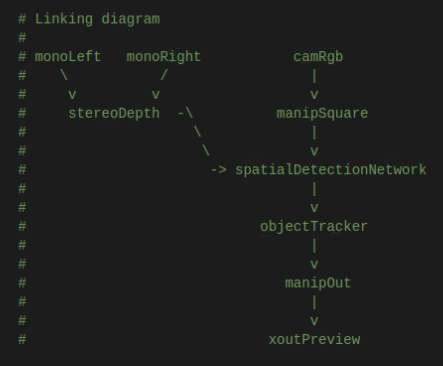
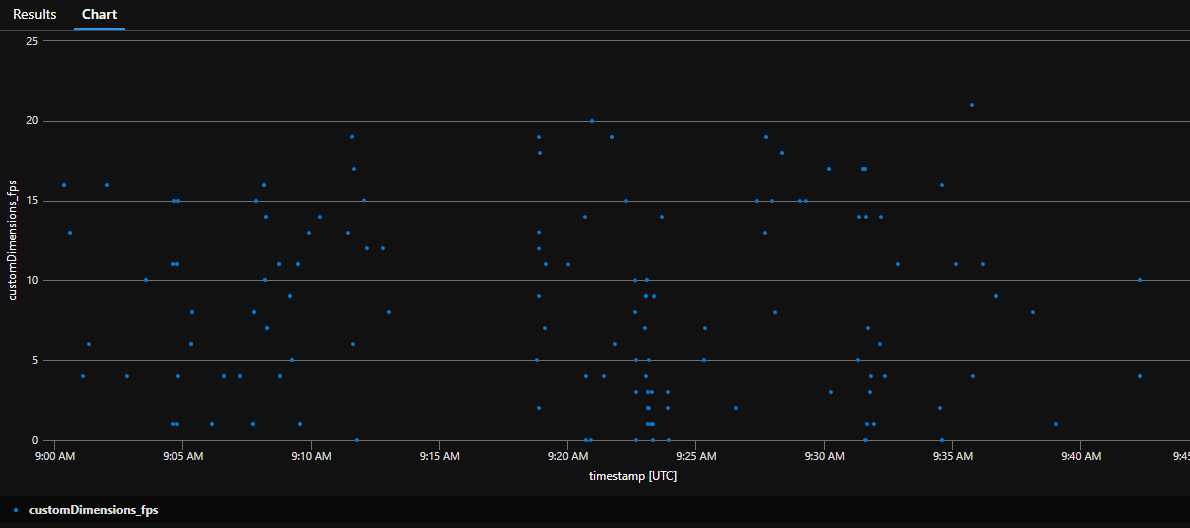
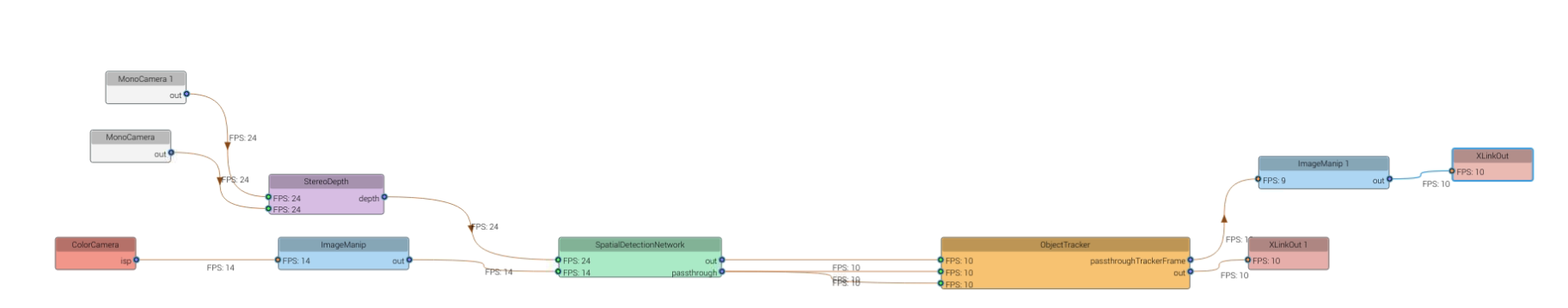

 )) ). But tracker lost them in the pipeline. Problem is probably somewhere between spatialDetectionNetwork and objectTracker. I'll close this issue and try to formulate the problem in other post.
)) ). But tracker lost them in the pipeline. Problem is probably somewhere between spatialDetectionNetwork and objectTracker. I'll close this issue and try to formulate the problem in other post.