jakaskerl Thanks @jakaskerl now it is working completely on headless configuration. Here are the steps I followed:
- Removed HDMI cable
- Removed
export DISPLAY=:0.0from .bashrc usingsudo nano ~/.bashrc
- Installed xming X server
- In PuTTY, I changed SSH setting -> X11 -> Enable X11 Forwarding
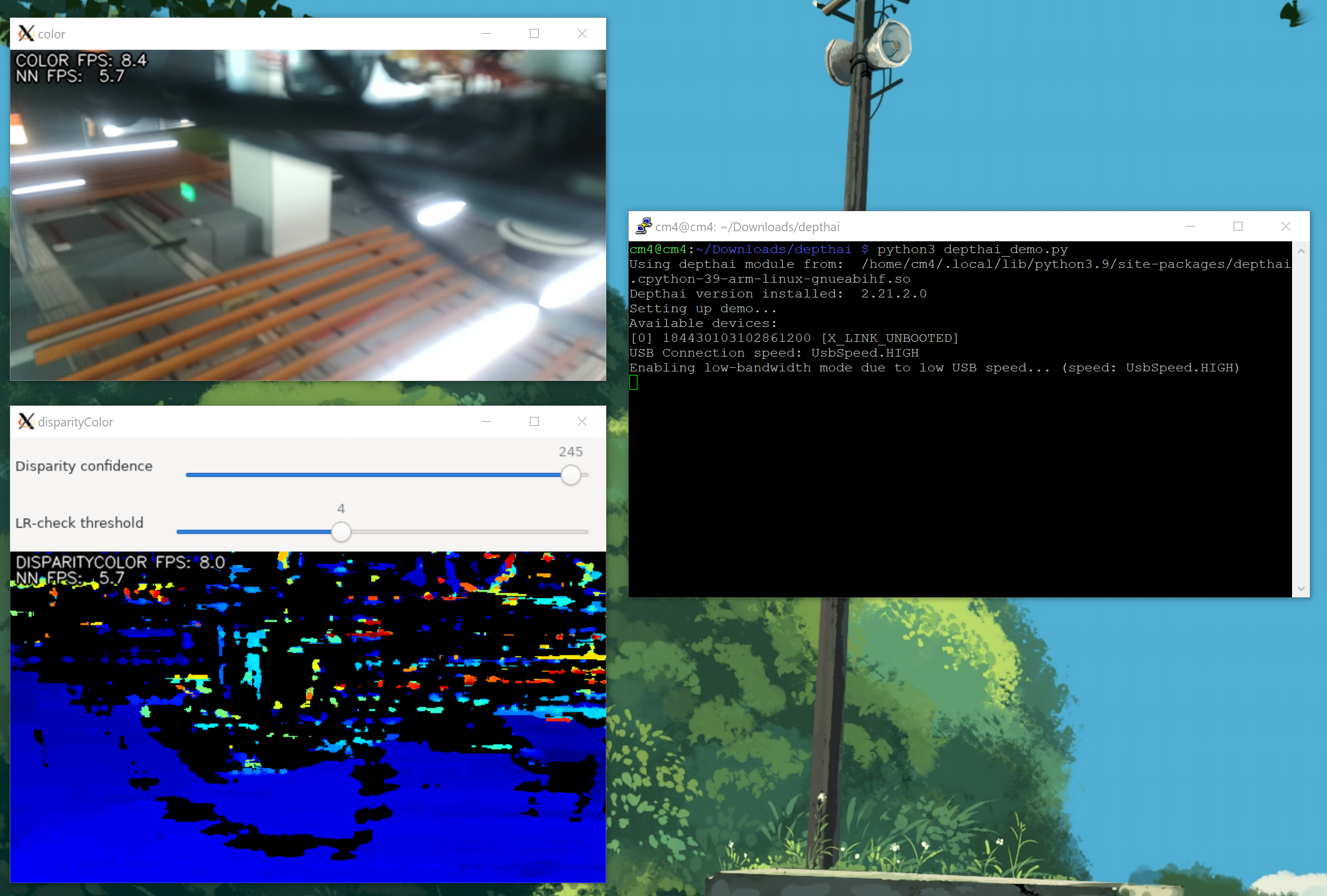
and on windows side set display for CMD, I followed following steps from this guide
set DISPLAY=127.0.0.1:0.0ssh-Y<your_user_id>@<server_address>
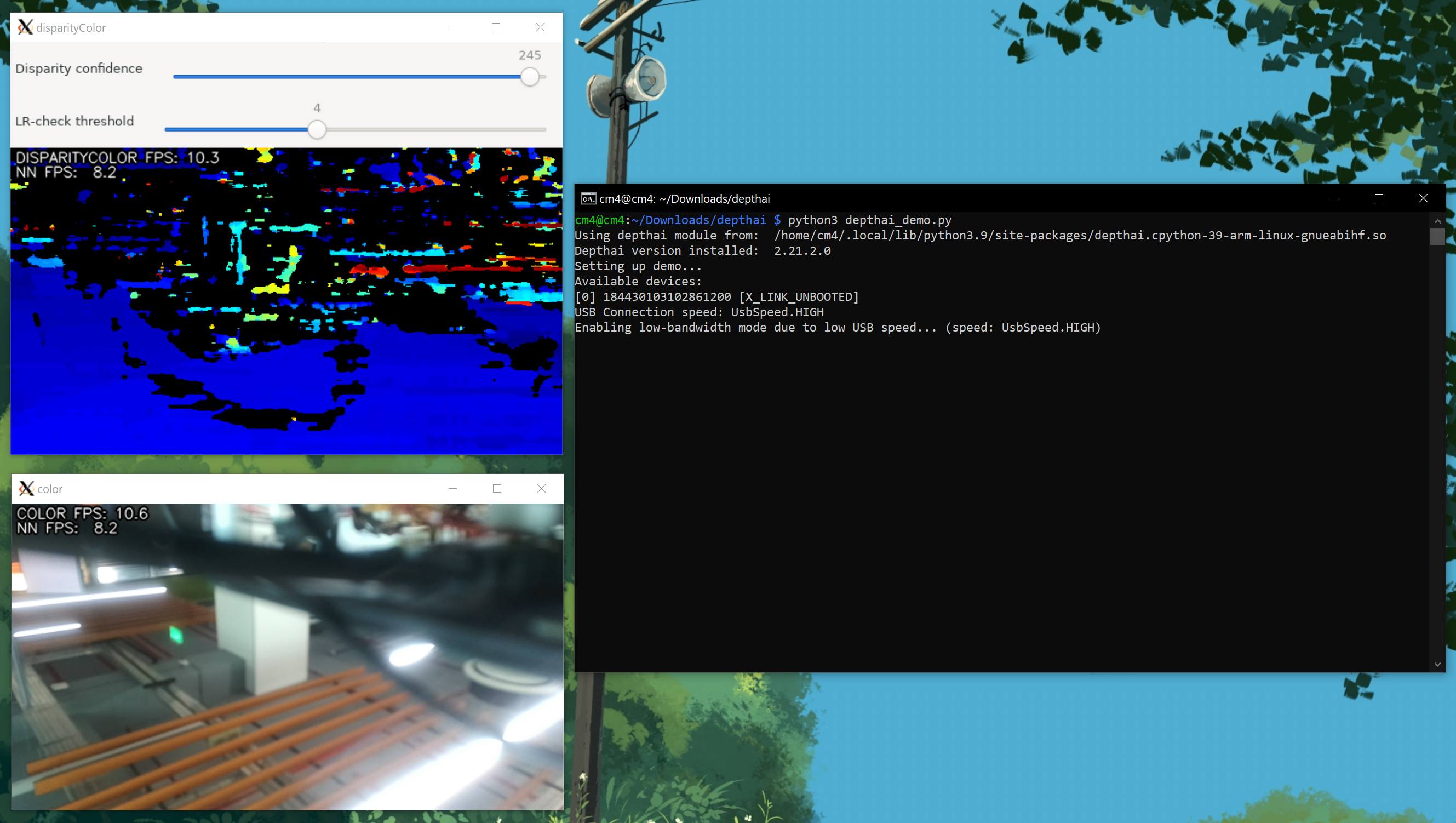
Thanks for the support!