jakaskerl
Hello!
I apologize about my lack of precision earlier. I was in fact, talking about the notebook you sent. I've been using it with custom data. In this graph :
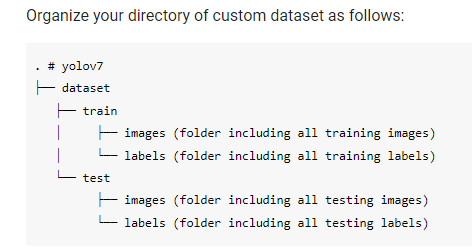
It's expected to put custom images with their respective labels. Am I supposed to create the folders in the root/"content" folder, or in the yolov7 folder that the notebook creates?
Concerning the custom model, I am pretty new to machine learning. I'm simply looking to create a model that will detect passing wood planks. Won't the extra items (face, books, etc.) try to be detected, resulting in more CPU utilization? I'm looking to use the model on a Raspberry Pi, I don't have that many resources in terms of CPU and RAM.
Thanks a lot for the help and have a nice day!