Hi guys, sorry to insist but I am still unable to use the two FFC-6P I ordered.
I had actually installed the luxonisos-1.11 (the latest available version) so I tried to install the luxonisos-1.9 version to match @bitterisland6 's configuration. It is still not detected, and now I can't ssh into the board anymore :/
I tried the older and newer ips without success
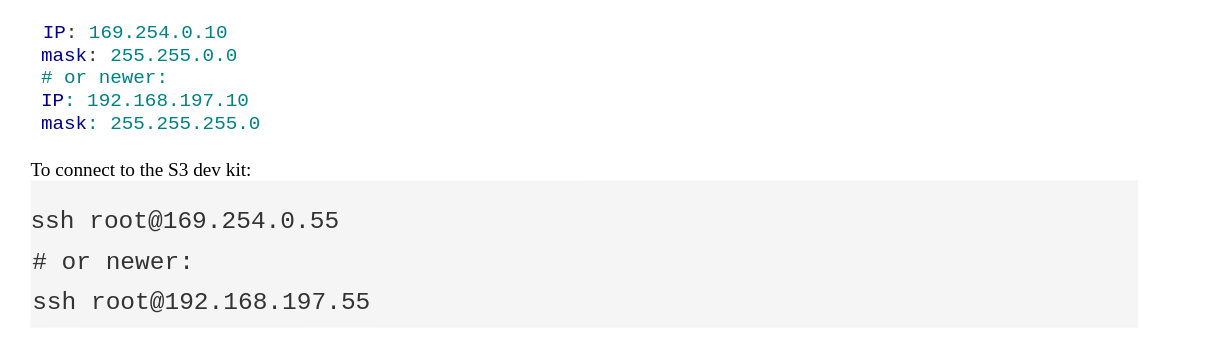
On the other 6P board we have, I haven't updated anything, I am able to ssh into it, and I noticed errors in the file ~/hddl_logs/hddl_device_service_0.log.last`
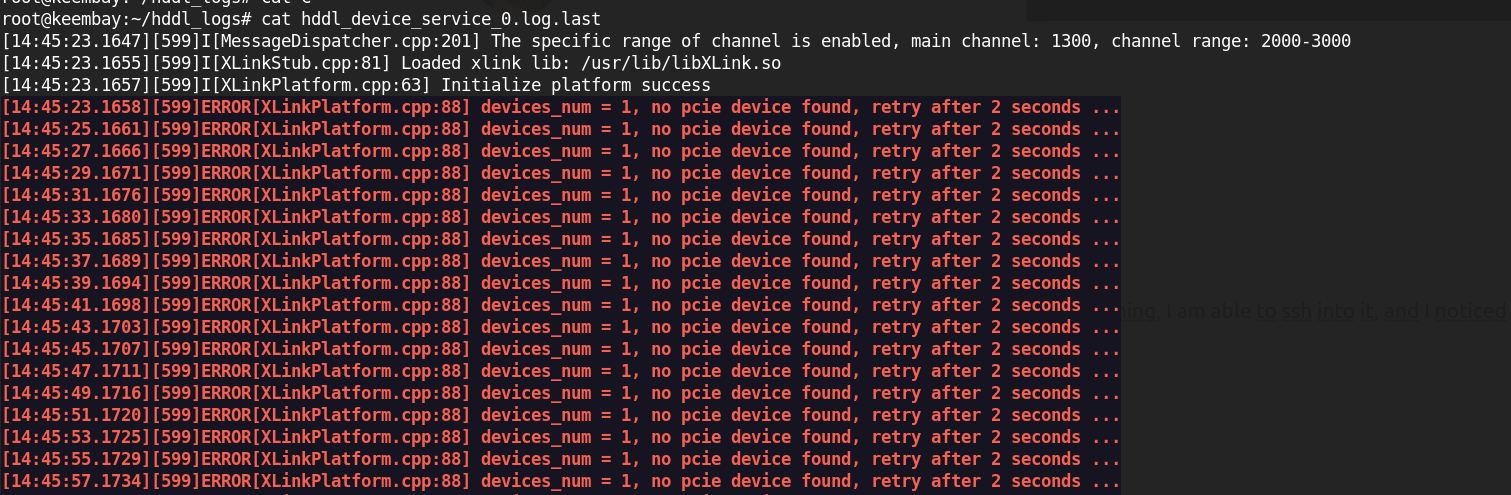
Any thoughts ?
Thanks !