Neat, thanks Erik! I'm debugging this setup and think my 9282 pair i ordered from the shop are not IR-sensitive. I've busted out an old pi with a known IR sensitive camera on it and cannot see any IR dots from the board.
I've verified the pi camera is seeing IR by checking the dot pattern from my iPhone
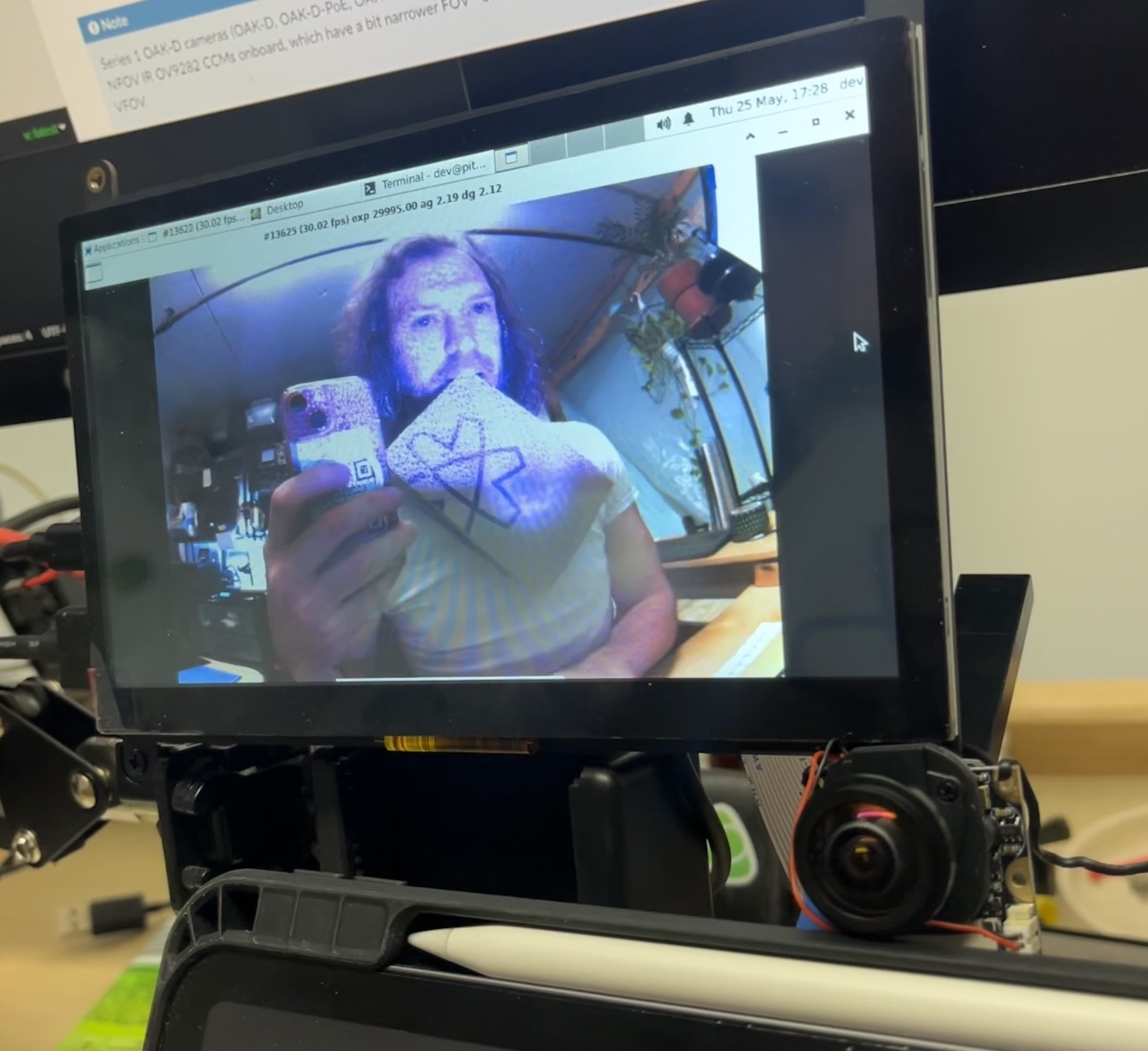
when I do the same with luxonis IR board setting via the device API
# Or, using the dai.Device object from the host:
device.setIrLaserDotProjectorBrightness(100) # in mA, 0..1200
device.setIrFloodLightBrightness(0) # in mA, 0..1500
i don't see anything
when i try to set via the script API i get an error:
FPS: 29.87| 30.00 45.75| 30.00[1844301061535B1200] [0.1.2.4.2] [4.049] [Script(5)] [critical] RuntimeError: setIrLaserDotProjectorBrightness only works on LEON_CSS
At:
<script>(2): <module>
FPS: 30.09| 30.00 30.09| 30.00Communication exception - possible device error/misconfiguration. Original message 'Couldn't read data from stream: 'right' (X_LINK_ERROR)'
Exiting cleanly