Hi all!
This tutorial will provide insight on how to connect the Raspberry Pi High Quality Camera to the OAK FFC baseboard using the UC-244 adapter.
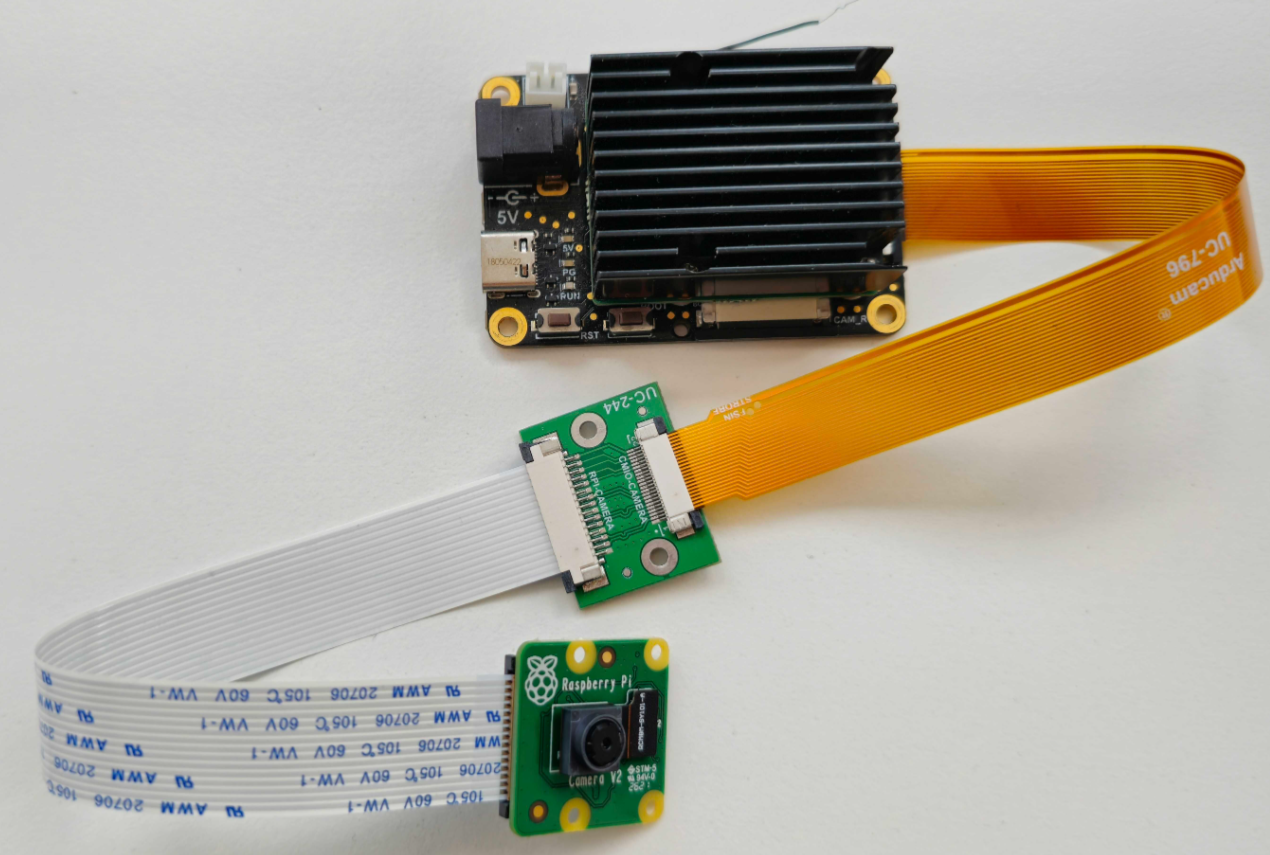
Due to hardware issues, **RPi HQ camera ** and **RPi Global Shutter ** cameras won't work directly with the UC-244 Adapter. That said, RPi Camera 3 and **RPi Camera 2 **will work directly with the UC-244 adapter.
RPi HQ camera workaround
As a workaround, a trace needs to be cut on the UC-244 PCB to get it working with FFC baseboards. The R7 2.2K pull-up on HQ camera side is marked as NO_STUFF but populated (at least on V1.0), so the line would stay at 3.3V.
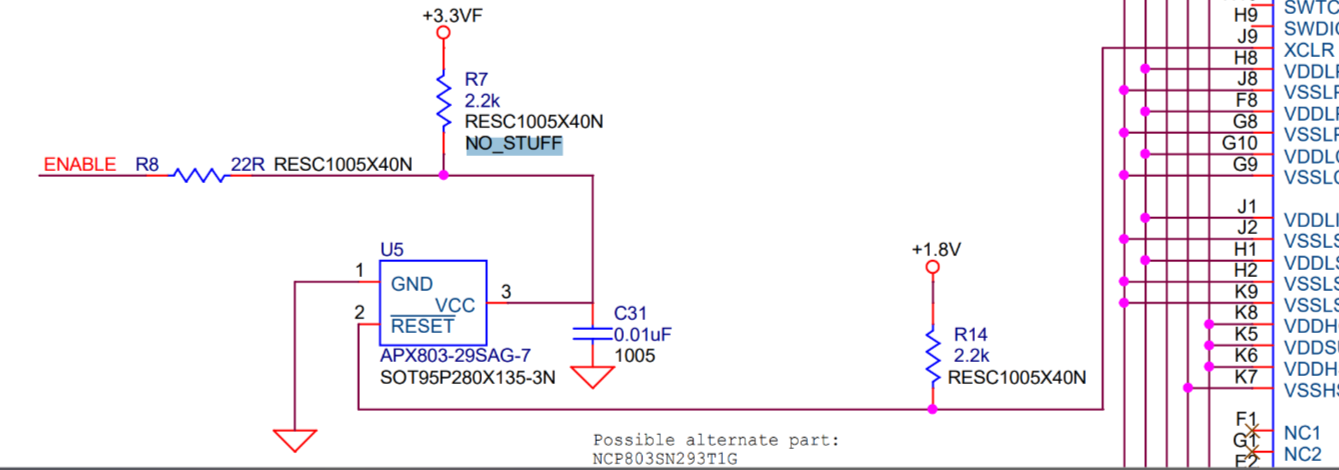
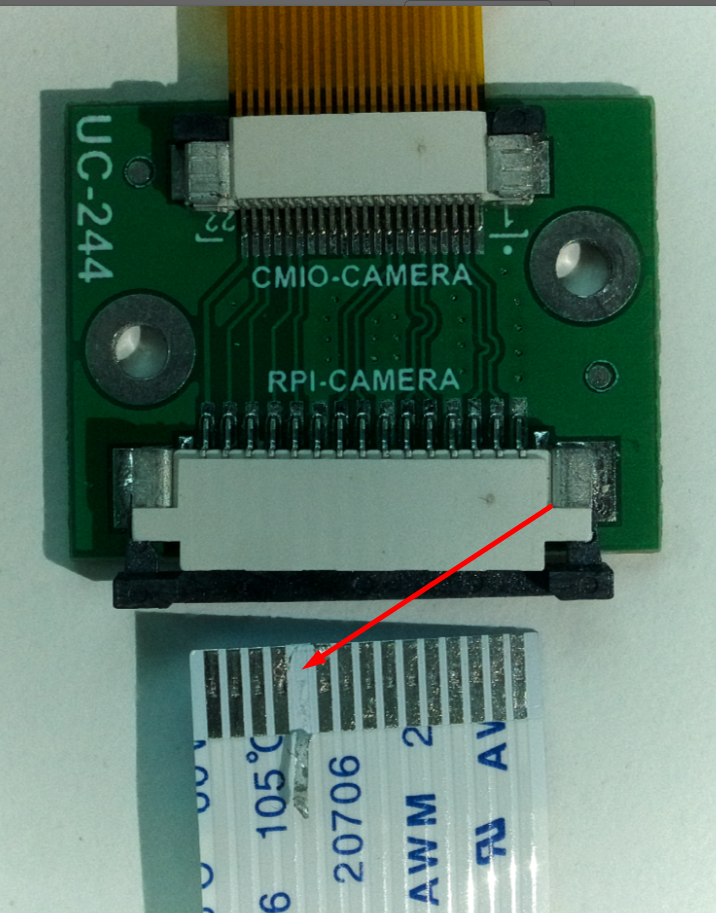
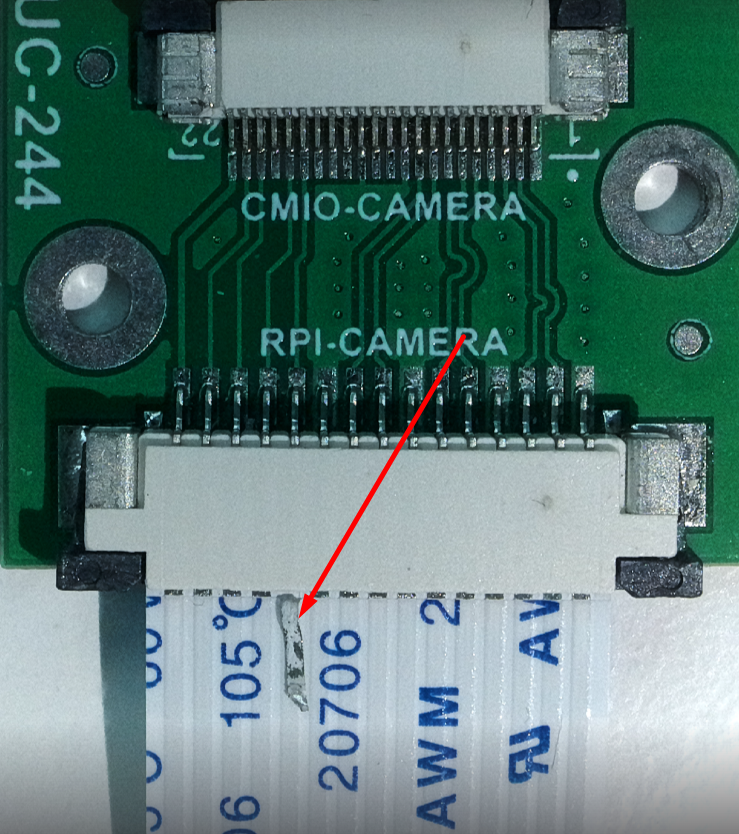
Note if you just want to use IMX477, we suggest using Arducam HQ Cam for RPi, IMX477 that works directly with OAK FFC baseboards (wihtout the UC-244 adapter).
RPi Global Shutter workaround
Cutting the ENABLE trace (red arrow) on UC-244 and pulling it to 3V3 (blue arrow, put 1K there, but a direct connection might also work). This workaround should work for RPi Global Shutter camera the first run, then you'd need to power cycle the board so it's detected again (it's a bit strange that it seems to not be detected on I2C).
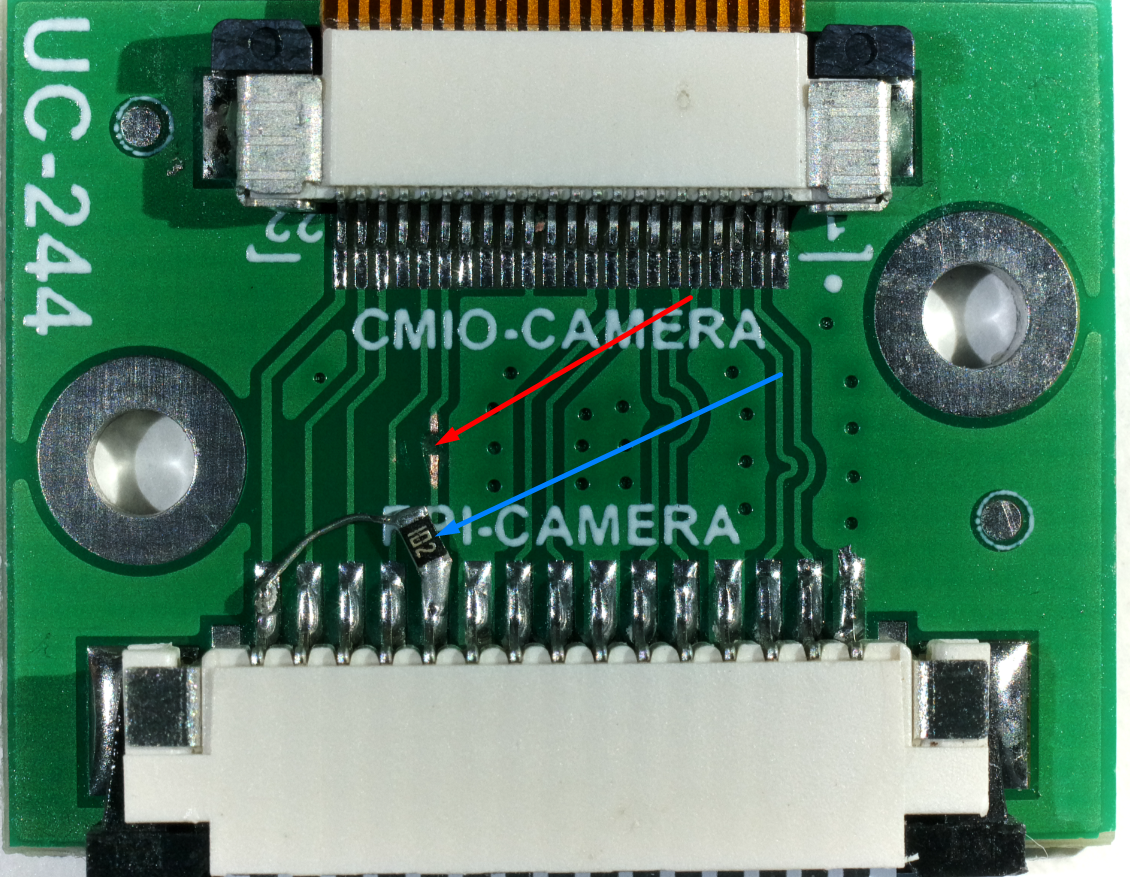
Going forward
The UC-244 was developed by Arducam and we can't control anything. In the future, we will be designing our custom adapter so it will work with these cameras out of the box.