Hi @jakaskerl
I updated the IP as below. However, if i try to go back to dhcp, adb gives me an error as in the image below.
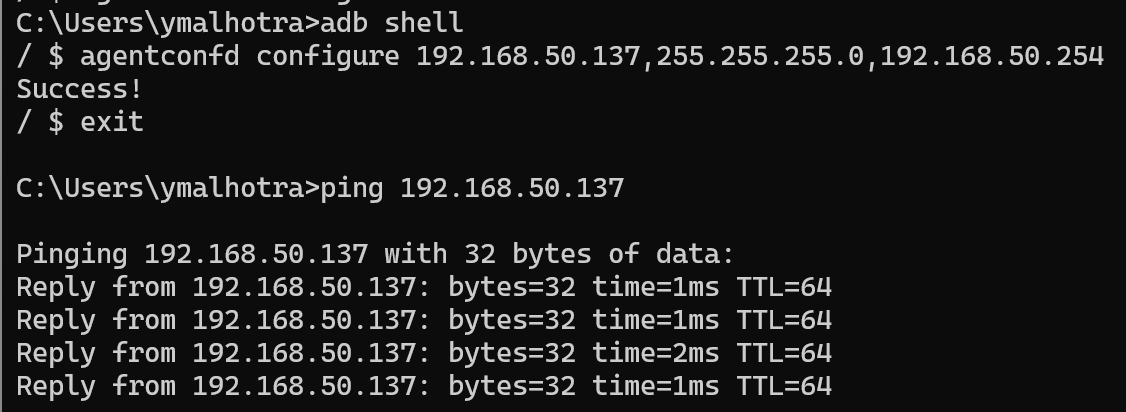
Now when i try to connect after setting up the static IP as the above image i get the error as shown below. I also updated the oakctl as mentioned by you.
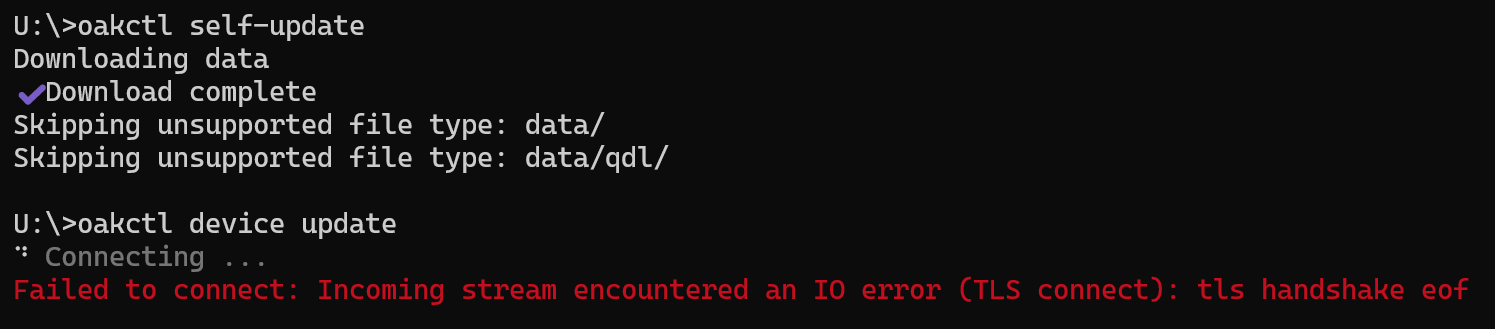
Also do I need to be connected via Ethernet or USB? Right now i am connected via both and as per my understanding USB will take precedence.
So I factor reset the device first using the pinhole button at the back of the camera. Then I connect it via ethernet first and oakctl can't find the device. Then i connect it via usb while the ethernet is connected and oakctl can find the camera in usb mode but can't run the setup as shown in the screenshot below.
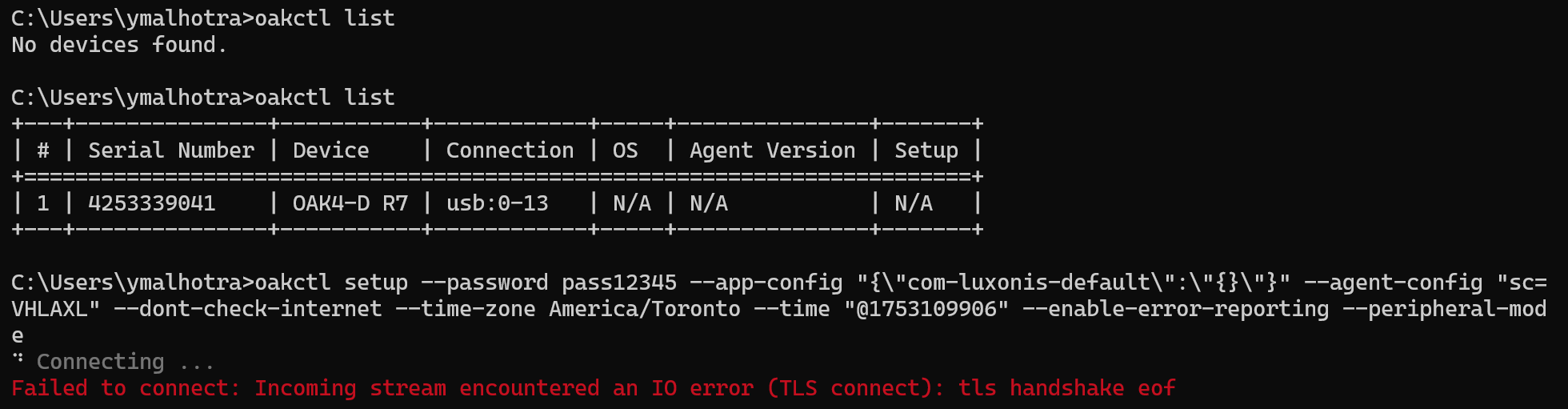
I'm trying to understand what exactly is going wrong.
Thanks,
Yishu