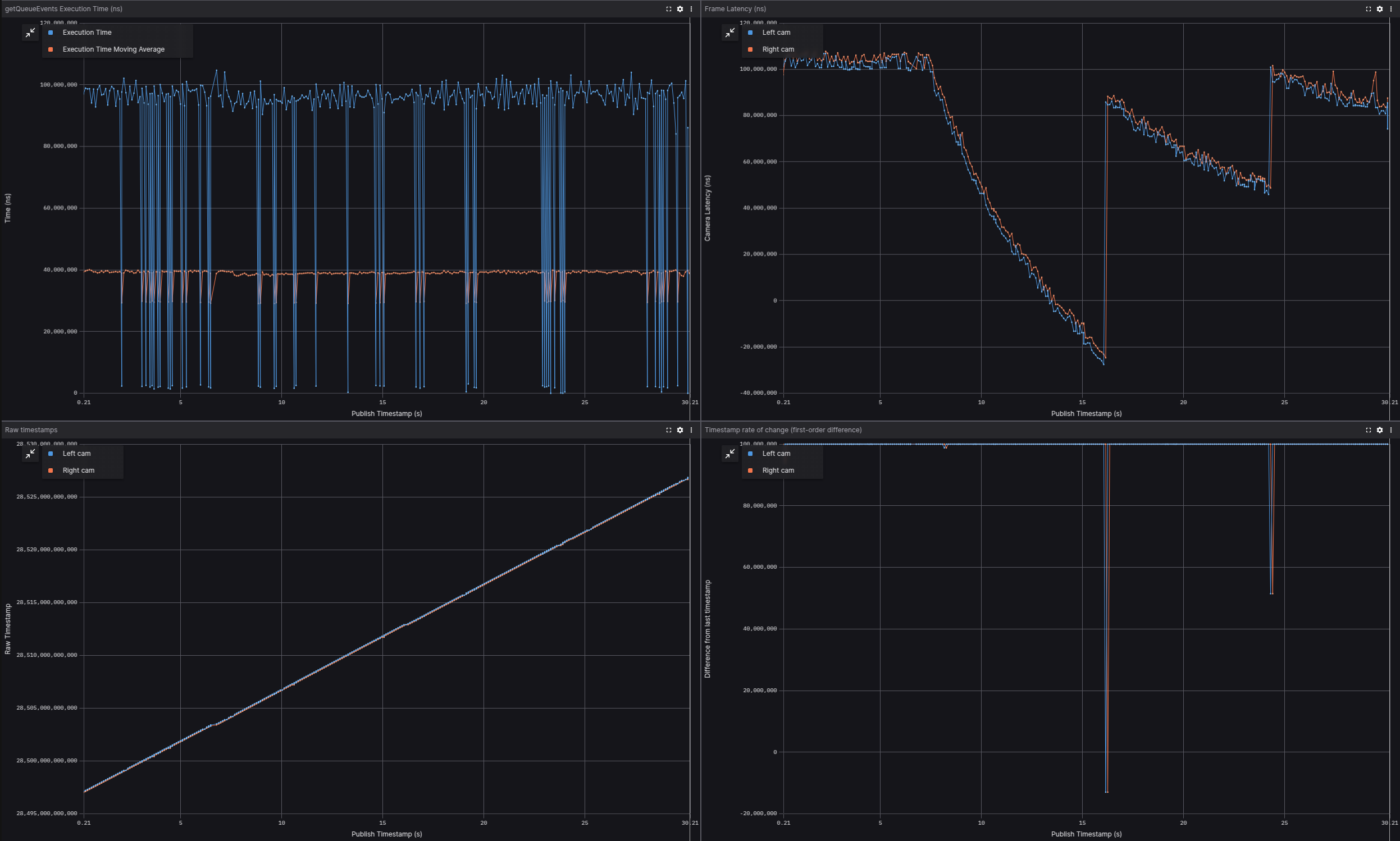Hello,
We are using an Oak-D Pro W PoE on Ubuntu with DepthAI v2.24.0 and testing time sync reliability. What we've found is that the timestamp from dai::ImgFrame::getTimestamp is affected by Linux system clock jumps. Is this expected even though this timestamp is derived from steady_clock?
In our testing, after jumping the Linux system clock forward by 300 ms using the date -s command, it takes 40 seconds for the frame latency metric to stabilize.

We did the same test using dai::ImgFrame::getTimestampDevice and this timestamp is not affected by system clock jumps. However, since it's not synced with the host clock time, we cannot directly use this to calculate frame latency.