jakaskerl
1. Upgrade to bootloader 2.28
==> It seems to be 0.028. right??
Anyway, I updated the bootloader to the latest version, but the IP conflict phenomenon is the same.
2. Please check if the PoE power is being input safely.
==> I am using the adapter sold by your company for PoE power.
Ubiquiti 802.3AF PoE injector 15W, 48VDC, 0.32A.
3. I know that the same symptom occurs not only in the Luxonis program but also in the code you created. Please check this part again.
==> The symptoms are the same in the DepthAI viewer for Windows, the viewer launched in Python,
and the Java program we created.


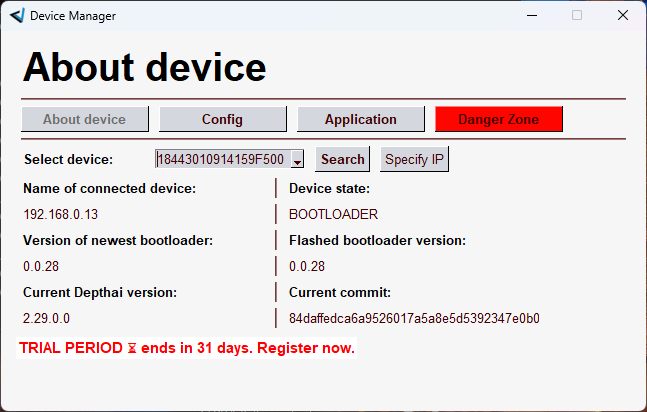
Best regards,
Ryan.