When following such tutorial, I get the error "Failed to detect markers on the image" in the calibration step. Indeed the camera does not recognize the grid of squares as expected: see attached image.
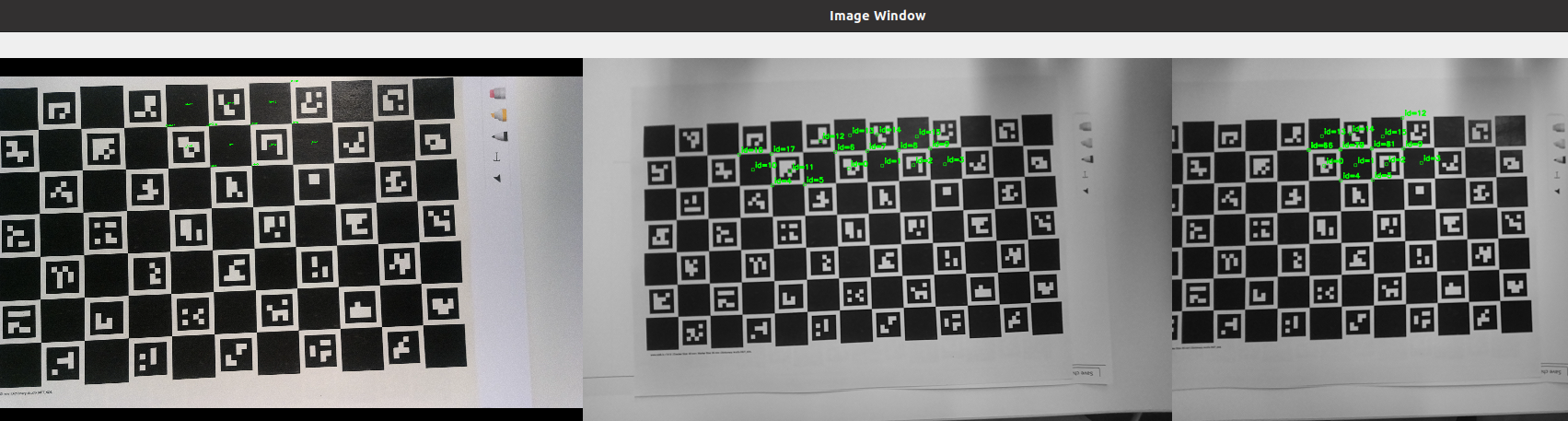
The same happens when I use a 28" screen to display the Charuco board, with no particular brightness condition (neither saturated or with direct light).
Any idea what's going on?