@veerpreetgulsingh please try the latest
Trying to run face detection example on oak-1 max
Great that worked! Thanks
How would I be able to interact with the example further, such as getting the bounding box coordinates or the number of bounding boxes detected per frame?
veerpreetgulsingh consult the documentation and check examples:
https://docs-old.luxonis.com/projects/sdk/en/latest/
Use callbacks to get DetectionPackets which contain this info.
Thanks! I am currently trying to build a dashboard and need the frame that the camera is acquiring. I've currently commented out the visualizer and am trying to imshow the frame (packet.frame) within the callback function as a test. However, this hasn't worked and I haven't found an answer based on the documentation or previous examples. How would you suggest I proceed?
veerpreetgulsingh in callback add main_thread=True
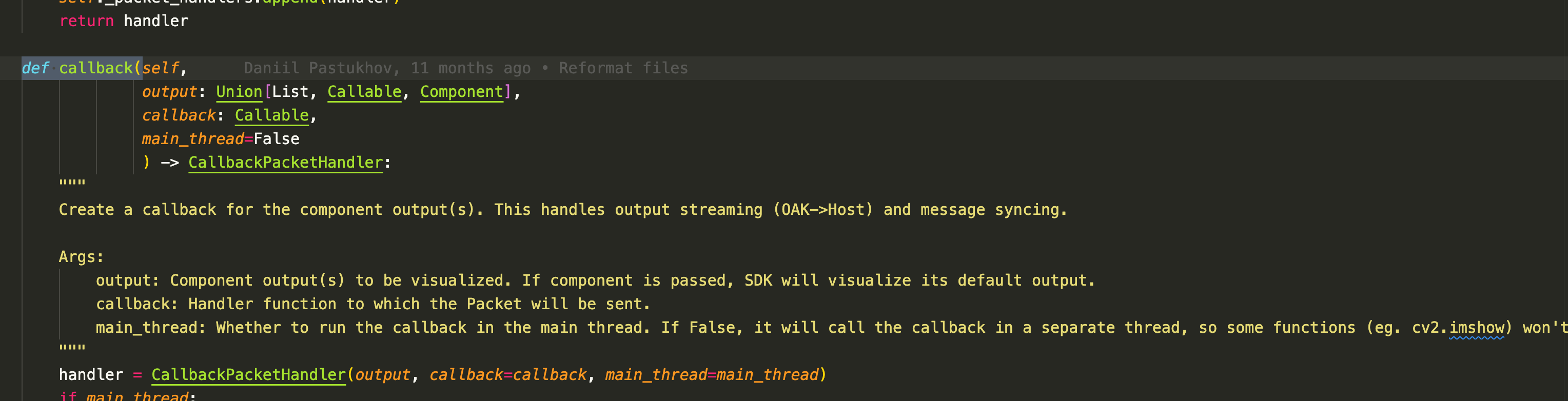
Thanks. Currently I am running into an issue where the bounding box being returned to me through the packet is not the same as the bounding box that is used in the visualizer.
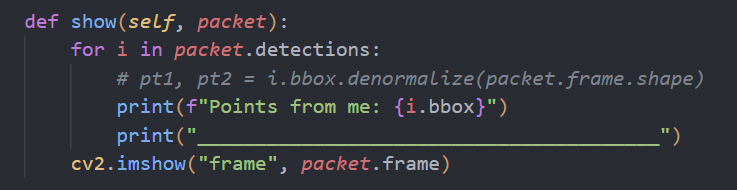
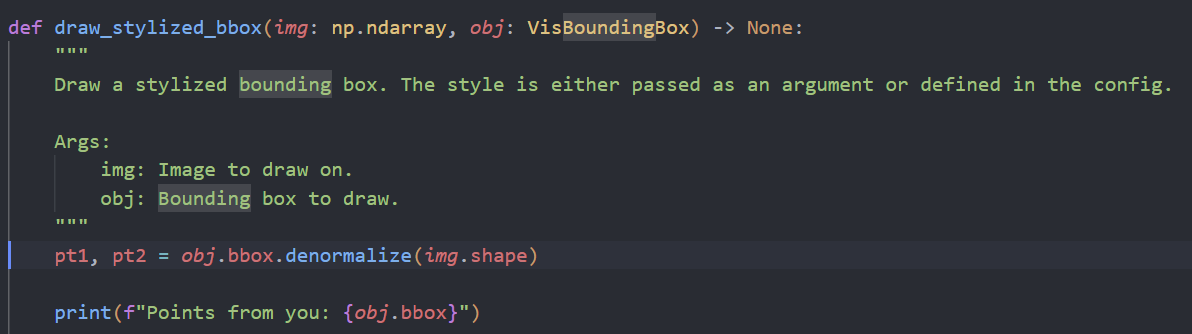
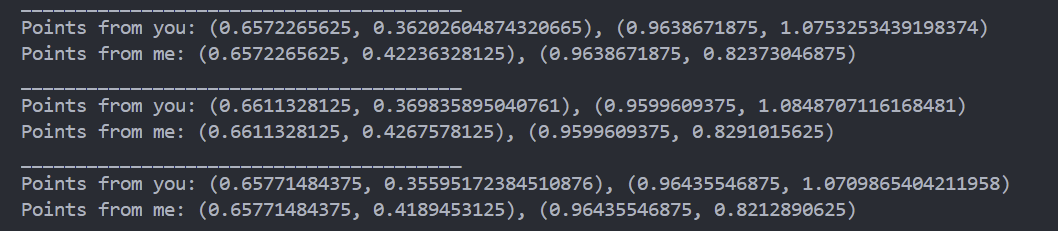
I've noticed that the bounding box returned to me is not fully accurate so was wondering whether it is being accessed correctly
Hi veerpreetgulsingh
Could you post a mre in code form (not image), so I can test and debug it locally.
Thanks,
Jaka
- Edited
Sure!
The following program is from my side
from depthai_sdk import OakCamera
import cv2, numpy as np
from queue import Queue
from typing import Tuple
class Face:
def __init__(self) -> None:
pass
def get_bbox(self, packet):
for i in packet.detections:
pt1, pt2 = i.bbox.denormalize(packet.frame.shape)
print(f"img shape from me: {packet.frame.shape}")
print(f"denormalized points from me: {pt1,pt2}")
print(f"Points from me: {i.bbox}")
print("________________________________________")
# cv2.imshow("frame", packet.frame)
def start(self):
with OakCamera() as oak:
color = oak.create_camera('color')
nn = oak.create_nn('face-detection-retail-0004', color)
oak.visualize([nn.out.main], fps=True)
oak.callback(nn, callback=self.get_bbox)
oak.start(blocking=True)
f = Face()
f.start()I am currently printing the image shape, as well as the denormalized and normalized points in the callback function
I noticed the coordinates returned back were inaccurate when I tried to draw the bounding box myself in the callback function.
However, the bounding box from the visualizer look correct so I printed the same information from depthai_sdk/visualize/visualization_helper.py in the draw_stylized_bbox function.
def draw_stylized_bbox(img: np.ndarray, obj: VisBoundingBox) -> None:
"""
Draw a stylized bounding box. The style is either passed as an argument or defined in the config.
Args:
img: Image to draw on.
obj: Bounding box to draw.
"""
pt1, pt2 = obj.bbox.denormalize(img.shape)
print(f"image shape from visualizer helper: {img.shape}")
print(f"denormalized points from visualizer helper {pt1, pt2}")
print(f"Points from visualizer helper: {obj.bbox}")
box_w = pt2[0] - pt1[0]
box_h = pt2[1] - pt1[1]
line_width = int(box_w * obj.config.detection.line_width) // 2
line_height = int(box_h * obj.config.detection.line_height) // 2
roundness = int(obj.config.detection.box_roundness)
bbox_style = obj.bbox_style or obj.config.detection.bbox_style
alpha = obj.config.detection.fill_transparency
if bbox_style == BboxStyle.RECTANGLE:
draw_bbox(img, pt1, pt2,
obj.color, obj.thickness, 0,
line_width=0, line_height=0, alpha=alpha)
elif bbox_style == BboxStyle.CORNERS:
draw_bbox(img, pt1, pt2,
obj.color, obj.thickness, 0,
line_width=line_width, line_height=line_height, alpha=alpha)
elif bbox_style == BboxStyle.ROUNDED_RECTANGLE:
draw_bbox(img, pt1, pt2,
obj.color, obj.thickness, roundness,
line_width=0, line_height=0, alpha=alpha)
elif bbox_style == BboxStyle.ROUNDED_CORNERS:
draw_bbox(img, pt1, pt2,
obj.color, obj.thickness, roundness,
line_width=line_width, line_height=line_height, alpha=alpha)The following is the output:
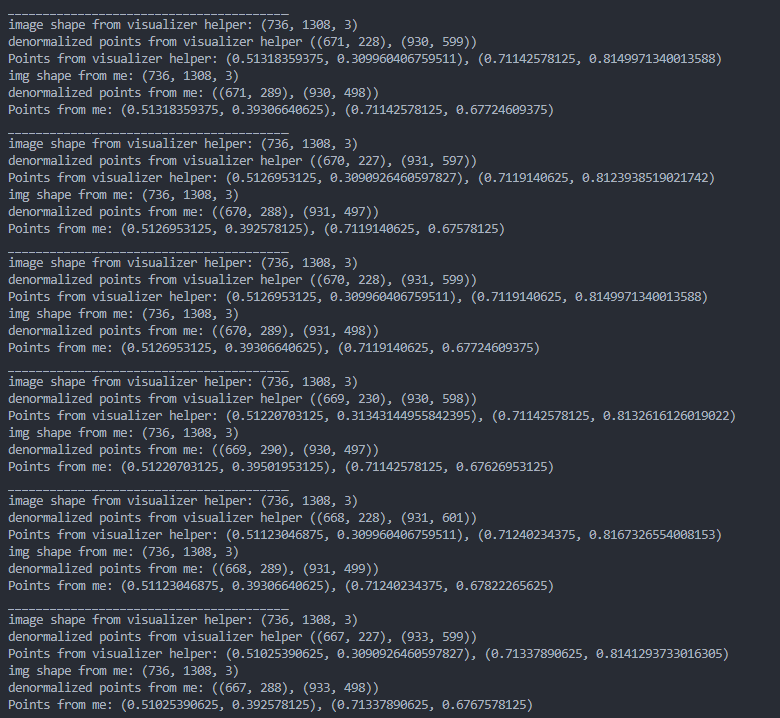
As can be seen, the x coordinates are identical but the y coordinates are different. Depending on where the face is tracked, the discrepancy in the y values can be significant.
Is there any additional information required from my end that could help?
Hi, @veerpreetgulsingh
No, that is enough. I've been able to reproduce the issue, but haven't yet had the time to find out where it stems from.
Will likely do so over the weekend.
Thanks,
Jaka
- Best Answerset by jakaskerl
veerpreetgulsingh
The custom callback doesn't take into account the resize mode done on the color stream. That's why the bounding boxes are different.
- set callback to main thread so the prints are in sync
- set resize mode to STRETCH (same as callback function). Default for visualizer is letterbox.
def start(self):
with OakCamera() as oak:
color = oak.create_camera('color')
nn = oak.create_nn('face-detection-retail-0004', color)
nn._change_resize_mode(ResizeMode.STRETCH)
oak.visualize([nn.out.main])
oak.callback(nn.out.main, callback=self.get_bbox, main_thread=True)
oak.start(blocking=True)Thanks,
Jaka
Awesome! That fixed the issue.
Thank you very much for your time
