I am collecting data using OAK-D W PoE and the image is over-exposed. I am suspecting the issue is with the exposure parameters in the depthAI ros driver. Here is a sample of the images that I have recorded, the OAK-D W PoE is the image on the right and i was expecting something like the left image.
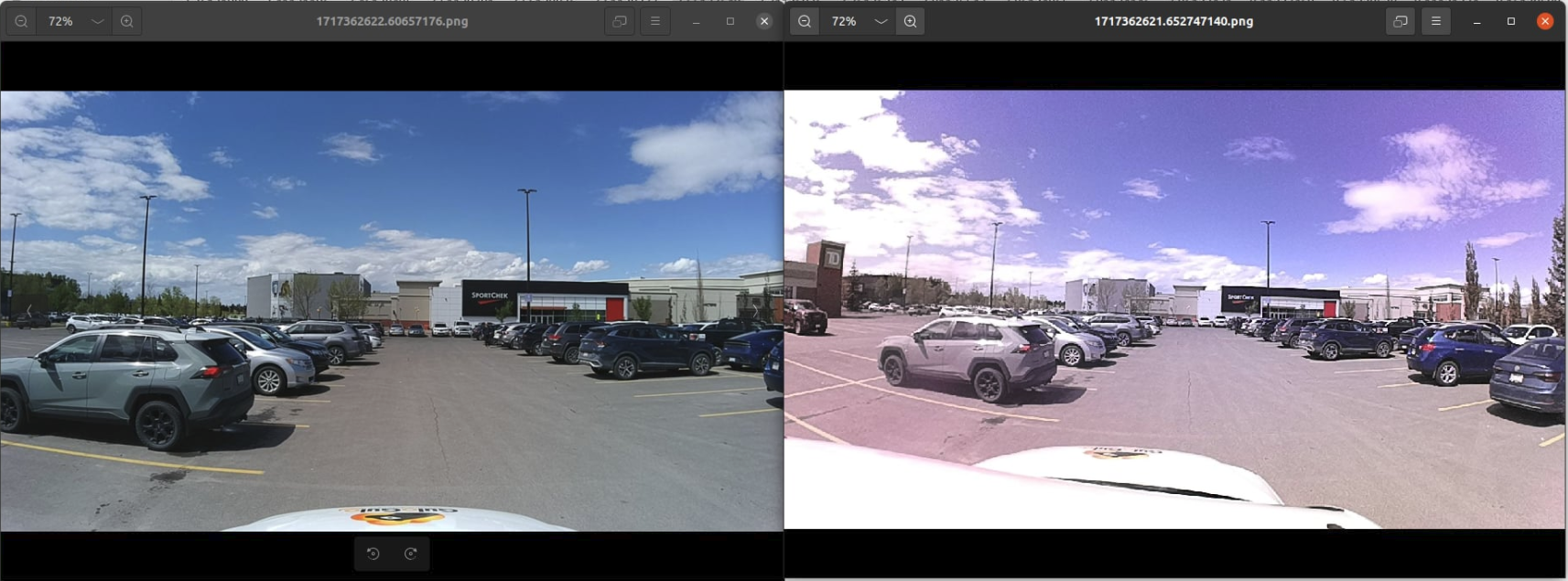
There is a parameter for the exposure offset named "i_add_exposure_offset: true" then specify the offset using "i_exposure_offset: 0" and replace 0 with the offset value. I am assuming that this value is needed for this camera to operate properly. Is there any documentation available for that given the dynamic range of outdoor image capturing I encounter in my experiments?
I am using ros1 noetic and here is the yaml file for the camera:
/oak_d_left:
camera_i_enable_imu: true
camera_i_enable_ir: false
camera_i_floodlight_brightness: 0.0
camera_i_ip: '192.168.1.221'
camera_i_laser_dot_brightness: 800.0
camera_i_mx_id: ''
camera_i_nn_type: ''
camera_i_pipeline_type: RGBStereo
camera_i_usb_port_id: ''
camera_i_usb_speed: SUPER_PLUS
nn_i_nn_config_path: ''
rgb_i_low_bandwidth: true
left_i_low_bandwidth: true
right_i_low_bandwidth: true
rgb_i_low_bandwidth_quality: 100
left_i_low_bandwidth_quality: 100
right_i_low_bandwidth_quality: 100
rgb_i_fps: 20
left_i_fps: 20
right_i_fps: 20
i_publish_tf_from_calibration: true
i_publish_synced_rect_pair: true
camera_i_resolution: 720P
i_fsync_trigger: true