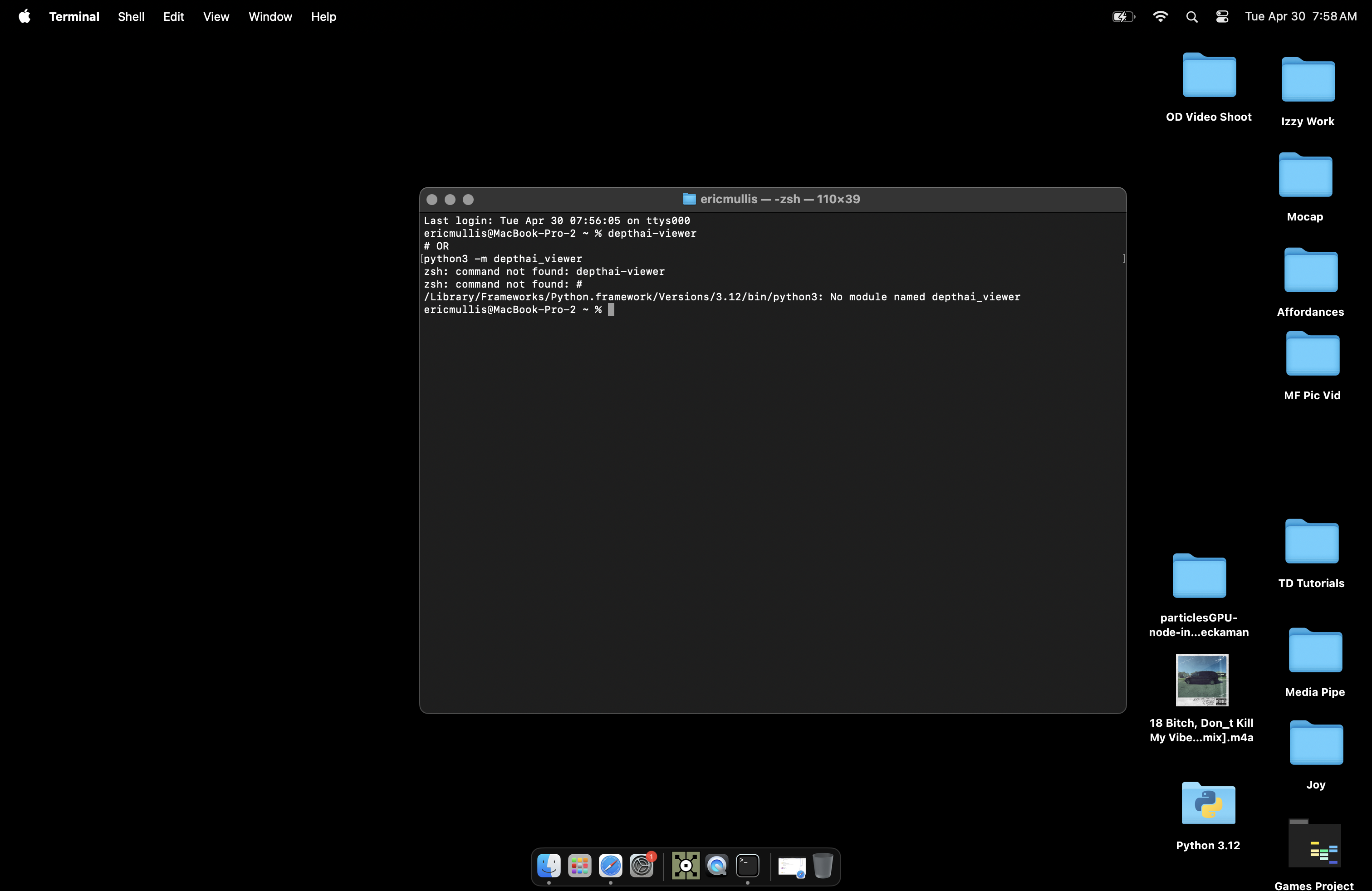Thank you! I got it installed and am up and running in Touchdesigner (all the networks in the TD OAK-D example file work great). I'm now looking to install the DepthAIViewer. When I enter this:
depthai-viewer
# OR
python3 -m depthai_viewer
I get the message below. It looks like there's something else I need to download first?