Example of the currently disparity maps I'm getting, with more context, full code in a spoiler block below.
All three cameras are colour, the stereo cameras have a much wider FOV than the center:
Left: AR0234, 110deg HFOV
Center: IMX378, 69deg HFOV
Right: AR0234, 110deg HFOV
As I have three colour cameras I'm aligning to the right camera, otherwise the disparity map seems limited to the FOV of the centre camera which is much narrower and defeats the benefit of the wider angle cameras.
My end goal is to generate a colour point cloud that can be used to create a 3d map of the environment, I'm hoping that aligning to the right camera will allow me to use its colour feed to overlay the points for this. The center camera is intended for object recognition and closer looks at objects further away.
Full code below, based on the rgb_depth_aligned.py example.
import cv2
import numpy as np
import depthai as dai
import argparse
# Weights to use when blending depth/rgb image (should equal 1.0)
rgbWeight = 0.4
depthWeight = 0.6
parser = argparse.ArgumentParser()
parser.add_argument('-alpha', type=float, default=None, help="Alpha scaling parameter to increase float. [0,1] valid interval.")
args = parser.parse_args()
alpha = args.alpha
def updateBlendWeights(percent_rgb):
"""
Update the rgb and depth weights used to blend depth/rgb image
@param[in] percent_rgb The rgb weight expressed as a percentage (0..100)
"""
global depthWeight
global rgbWeight
rgbWeight = float(percent_rgb)/100.0
depthWeight = 1.0 - rgbWeight
fps = 30
# resolution = 960, 600
# Create pipeline
pipeline = dai.Pipeline()
device = dai.Device()
queueNames = []
# Define sources and outputs
center = pipeline.create(dai.node.ColorCamera)
left = pipeline.create(dai.node.ColorCamera)
right = pipeline.create(dai.node.ColorCamera)
stereo = pipeline.create(dai.node.StereoDepth)
centerOut = pipeline.create(dai.node.XLinkOut)
rightOut = pipeline.create(dai.node.XLinkOut)
disparityOut = pipeline.create(dai.node.XLinkOut)
rectOut = pipeline.create(dai.node.XLinkOut)
centerOut.setStreamName("center")
queueNames.append("center")
rightOut.setStreamName("right")
queueNames.append("right")
disparityOut.setStreamName("disp")
queueNames.append("disp")
rectOut.setStreamName("rect")
queueNames.append("rect")
# stereo.setOutputSize(resolution[0], resolution[1])
center.setResolution(dai.ColorCameraProperties.SensorResolution.THE_4_K)
center.setIspScale(1, 3)
center.setBoardSocket(dai.CameraBoardSocket.CAM_A)
center.setFps(fps)
# center.setSize(1920, 1080)
# For now, RGB needs fixed focus to properly align with depth.
# This value was used during calibration
try:
calibData = device.readCalibration2()
lensPosition = calibData.getLensPosition(dai.CameraBoardSocket.CAM_A)
if lensPosition:
center.initialControl.setManualFocus(lensPosition)
except:
raise
left.setResolution(dai.ColorCameraProperties.SensorResolution.THE_1200_P)
left.setIspScale(1, 2)
left.setBoardSocket(dai.CameraBoardSocket.CAM_B)
left.setFps(fps)
left.initialControl.setFrameSyncMode(dai.CameraControl.FrameSyncMode.INPUT)
# left.setSize(1920, 1200)
# left.setVideoSize(960, 600)
right.setResolution(dai.ColorCameraProperties.SensorResolution.THE_1200_P)
right.setIspScale(1, 2)
right.setBoardSocket(dai.CameraBoardSocket.CAM_C)
right.setFps(fps)
right.initialControl.setFrameSyncMode(dai.CameraControl.FrameSyncMode.INPUT)
# right.setSize(1920, 1200)
# right.setVideoSize(960, 600)
stereo.setDefaultProfilePreset(dai.node.StereoDepth.PresetMode.HIGH_DENSITY)
# LR-check is required for depth alignment
stereo.setLeftRightCheck(True)
stereo.setDepthAlign(dai.CameraBoardSocket.CAM_C)
# Linking
center.isp.link(centerOut.input)
left.isp.link(stereo.left)
right.isp.link(stereo.right)
right.isp.link(rightOut.input)
stereo.disparity.link(disparityOut.input)
stereo.rectifiedRight.link(rectOut.input)
stereo.setDefaultProfilePreset(dai.node.StereoDepth.PresetMode.HIGH_DENSITY)
stereo.setMedianFilter(dai.MedianFilter.KERNEL_7x7)
stereo.initialConfig.setBilateralFilterSigma(16)
config = stereo.initialConfig.get()
config.postProcessing.speckleFilter.enable = True
config.postProcessing.speckleFilter.speckleRange = 60
config.postProcessing.temporalFilter.enable = False
config.postProcessing.temporalFilter.persistencyMode = dai.StereoDepthConfig.PostProcessing.TemporalFilter.PersistencyMode.VALID_2_IN_LAST_3
config.postProcessing.spatialFilter.holeFillingRadius = 2
config.postProcessing.spatialFilter.numIterations = 1
config.postProcessing.thresholdFilter.minRange = 150 # mm
config.postProcessing.thresholdFilter.maxRange = 1500 # mm
config.postProcessing.decimationFilter.decimationFactor = 1
config.censusTransform.enableMeanMode = True
config.costMatching.linearEquationParameters.alpha = 0
config.costMatching.linearEquationParameters.beta = 2
stereo.initialConfig.setDepthUnit(stereo.initialConfig.AlgorithmControl.DepthUnit.MILLIMETER)
stereo.initialConfig.set(config)
# center.setMeshSource(dai.CameraProperties.WarpMeshSource.CALIBRATION)
# right.setMeshSource(dai.CameraProperties.WarpMeshSource.CALIBRATION)
if alpha is not None:
center.setCalibrationAlpha(alpha)
stereo.setAlphaScaling(alpha)
# Connect to device and start pipeline
with device:
device.startPipeline(pipeline)
frameRgb = None
frameRight = None
frameDisp = None
frameRect = None
# Configure windows; trackbar adjusts blending ratio of rgb/depth
centerWindowName = "center"
rightWindowName = "right"
depthWindowName = "depth"
rectWindowName = "rect"
blendedWindowName = "rgb-depth"
cv2.namedWindow(centerWindowName)
cv2.namedWindow(rightWindowName)
cv2.namedWindow(depthWindowName)
cv2.namedWindow(blendedWindowName)
cv2.namedWindow(rectWindowName)
cv2.createTrackbar('RGB Weight %', blendedWindowName, int(rgbWeight*100), 100, updateBlendWeights)
while True:
latestPacket = {}
latestPacket["center"] = None
latestPacket["disp"] = None
latestPacket["right"] = None
latestPacket["rect"] = None
queueEvents = device.getQueueEvents(("center", "disp", "right", "rect"))
for queueName in queueEvents:
packets = device.getOutputQueue(queueName).tryGetAll()
if len(packets) > 0:
latestPacket[queueName] = packets[-1]
if latestPacket["center"] is not None:
frameCenter = latestPacket["center"].getCvFrame()
cv2.imshow(centerWindowName, frameCenter)
if latestPacket["right"] is not None:
frameRight = latestPacket["right"].getCvFrame()
cv2.imshow(rightWindowName, frameRight)
if latestPacket["rect"] is not None:
frameRect = latestPacket["rect"].getCvFrame()
cv2.imshow(rectWindowName, frameRect)
if latestPacket["disp"] is not None:
frameDisp = latestPacket["disp"].getFrame()
maxDisparity = stereo.initialConfig.getMaxDisparity()
# Optional, extend range 0..95 -> 0..255, for a better visualisation
if 1: frameDisp = (frameDisp * 255. / maxDisparity).astype(np.uint8)
# Optional, apply false colorization
if 1: frameDisp = cv2.applyColorMap(frameDisp, cv2.COLORMAP_HOT)
frameDisp = np.ascontiguousarray(frameDisp)
cv2.imshow(depthWindowName, frameDisp)
# # Blend when both received
# if frameCenter is not None and frameDisp is not None:
# # Need to have both frames in BGR format before blending
# if len(frameDisp.shape) < 3:
# frameDisp = cv2.cvtColor(frameDisp, cv2.COLOR_GRAY2BGR)
# blended = cv2.addWeighted(frameCenter, rgbWeight, frameDisp, depthWeight, 0)
# cv2.imshow(blendedWindowName, blended)
# frameRgb = None
# frameDisp = None
if cv2.waitKey(1) == ord('q'):
break
!<
Disparity:
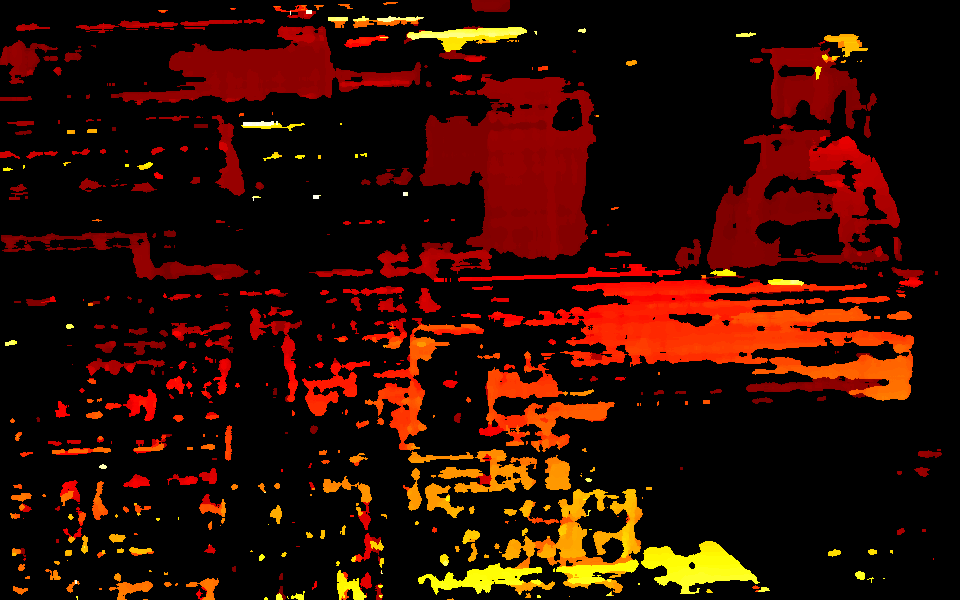
Color Right:

Mono Right rectified (output from stereo node):

I've been playing around with post-processing filters to see if I can improve the quality of this but I don't seem to be making a difference.