After several reset attempts and OS version tries, I was able to get RAE running and the default app and Local frontend working, allowing me to test out the Default App features - all working now - lights, motors, front & back camera video streaming, and it loads up the default AI algorithm as well, with bounded boxes on recognized objects.
I have some newbie questions, bundling them together :
The Wi-fi signal on the Default App front end shows an extremely low bandwidth -
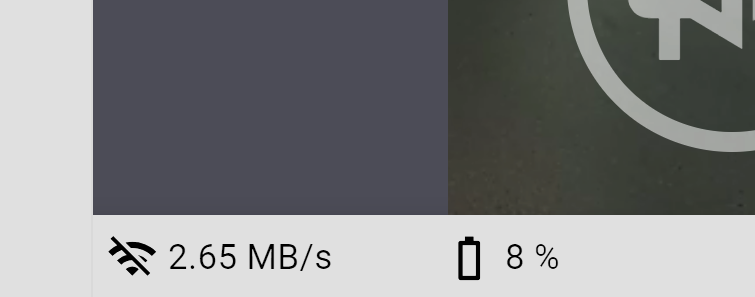
The RAE is connected to a 5G Wireless network and bandwidth tests from other devices shows over 200 Mbps up & down. Any changes needed in WPA_Supplicant.conf or some other way to get this fixed?
- This is also likely the reason why any App Installs, or updates to the agent have been failing after timeout , which likely led to several hundred tries before I was able to get to this stage!
- Heavy lag in video streaming due to this.. no real time changes
The battery drained from 100% to 0% in around 30 minutes, with very low motor usage .. is this normal? What can be done to improve this?
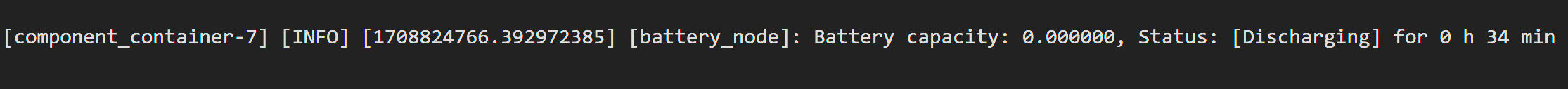
Is the RAE-Car Perception app working? I'm hesitant to try to install as doing so in the past caused the RAE to lose all ability to connect to RobotHub and had to reset several times to get it back it
Thank you for any tips or pointers!