I faced an issue with no-devices available on the depthai-viewer - restarting the veiwer several times and retrying allowed me to find and stream from my OAKD-Pro POE. Note that the cam_test.py script in the utilities folder of the depthai-python repo works consistently so I believe this might be a bug in the viewer. See in the image where the Camera Test tool has found and connected to the camera but the viewer shows No Device.
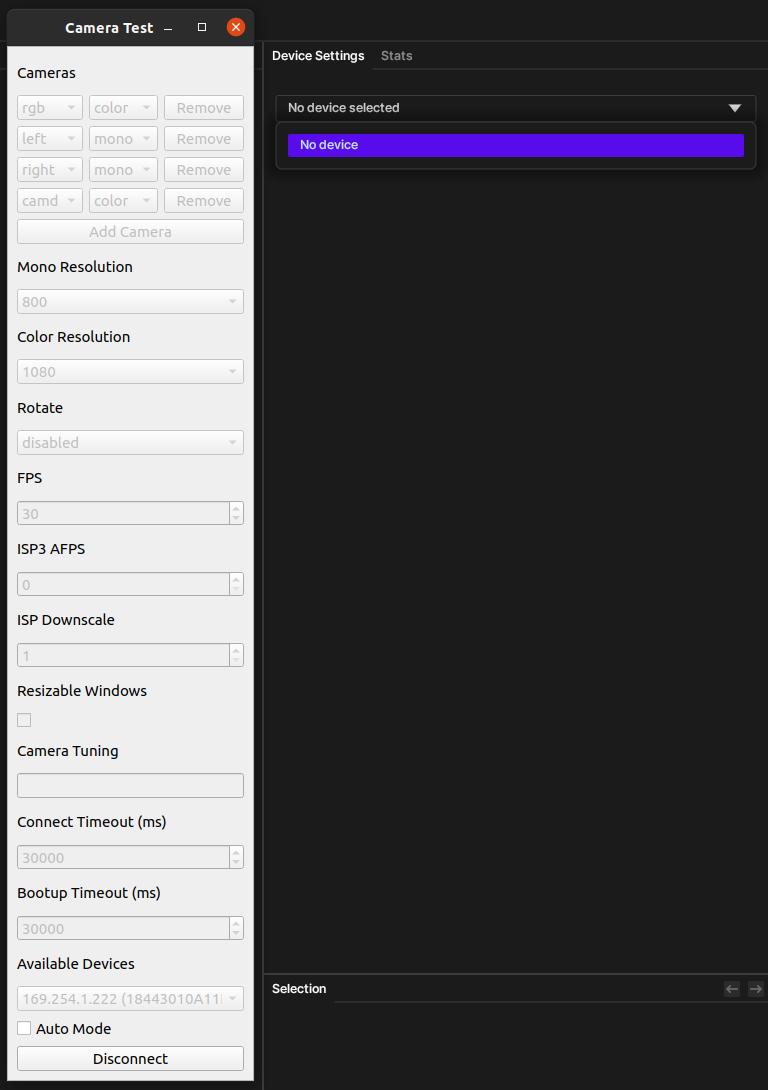
To jakaskerl's note in a different thread, I am using the default ethernet configuration for the camera (169.254.1.222) and my NIC is on the same subnet (with address 169.254.1.10). I am using a Cat5E ethernet cable.